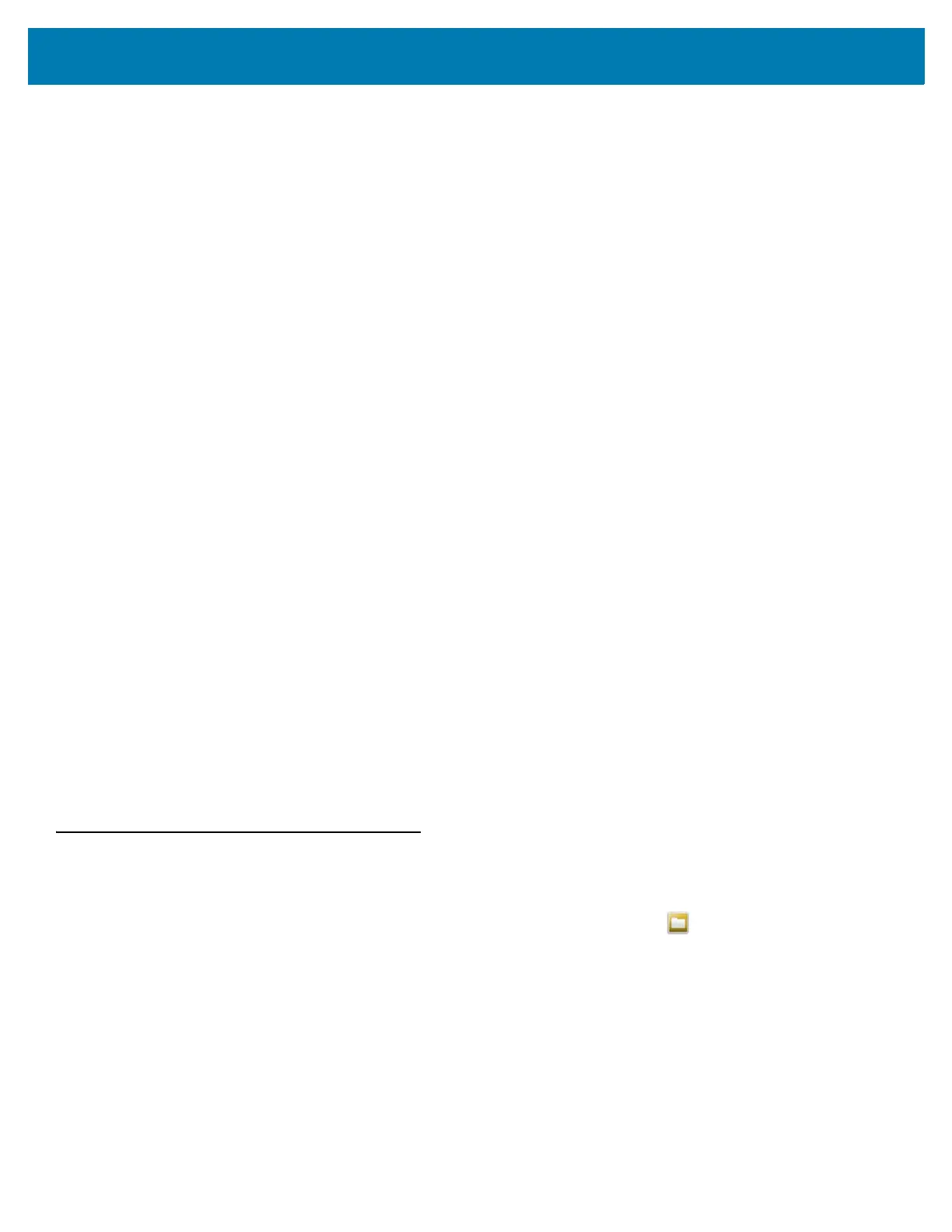Applications
73
• Advanced info - Touch to view additional battery information.
• Battery present status - Amount of usable charge remaining in the battery at present, under the current
discharge conditions.
• Battery level - Indicates battery charge level as a percentage of scale.
• Battery scale - Battery scale level used to determine battery level (100).
• Battery voltage - Indicates current battery voltage in millivolts.
• Battery temperature - Indicates current battery temperature in degrees Centigrade.
• Battery technology - Lists the type of battery.
• Battery Current - Lists battery current in uA.
• Battery manufacture date - Lists the date of manufacture.
• Battery serial number - Lists the battery serial number. The number matches the serial number printed
on the battery label.
• Battery part number - Lists the battery part number. The number matches the part number printed on the
battery label.
• Battery rated capacity - Lists the rated minimum capacity for the battery.
• Battery decommission status - Lists the status of the battery as Good or Decommissioned.
• Base cumulative charge - Cumulative charge using Zebra charging equipment only.
• Battery present capacity - Maximum amount of charge that could be pulled from the battery under the
present discharge conditions if the battery were fully charged.
• Battery health percentage - With a range from 0 to 100, this is the ratio of “present_capacity” to
“design_capacity” at a discharge rate of “design_capacity”.
• % decommission threshold - Lists the default % decommission threshold for a gifted battery as 80%.
• Battery present charge - Amount of usable charge remaining in the battery at present under the current
discharge conditions.
• Battery total cumulative charge - Lists the total accumulated charge in all chargers.
• Battery time since first use - Lists the time passed since the battery was placed in a Zebra terminal for
the first time.
• App version - Lists the application version number.
File Browser
Use the File Browser application to view and mange files on the device.
To open File Browser, swipe up from the bottom of the Home screen and touch .