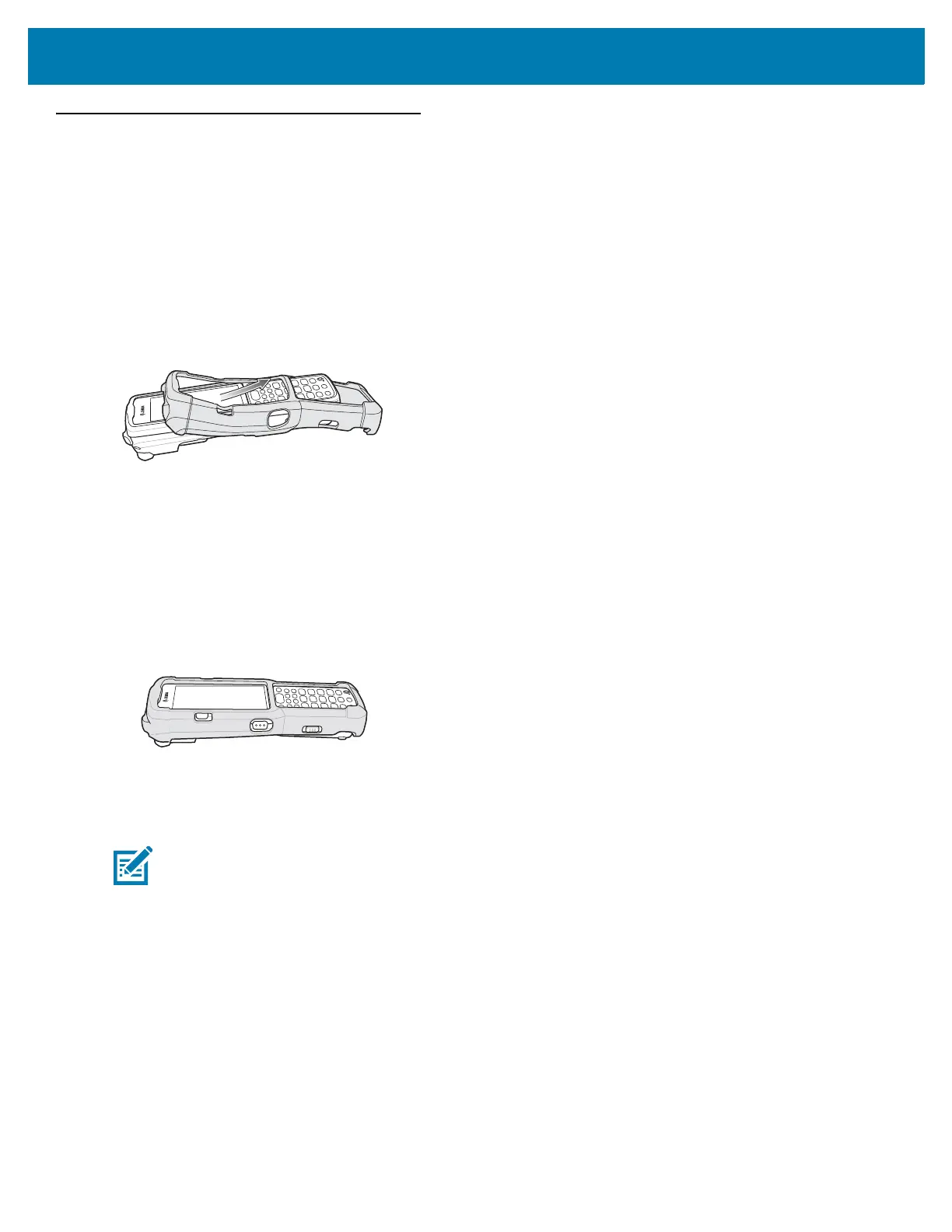Accessories
172
MC33XX-S Rubber Boot
The rubber boot provides additional protection to the MC33XX-S.
To attach the rubber boot:
1. Slide the bottom of the MC33XX-S into the bottom of the rubber boot.
Figure 33 Attach Bottom of Rubber Boot
2. Grasp the top of the rubber boot and place over the top of the MC33XX-S.
Figure 34 Attach Top of Rubber Boot
NOTE: To function properly, remove the lower part of the rubber boot or the entire rubber boot before placing in
a charging cradle.