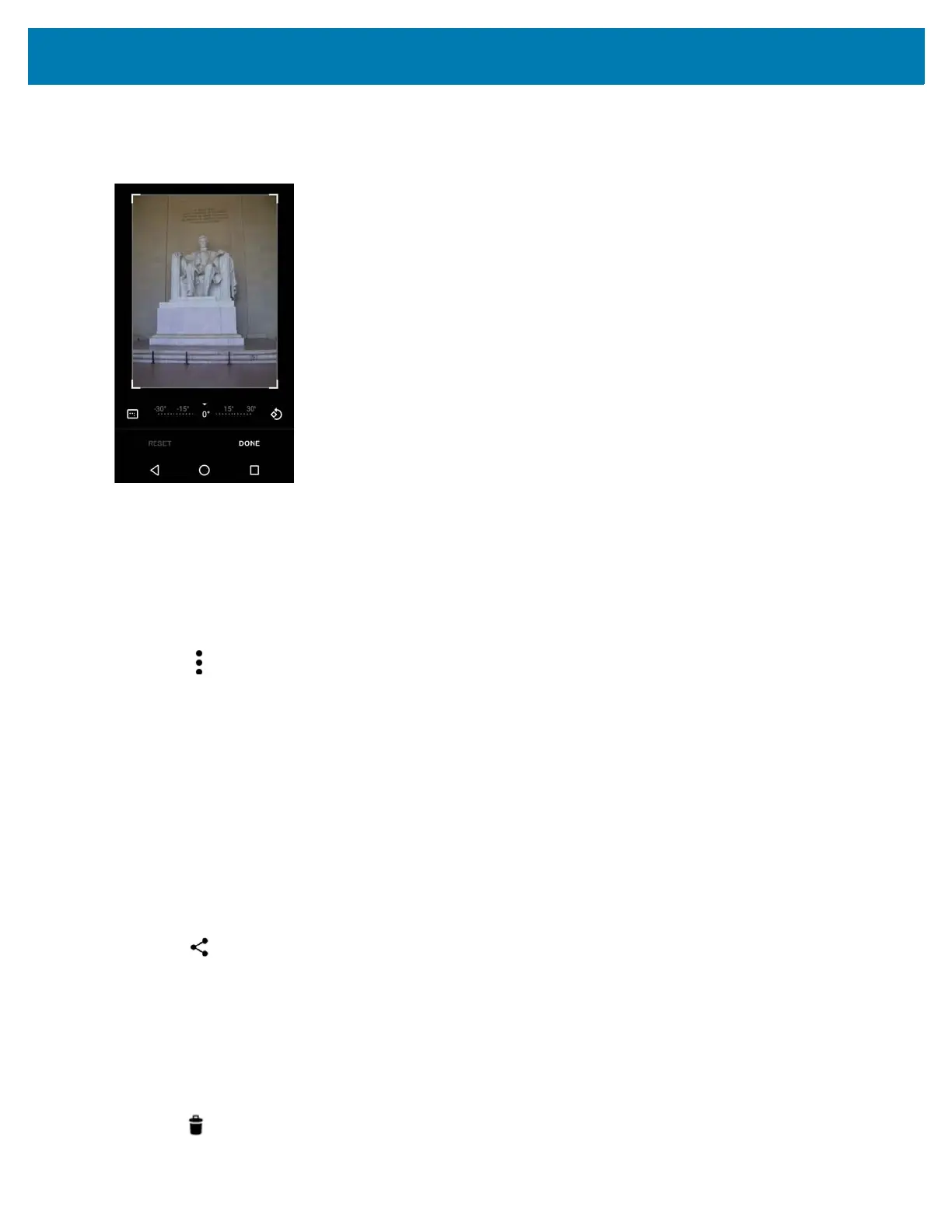Applications
89
• Drag an edge of the cropping tool to resize it to any proportion.
Figure 70 Cropping Tool
4. Touch DONE.
5. Touch SAVE to save a copy of the cropped photo. The original version is retained.
Setting a Photo as a Contact Icon
To set a photo as a contact icon:
1. Touch the photo to open it.
2. Touch .
3. Touch Use as.
4. Touch Contact photo.
5. In the Contacts application, touch a contact.
6. Touch the white box and crop the photo accordingly.
7. Touch Done.
Share a Photo
To share a photo:
1. Touch an album to open it.
2. Touch a photo to open it.
3. Touch .
4. Touch the application to use to share the selected photo. The application selected opens with the photo
attached to a new message.
Deleting a Photo
To delete a photo:
1. Touch a photo to open it.
2. Touch .
