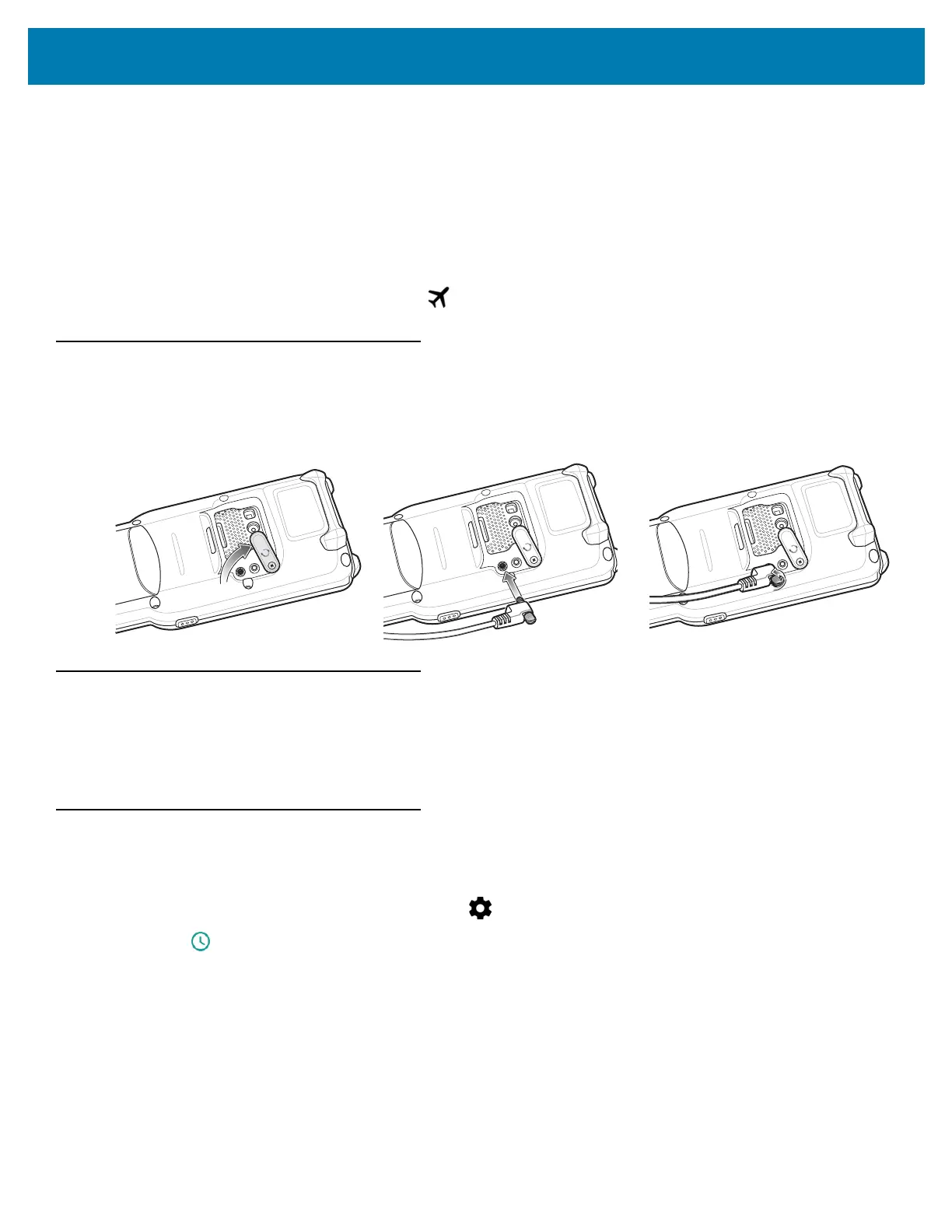Getting Started
39
• Turn off automatic syncing for Email, Calendar, Contacts, and other applications.
• Minimize use of applications that keep the MC33XX from suspending, for example, music and video
applications.
Turning Off the Radios
To turn off all the radios:
1. Press the Power button until the menu appears.
2. Touch Airplane mode. The airplane icon appears in the Status bar indicating that all the radios are off.
Connecting a Wired Headset
To connect a wired headset to the MC33XX-R/S:
Figure 28 Connect Headset to MC33XX–R/S
Real-Time Clock Backup
The MC33XX provides a Real-time Clock (RTC) backup feature. After boot-up, the device saves the system time in
a file in persistent storage. When the device re-boots, it compares the system time to the time saved in a file. If the
system time in not the latest, it restores the time from the file.
Setting the Date and Time
The user is only required to set the time zone or set the date and time when not connected to a wireless network.
1. Swipe down from the status bar and then touch .
2. Touch Date & time.
3. Touch Automatic date & time to disable automatic date and time synchronization.
4. Touch Set date.
5. In the calendar, set today’s date.
6. Touch OK.
7. Touch Set time.
8. Touch the green circle, drag to the current hour and then release.
9. Touch the green circle, drag to the current minute and then release.
