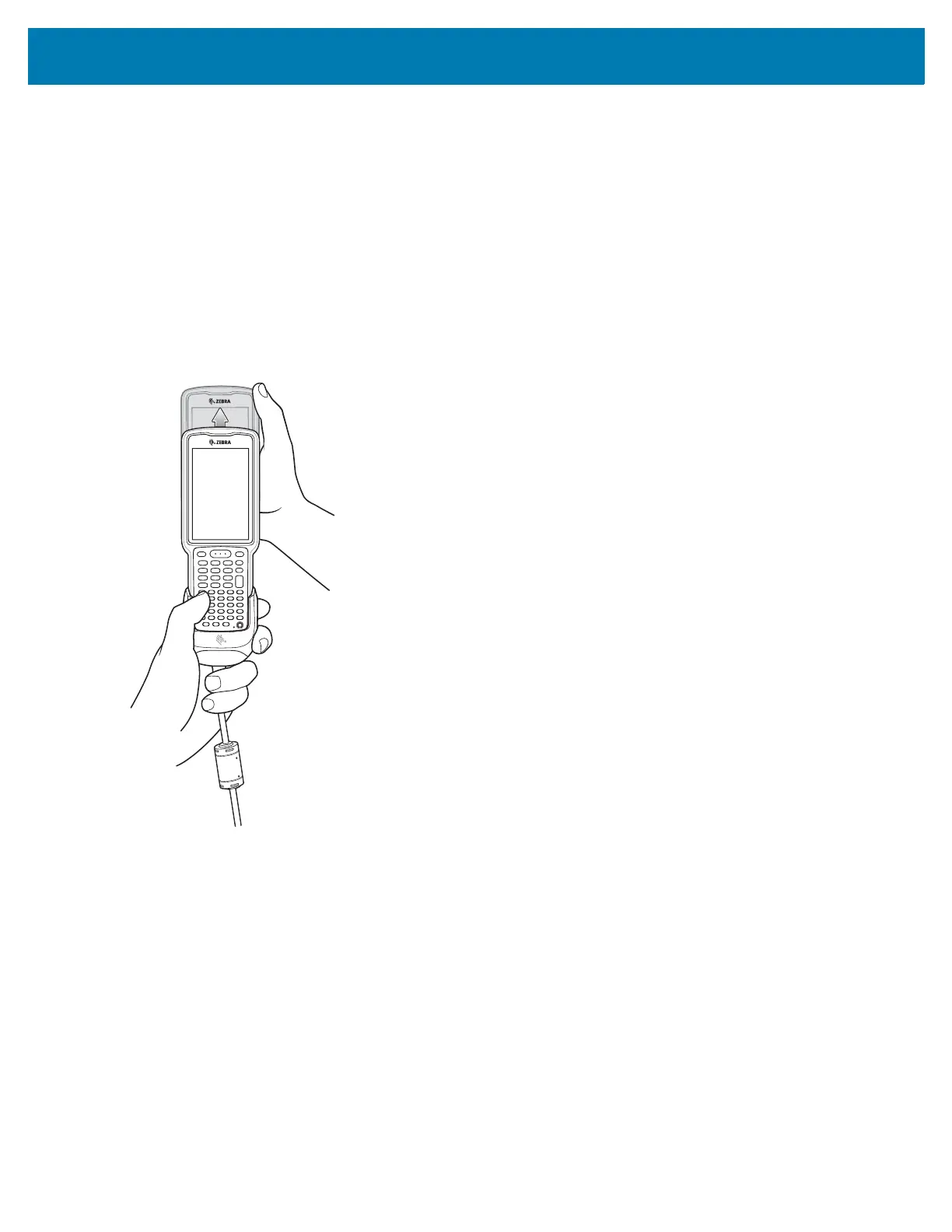Accessories
165
The MC32N0 2740 mAh PowerPrecision standard battery charges from 0% to 90% in less than 3 hours at room
temperature.
The MC32N0 5200 mAh PowerPrecision extended battery charges from 0% to 90% in less than 6 hours at room
temperature.
Disconnecting the USB Charge Cable
To disconnect the USB Charge Cable from the MC33XX:
1. Grasp the cable cup in one hand (by pinching the front and back) and the device in the other hand.
2. Remove the device by pulling straight up.
Figure 23 Disconnecting the USB Charge Cable