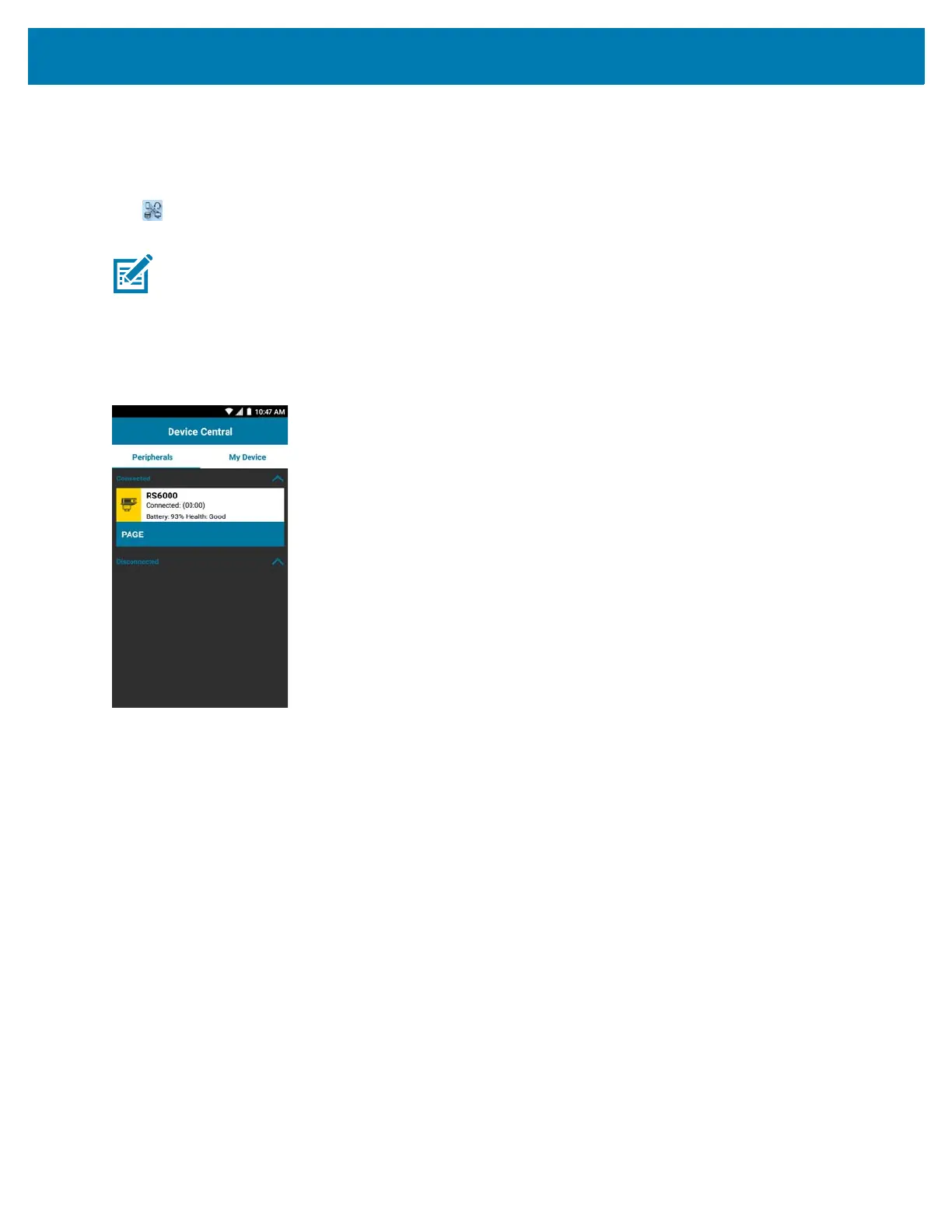Applications
103
Paging an RS6000 Ring Scanner
Use the Page button to easily locate the currently connected RS6000 Ring Scanner:
1. With the RS6000 Ring Scanner connected, touch swipe up from the bottom of the Home screen and select
.
2. Under the RS6000 peripheral information, touch Page to begin paging the RS6000. The paged RS6000 beeps
and vibrates.
Figure 83 Page RS6000
To stop paging, press the scan trigger of the RS6000. On a triggerless RS6000, stop paging by resetting the
RS6000. See Resetting the Device on page 67.
NOTE The RS6000 Ring Scanner must be within 10 m (32 ft) of the MC33XX.