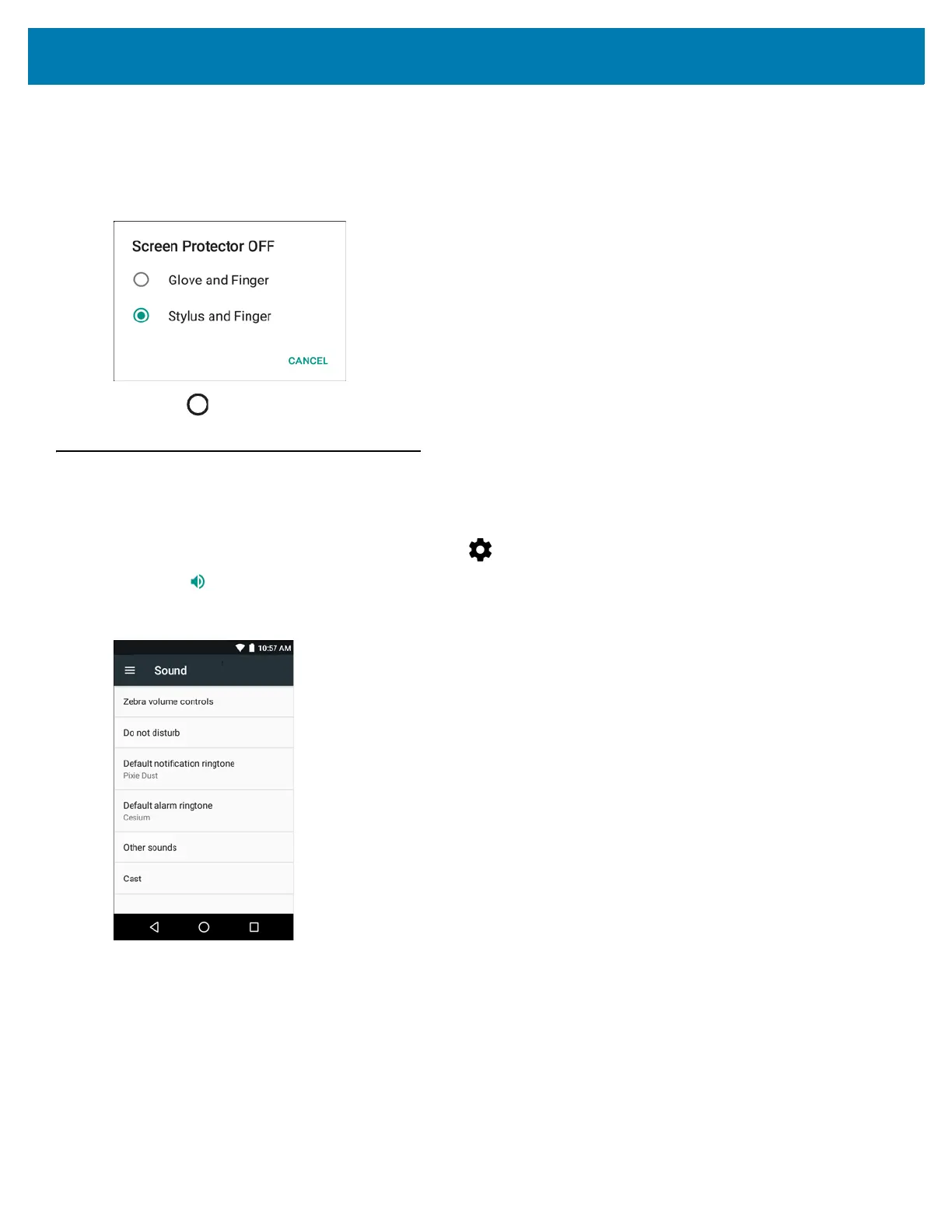Getting Started
42
3. Touch Touch panel mode.
4. Touch Glove and Finger to use a finger or a gloved finger on the screen or touch Stylus and Finger to use a
finger or a stylus on the screen.
Figure 31 Touch Panel Mode
5. Touch .
General Sound Setting
Use the Sounds settings to configure media and alarm volumes.
1. Swipe down from the status bar and then touch .
2. Touch Sound.
Figure 32 Sound Screen
• Zebra volume controls
• Ring volume - Controls the ringtone volume.
• Media volume - Controls the music, games and media volume.
• Alarm volume - Controls the alarm clock volume.
• Notification volume - Controls the notification volume.
• Scanner volume - Controls the scanner volume.
• Volume Presets