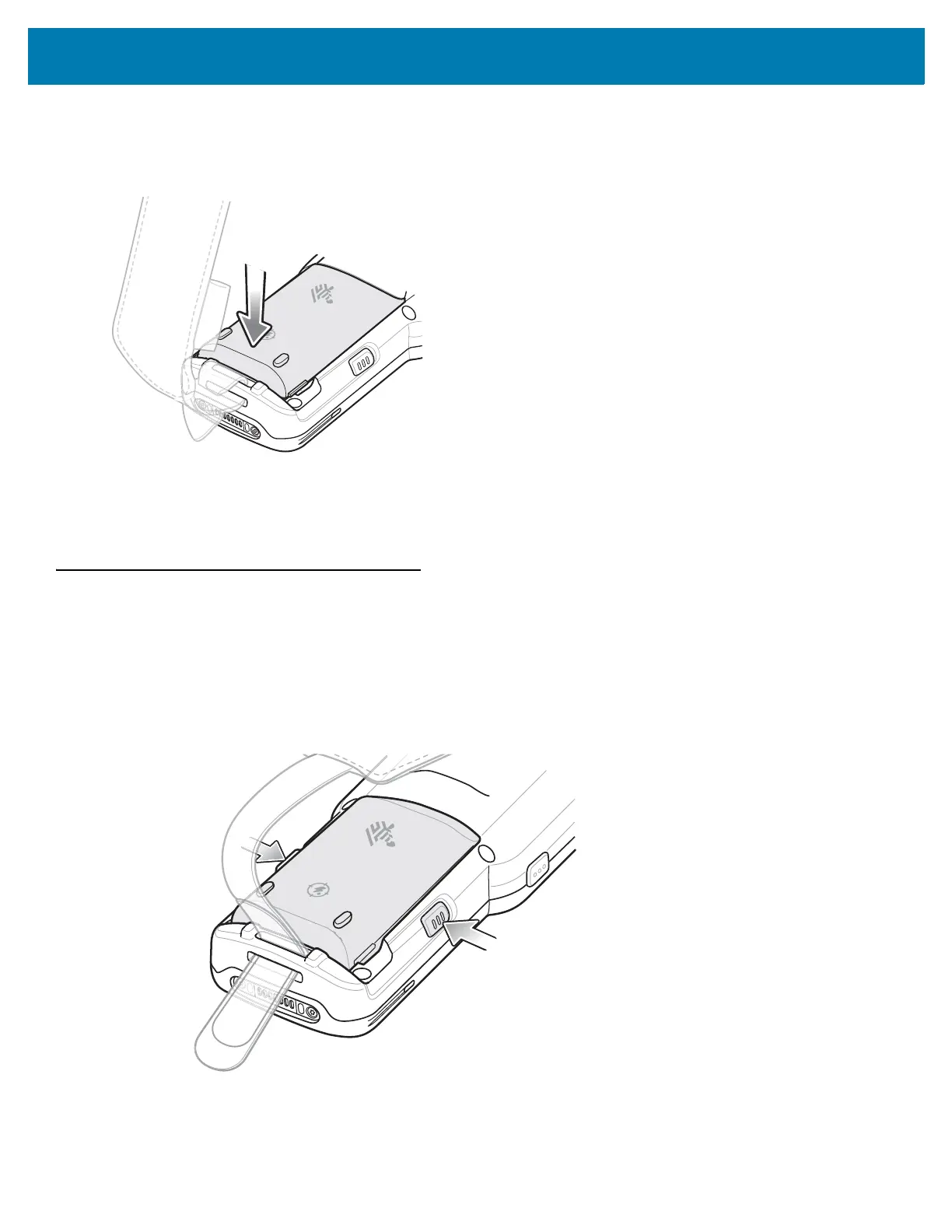Getting Started
35
5. Press battery down firmly. Ensure that both battery release buttons on the sides of the MC33XX-G return to the
home position.
Figure 22 Press Battery Down
6. Press the Power button to turn on the device.
Replacing the Battery in the MC33XX-R/S
7. Push in the two Battery Release buttons.
The battery ejects slightly. With Hot Swap mode, when the user removes the battery, the display turns off and
the device enters a low power state. The MC33XX-R/S retains RAM data for approximately five minutes.
Replace the battery within five minutes to preserve memory persistence.
Figure 23 Release Battery
8. Remove the battery from the battery compartment.