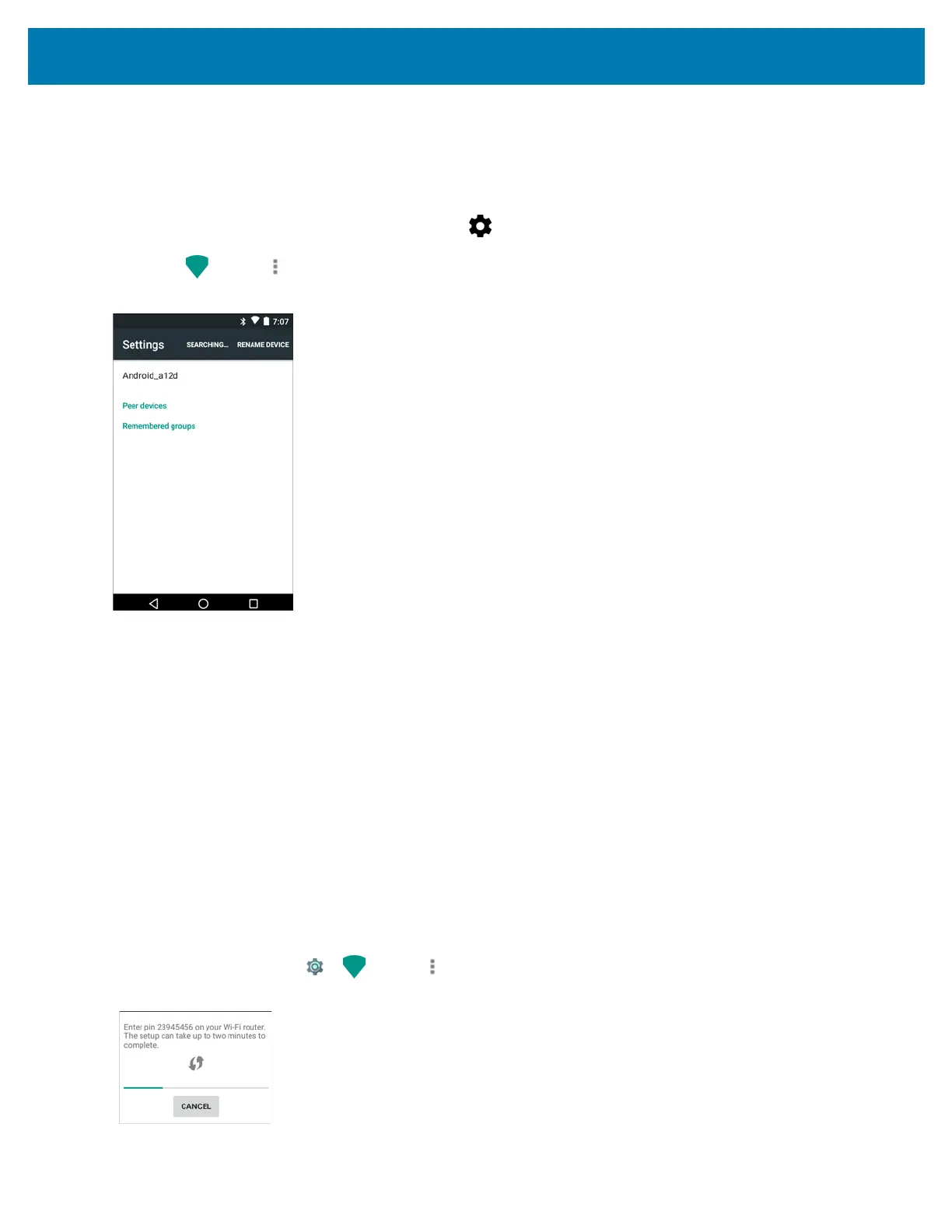Wireless
129
Wi-Fi Direct
Wi-Fi Direct devices can connect to each other without having to go through an access point. Wi-Fi Direct devices
establish their own ad-hoc network when required, letting you see which devices are available and choose which
one you want to connect to.
1. Swipe down from the status bar and then touch .
2. Touch Wi-Fi> > Advanced > Wi-Fi Direct. The MC33XX begins searching for another Wi-Fi Direct
device.
Figure vii-1 Wi-Fi Direct Screen
3. Under Peer devices, touch the other device name.
4. On the other device, select Accept.
5. Connected appears on the MC33XX. On both devices, in their respective Wi-Fi Direct screens, the other
device name appears in the list.
WPS Pin Entry
Wi-Fi Protected Setup (WPS) is a feature allowing devices to easily connect to Wi-Fi access points without typing a
long password.
To use a PIN to connect to a wireless router:
1. Log in to the router.
2. Go to the Add WPS Client screen. Refer to the wireless router user documentation specific information.
3. On the MC33XX, touch > Wi-Fi> > Advanced > WPS Pin Entry. A dialog box displays with an Pin
number.
Figure vii-2 Pin Entry Dialog Box