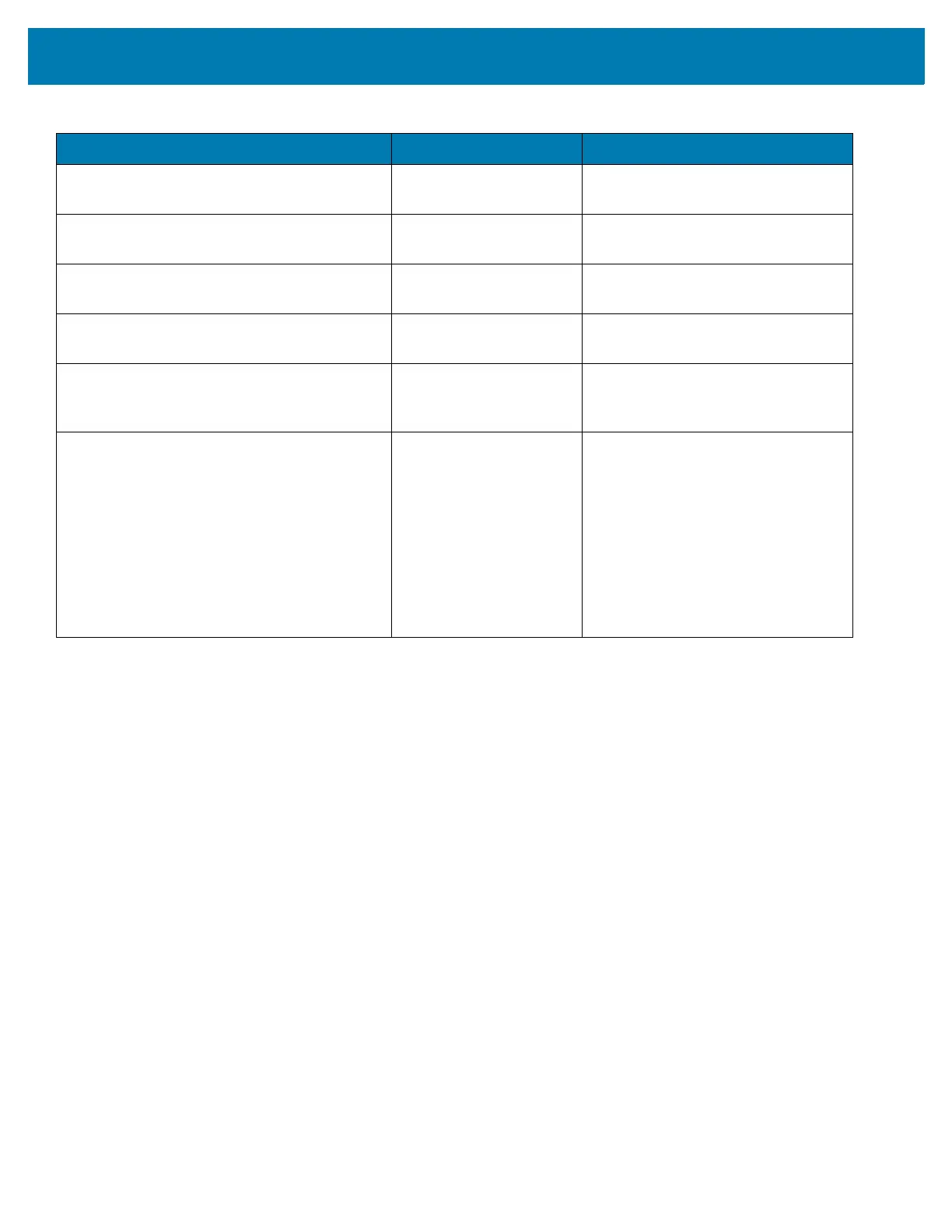Accessories
143
MC33XX-S Rubber Boot SG-MC33-RBTS-01 Provides additional protection for the
MC33XX-S.
MC33XX–R Rubber Boot for Terminal SG-MC33-RBTRD-01 Provides additional protection for the
MC33XX–R (terminal).
MC33XX-R Rubber Boot for Turret Cup SG-MC33-RBTRT-01 Provides additional protection for the
MC33XX-R (turret cup).
Tempered Glass Screen Protector MISC-MC33-SCRN-01 Provides additional protection for
display (5-pack).
Stylus and Tether SG-TC7X-STYLUS-03 Conductive carbon-filled stylus for
capacitive touch panel; includes
coiled tether (3-pack).
Un-powered Forklift Mount MNT-MC33-FLCHKT-01 Un-powered forklift mount. Allows
installing the device on a roll bar or
square surface of a forklift. Includes:
Forklift holder
(MNT-MC33-FLCH-01), RAM double
socket arm for 1” ball
(MNT-RAM-B201U) and
RAM forklift clamp 2.5” max width
square rail base with 1” ball
(MNT-RAM-B247U25).
Table 18 MC33XX Accessories (Continued)
Accessory Part Number Description