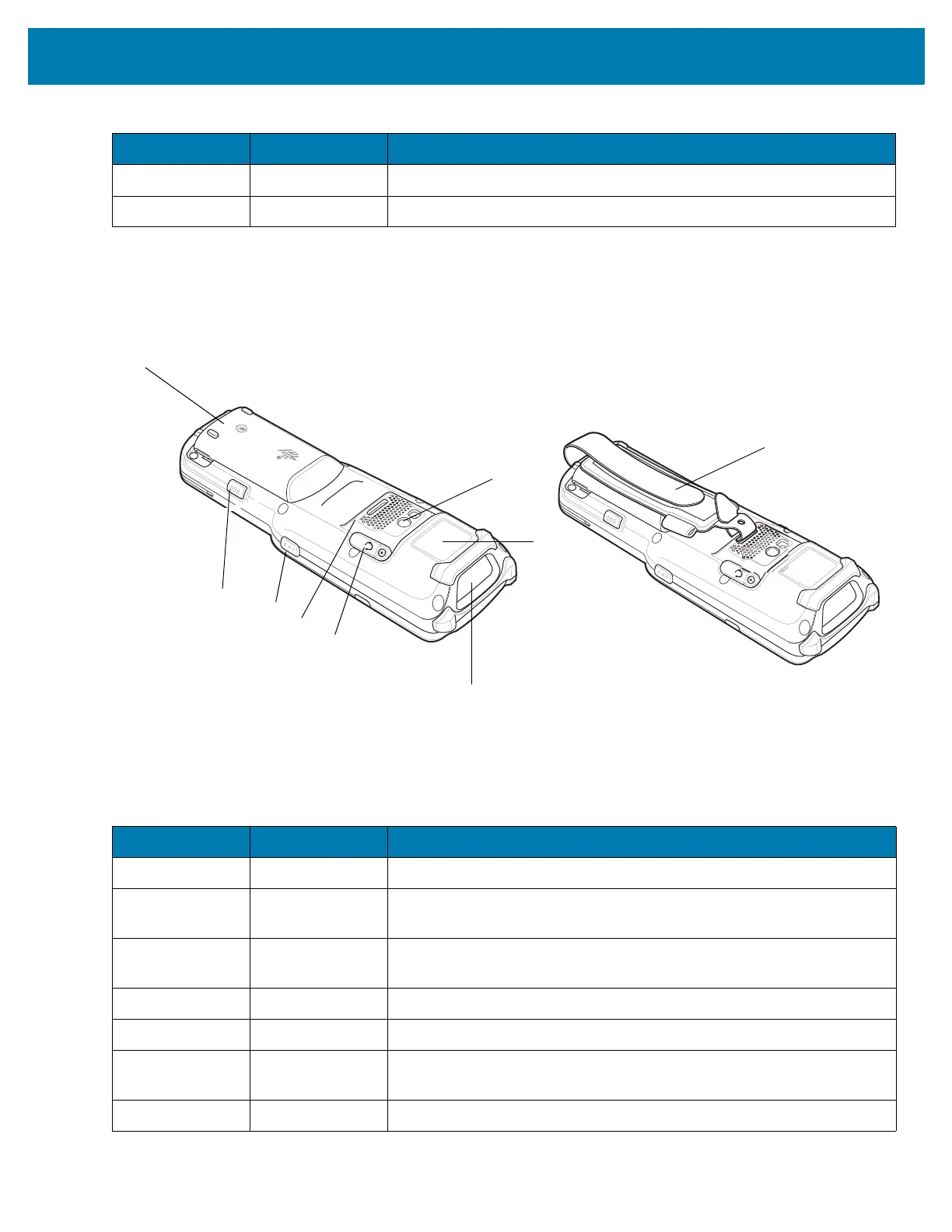Getting Started
24
Figure 8 MC33XX-S Back View
7 Keypad Use to enter data and navigate on screen functions.
8 Scan Button Initiates data capture when a scan application is enabled.
Table 7 MC33XX-S Features - Back View
Number Item Function
9 Battery Provides power for operating the device.
10 Battery Release
Latch
Release the battery from the device.
11 Side Key Scan
Button
Initiates data capture when a scan application is enabled.
12 Speaker Provides audio output for video and music playback.
13 Audio Jack Connects to headsets (2.5 mm jack).
14 Scanner Exit
Window
Provides data capture using the scanner.
15 NFC Antenna Provides communication with other NFC-enabled devices.
Table 6 MC33XX-S Features - Front View (Continued)
Number Item Function
