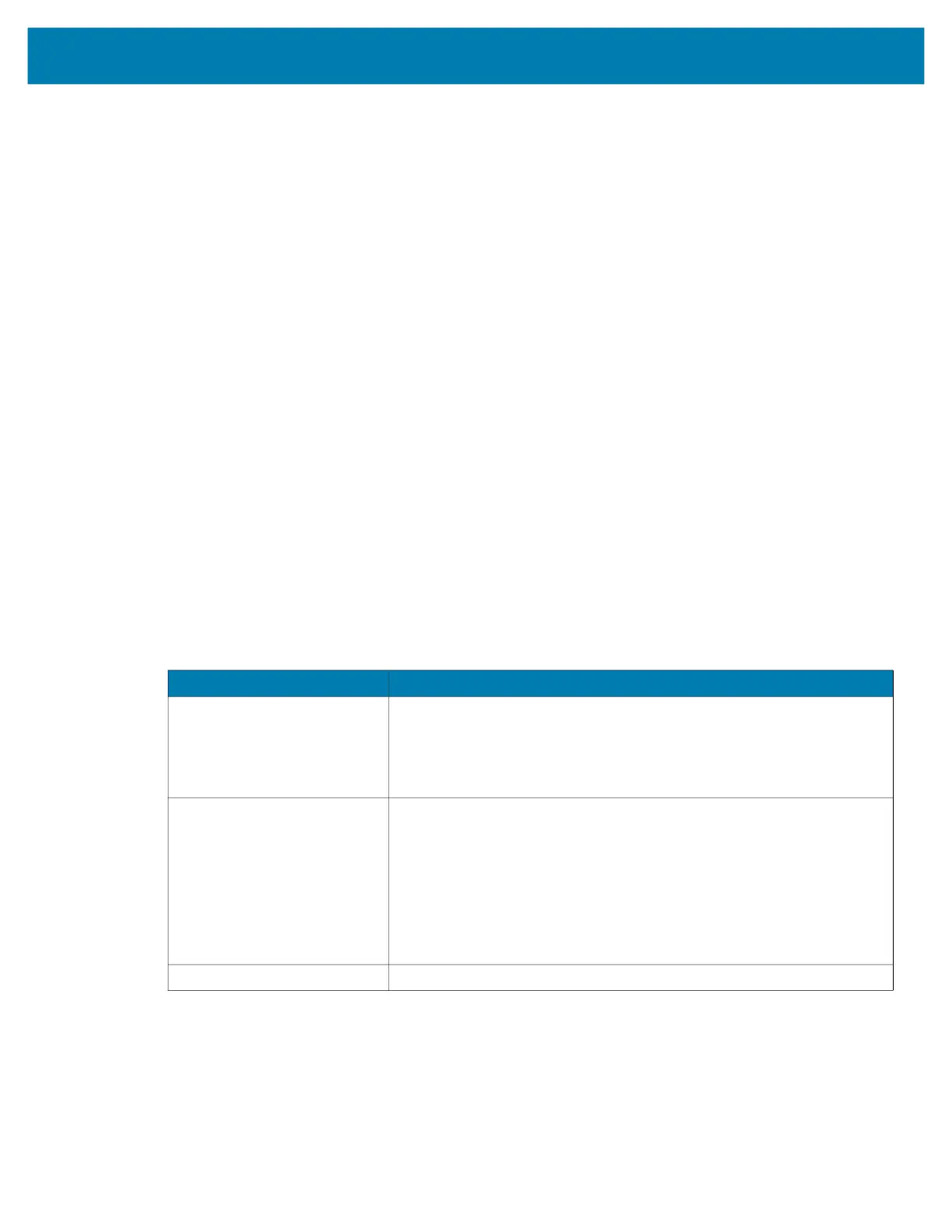Accessories
100
Battery Charging
Main Battery Charging
To charge the main battery:
1. Ensure that the cradle is connected to power.
2. Slide the mobile computer into the slot in the cradle. The mobile computer Charge LED Indicator,
indicates the mobile computer battery charging status.
3. Gently press down on the device to ensure proper contact.
4. When charging is complete, remove the mobile computer from the cradle slot.
Spare Battery Charging
To charge the spare battery:
1. Connect the charger to a power source.
2. Insert the battery into a spare battery charging slot and gently press down on the battery to ensure
proper contact. The spare battery charging LEDs on the front of the cradle indicates the spare battery
charging status.
3. When charging is complete, remove the battery from the charging slot.
Charging Indicators
The Charge LED Indicator indicates the charge status.
Table 9 LED Charge Indicators
Status Indications
Off • The battery is not charging.
• The device is not inserted correctly in the cradle or connected to a
power source.
• Cradle is not powered.
Slow Blinking Amber
Every 3 seconds
• Battery is charging, but the battery is fully depleted and does not yet
have sufficient charge to power the device.
• After battery removal, indicates that the device is in hot swap mode
with connectivity persistence.
The SuperCap requires a minimum of 15 minutes to fully charge in
order to provide adequate connectivity and memory session
persistence.
Solid Amber • Battery is charging.
