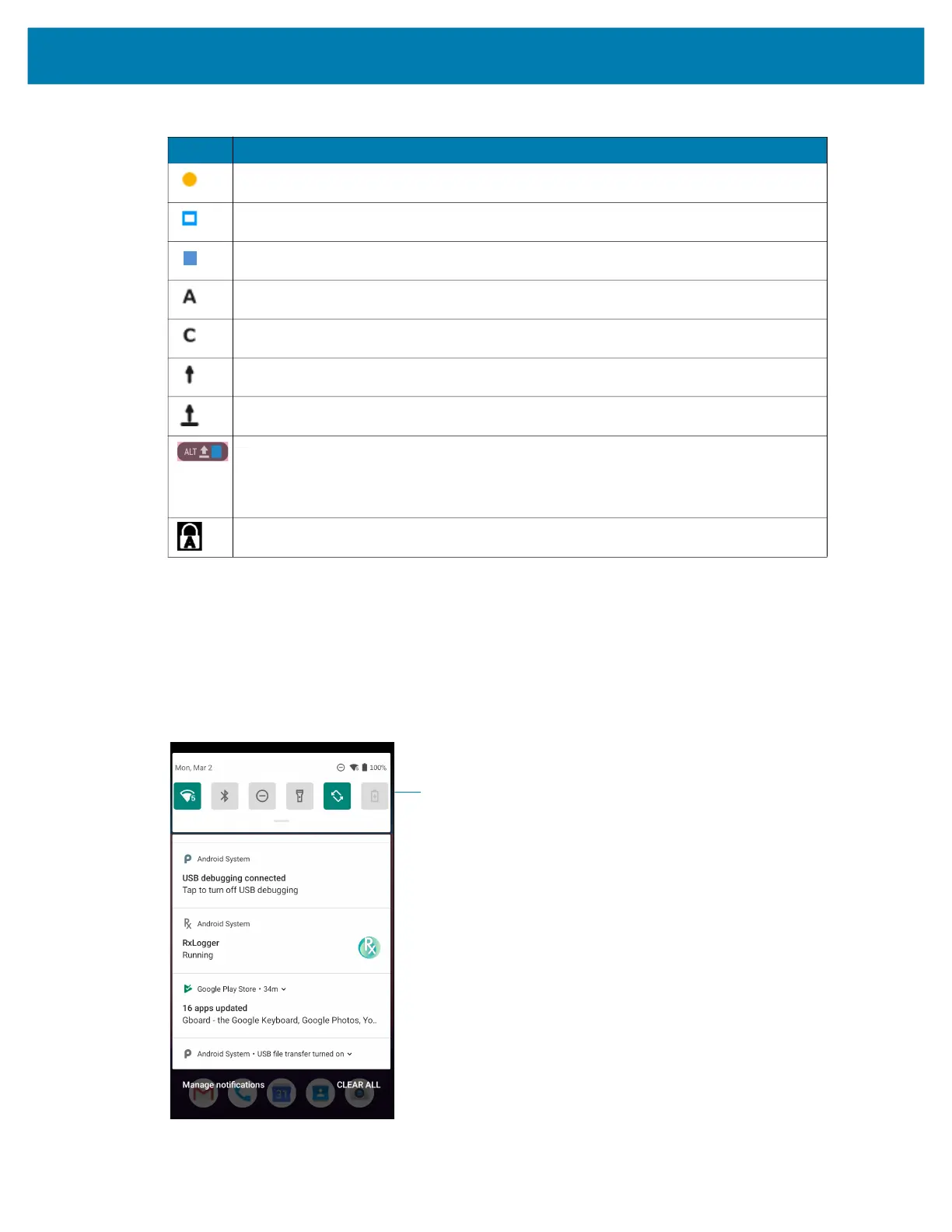Using the Device
32
Managing Notifications
Notification icons report the arrival of new messages, calendar events, alarms, and ongoing events. When
a notification occurs, an icon appears in the Status bar with a brief description. See Notification Icons on
page 30 for a list of possible notification icons and their description.
• To view a list of all notifications, open the Notification panel by dragging the Status bar down from the
top of the screen.
Indicates that the Orange key is locked.
Indicates that the Blue key is pressed.
Indicates that the Blue key is locked.
Indicates that the ALT key is pressed.
Indicates that the CTRL key is pressed.
Indicates that the Shift key is pressed.
Indicates that the Shift key is locked.
Indicates that the Large Key Indicator is selected.
To enable the large key indicator, go to Settings > Accessibility > Display > Large
Key Indicator.
Indicates that the Blue Key and SHIFT key are pressed enabling CAPSLOCK.
Table 4 Status Icons (Continued)
Icon Description
Quick Settings Bar
