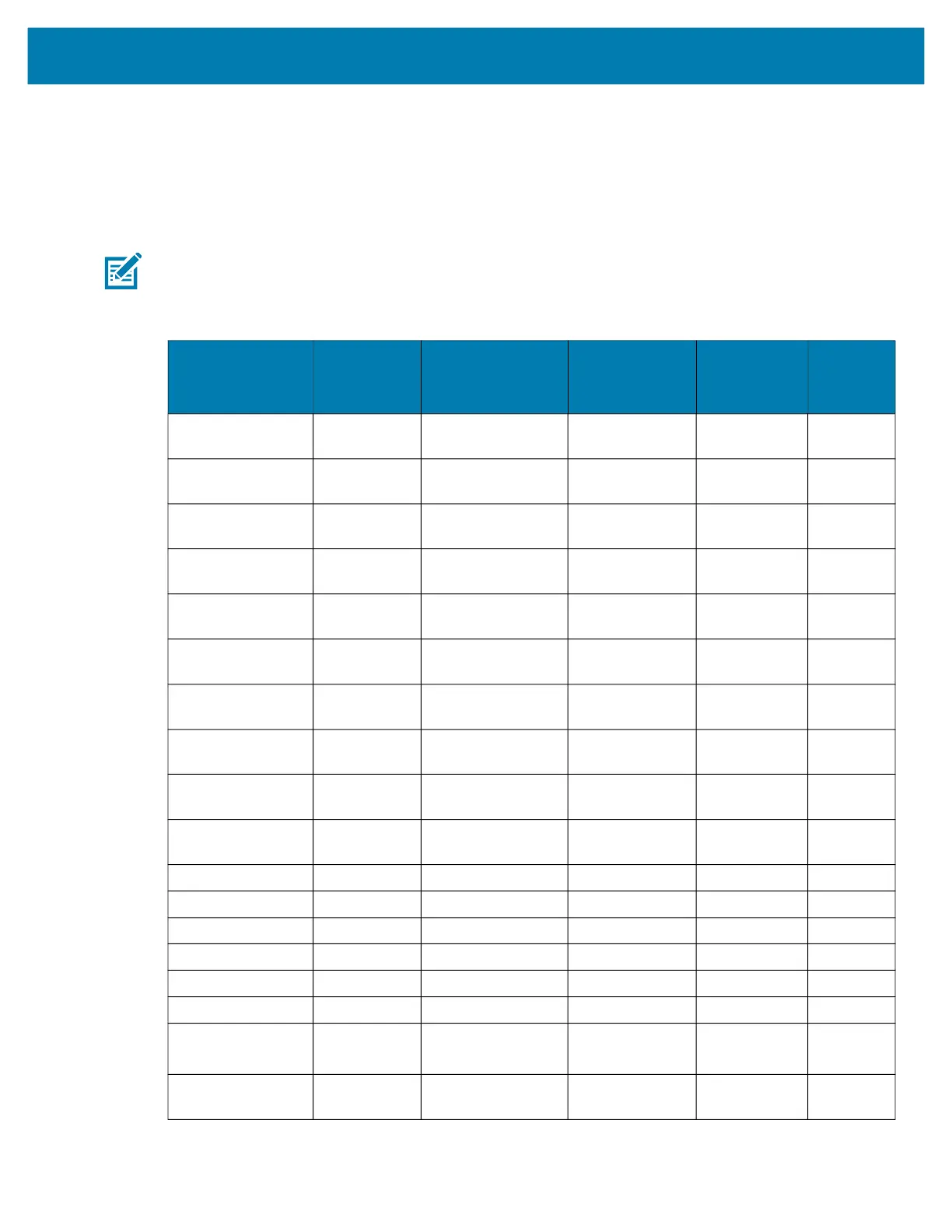Keypads
185
Special Characters
The keypads can be selected as necessary to support specialized applications. The keypads contain a
Power button, application keys, scroll keys and function keys. The keypad is color-coded to indicate the
alternate function key (blue/orange) values. The following table details special character generation.
Characters can also be generated using the keyboard input panel.
NOTE: Shift-1 through Shift-0 only applies to the Standard 53-key keyboard. On the 5250, 3270, and VT
53-key keyboards the Shift + <num> combinations generate F11-F20 keys.
Table 20 Special Character Generation Map
Special
Character
58 Key
(Omnii
XT15f)
53 Key (Standard,
5250, 3270, VT)
43 Key
34 Key
(Omnii
XT15f)
29 Key
[ (open square
bracket)
Diamond+2 Blue Key+E Diamond+8 Diamond+2 Diamond+
8
] (close square
bracket)
Diamond+3 Blue Key+F Diamond+9 Diamond+3 Diamond+
9
/ (forward slash) Not
Applicable
Blue Key+V Blue Key+F12 Not
Applicable
Blue
Key+8
\ (backslash) Not
Applicable
Blue Key+G Not Applicable Not
Applicable
Not
Applicable
= (equal sign) Not
Applicable
Blue Key+W Blue Key+Bksp Not
Applicable
Blue
Key+5
; (semi-colon) Not
Applicable
Blue Key+R Not Applicable Not
Applicable
Diamond+
5
` (apostrophe) Not
Applicable
Blue Key+J Not Applicable Not
Applicable
Not
Applicable
, (comma) Shift+. (Dot) Blue Key+A Not Applicable Blue Key+.
(Dot)
Not
Applicable
. (period) Dot Blue Key+B Not Applicable Dot Not
Applicable
! (exclamation
sign)
Shift+1 Shift+1 Shift+1 Shift+1 Shift+1
@ (at sign) Shift+2 Shift+2 Shift+2 Shift+2 Shift+2
# (pound sign) Shift+3 Shift+3 Shift+3 Shift+3 Shift+3
$ (dollar sign) Shift+4 Shift+4 Shift+4 Shift+4 Shift+4
% (percent sign) Shift+5 Shift+5 Shift+5 Shift+5 Shift+5
^ (carat) Shift+6 Shift+6 Shift+6 Shift+6 Shift+6
& (ampersand) Shift+7 Shift+7 Shift+7 Shift+7 Shift+7
* (asterisk) Shift+8 Blue Key+U
Shift+8
Blue Key+F11,
Shift+8
Shift+8 Shift+8
( (open
parenthesis)
Shift+9 Shift+9 Shift+9 Shift+9 Shift+9
