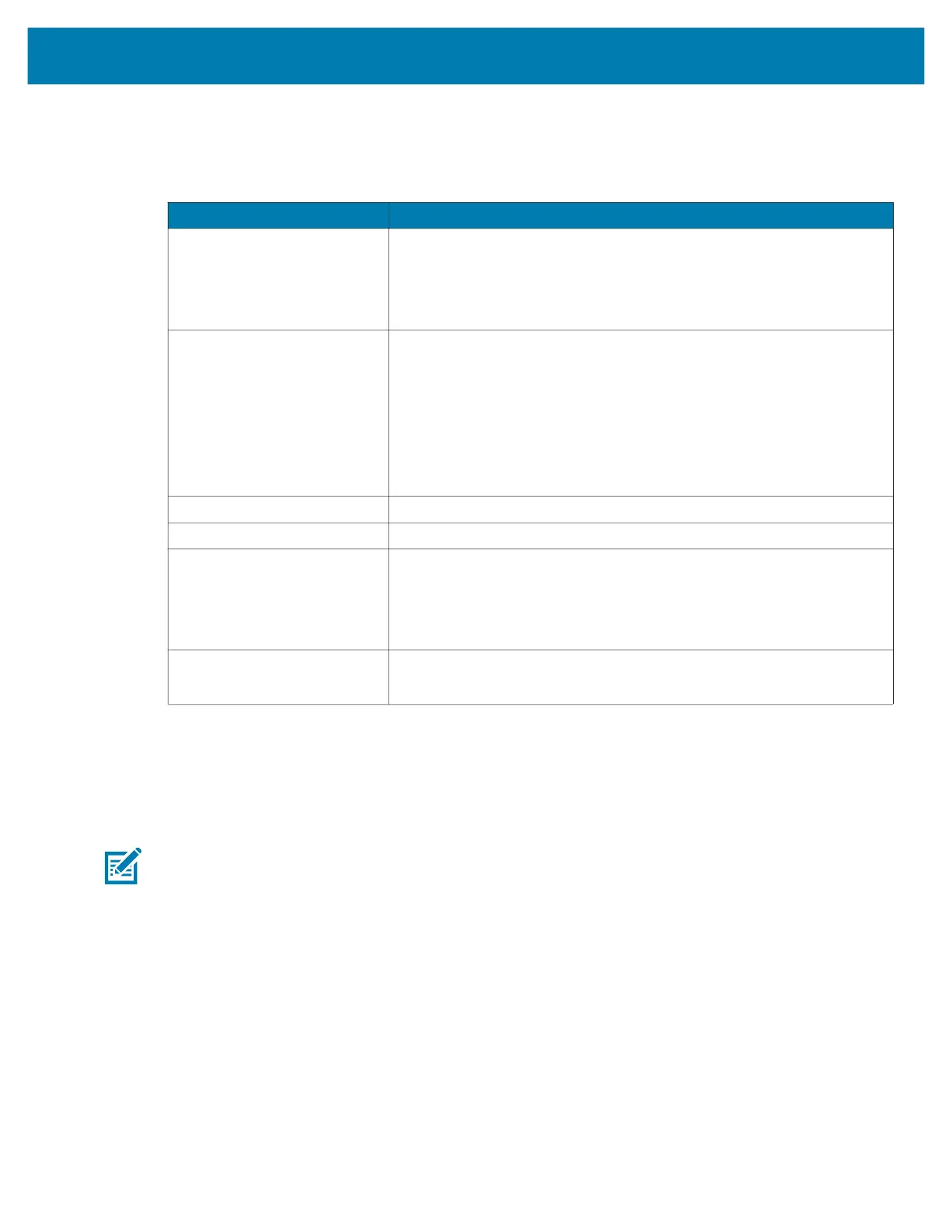Getting Started
26
Charging Indicators
The Charge LED Indicator indicates the charge status. See the table below for charging indications.
Backup Power
The device is equipped with a super-capacitor (supercap) to provide backup power to the device when the
main battery is removed. The supercap will retain random access memory (RAM) data in memory for
approximately five minutes after the main battery is removed during Hot Swap.
The supercap is automatically charged from the main battery and requires approximately fifteen minutes to
fully charge.
Zebra Visibility Services
The device captures and provides device analytics to a system administrator. The first time the device
boots (or after a Factory reset), the Zebra Services agreement screen displays.
1. Leave Device Data enabled if you want the device to send analytics data. Zebra recommends keeping
this option enabled.
2. Touch the Device Data switch to disable the device from sending analytics data.
3. Touch OK to confirm selection.
Table 2 LED Charge Indicators
Status Indications
Off • The battery is not charging.
• The device is not inserted correctly in the cradle or connected to a
power source.
• Cradle is not powered.
Slow Blinking Amber
Every 3 seconds
• Battery is charging, but the battery is fully depleted and does not yet
have sufficient charge to power the device.
• After battery removal, indicates that the device is in hot swap mode
with connectivity persistence.
The SuperCap requires a minimum of 15 minutes to fully charge in
order to provide adequate connectivity and memory session
persistence.
Solid Amber • Battery is charging.
Solid Green • Battery charging is complete.
Fast Blinking Red
2 blinks/second
Charging error. For example:
• Temperature is too low or too high.
• Charging has gone on too long without completion (typically eight
hours).
Solid Red • Battery is charging and battery is at the end of useful life.
• Charging complete and battery is at the end of useful life.
