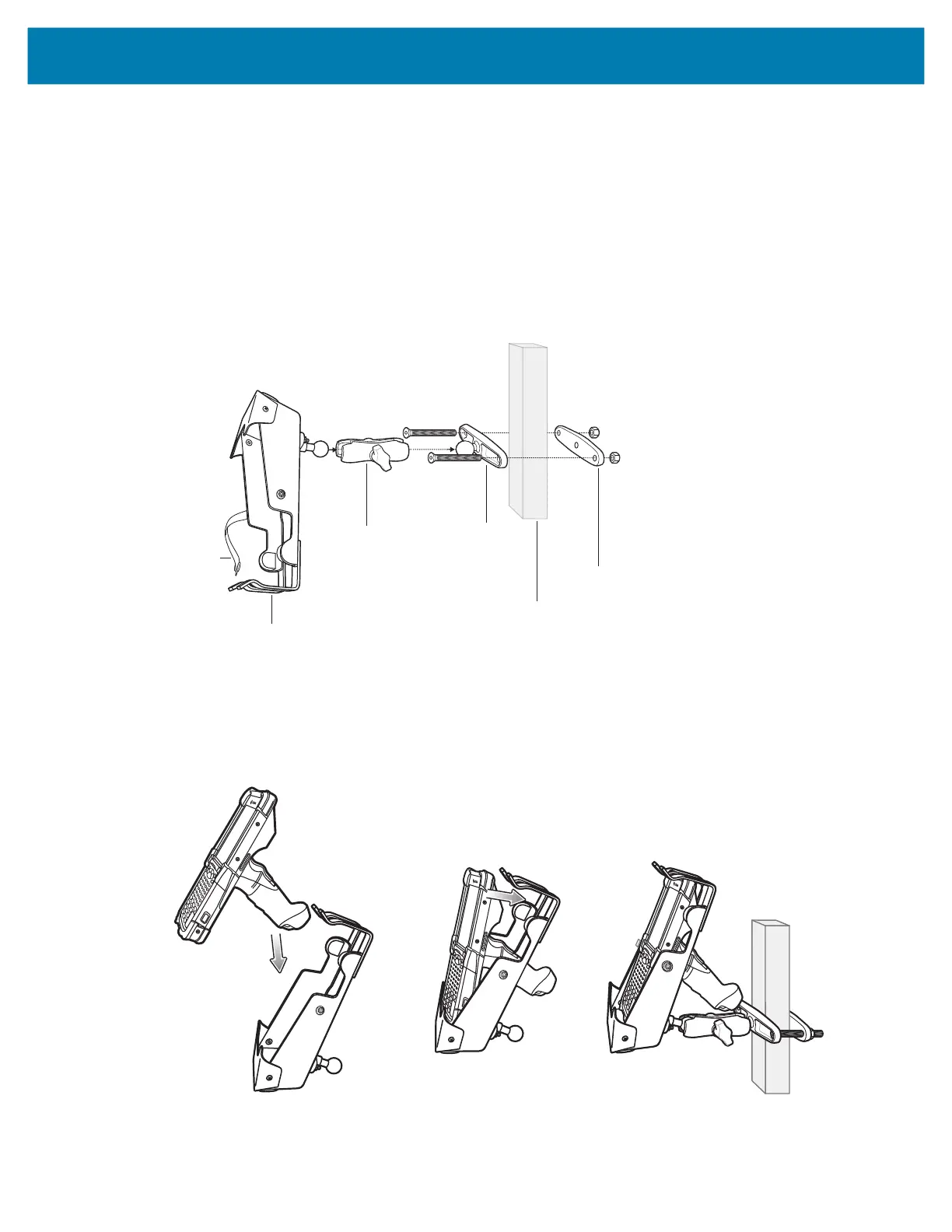Accessories
131
Un-powered Forklift Mount
The Un-powered Forklift Mount on a forklift allows you to place the device in a holder. The forklift mount
does not provide charging or communication to the device. Install the Forklift Mount on a square surface or
roll bar of a forklift. The mount supports portrait (vertical) orientation only.
To install the MC93XX in an un-powered forklift mount holder:
1. Secure the RAM Clamp Base to the forklift mounting surface using two screws and nuts.
2. Attach the RAM Socket Arm to the RAM Clamp Base and the Forklift Mount Holder.
3. Turn the Socket Arm hand-screw clockwise until tight.
4. Insert the device into the Forklift Mount Holder at a 45° angle in one of two ways (shown below).
5. Rotate and snap the device into place.
6. If required, secure the device with the rubber strap, and snap it into place.
Figure 50 Insert Device into Forklift Mount Holder, Rotate and Snap (Option 1)
5$0&ODPS%DVH
)RUNOLIW0RXQWLQJ6XUIDFH
5$06RFNHW$UP
)RUNOLIW0RXQW+ROGHU
5$0&ODPS%DVH
6WUDS
