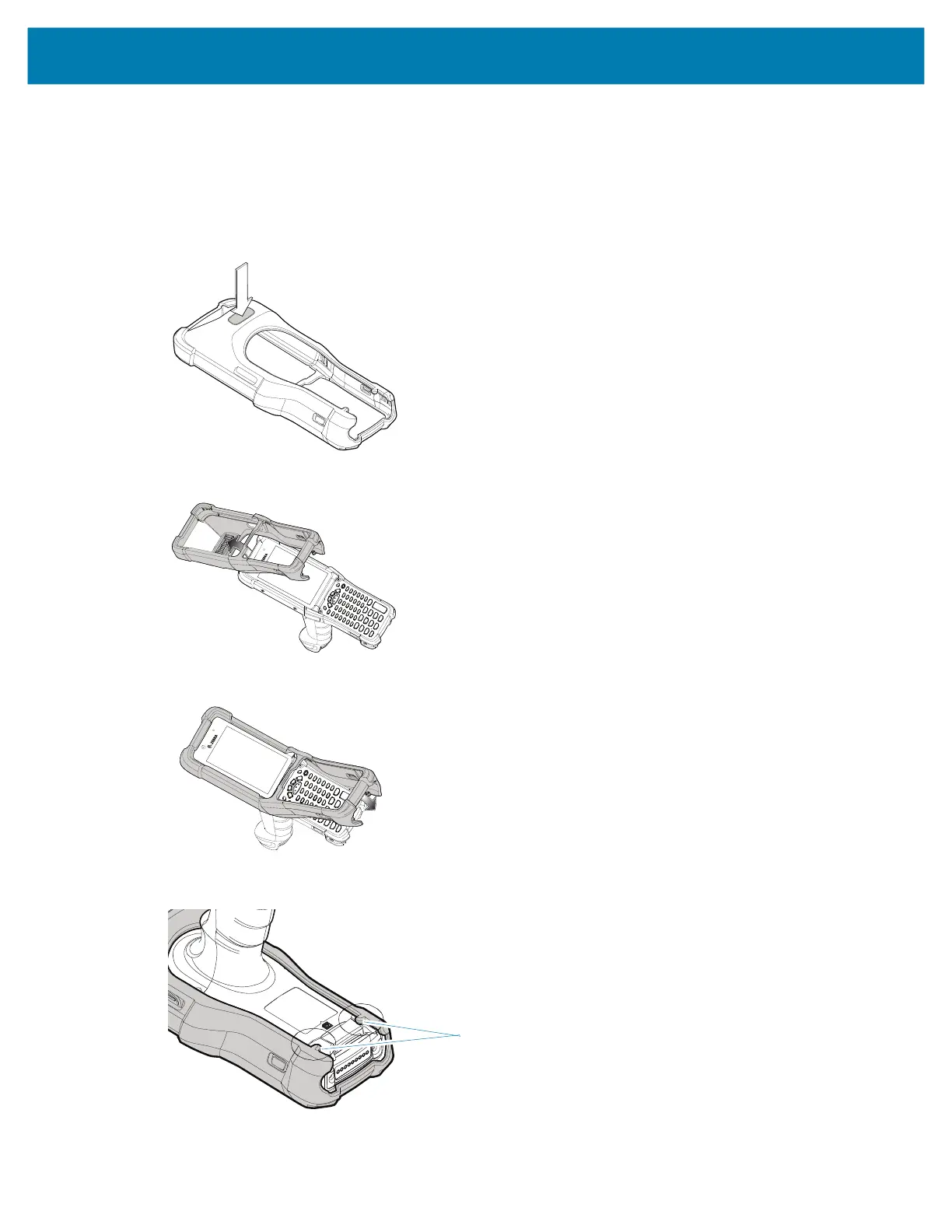Accessories
129
Rubber Boot
To attach the rubber boot:
1. If using the rubber boot with a device with the SE965 laser scanner, retain the shim (default assembly).
If using the rubber boot with a device with either the SE4750SR or the SE4850ER imager, you must
snap-off the shim by pushing it through.
2. Slide the top of the device into the top of the rubber boot.
3. Grasp the bottom of the rubber boot and place over the bottom of the device.
4. Turn the device over and ensure that the two alignment tabs completely fit into the two alignment slots
on the device.
1
