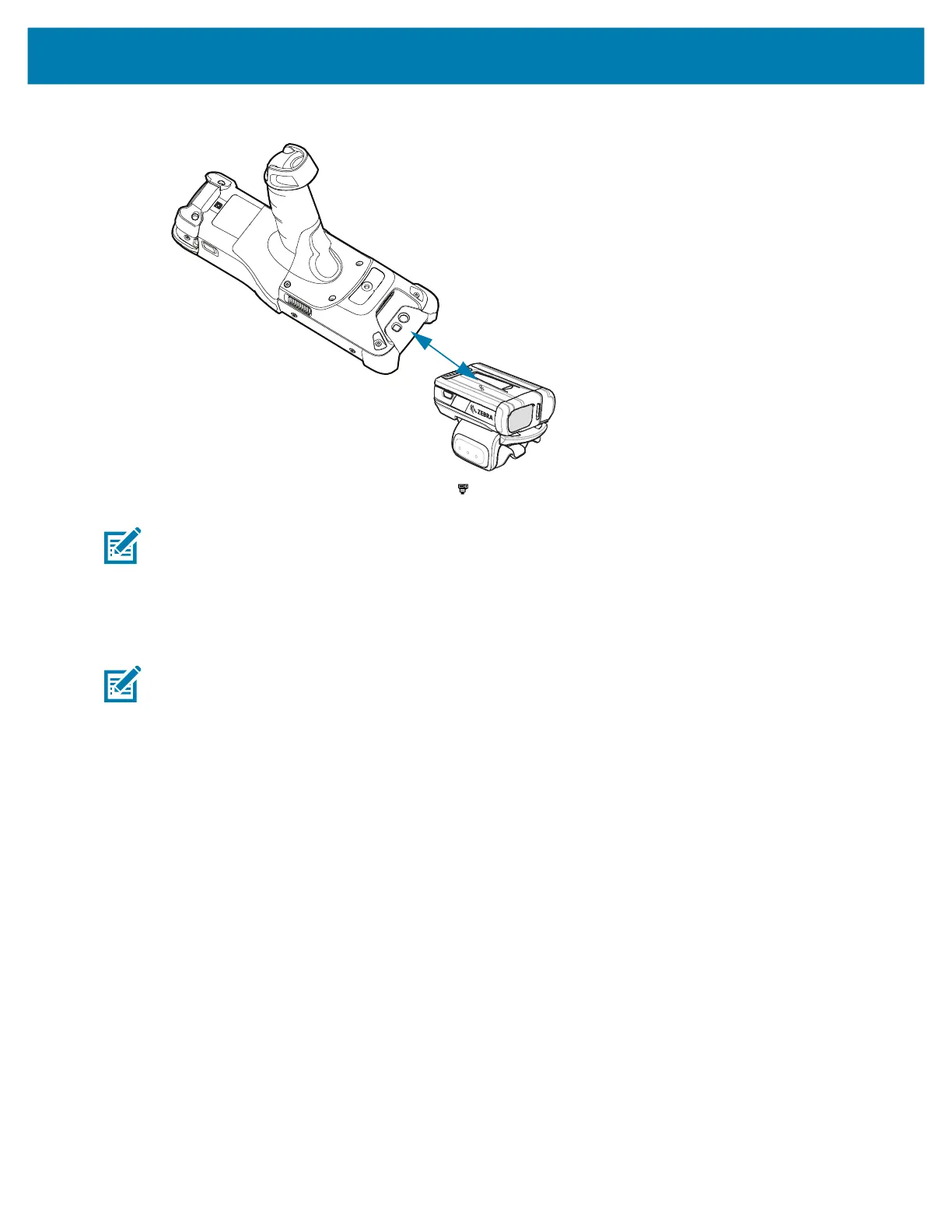Data Capture
76
Figure 21 Align NFC Antennas
The MC93XX pairs with the RS6000 and appears in the Status bar.
NOTE: Not all Zebra devices support NFC readers and the Tap-to-Pair feature.
Pairing in HID Mode Using Near Field Communication
The MC93XX provides the ability to pair the RS6000 in HID Mode using NFC.
NOTE: NFC is supported on the premium and premium + configurations of the device and only with the
RS6000.
1. Ensure that NFC is enabled on the MC93XX.
2. Ensure that Bluetooth is enabled on both devices.
3. Ensure that the Bluetooth device to discover is in discoverable mode.
4. Ensure that the two devices are within 10 meters (32.8 feet) of one another.
5. Place the RS6000 in Human Interface Device (HID) mode. If the RS6000 is already in HID mode, skip
to step 6.
a. Remove the battery from the RS6000.
b. Press and hold the Restore key.
c. Install the battery onto the RS6000.
d. Keep holding the Restore key for about five seconds until a chirp is heard and the Scan LEDs flash
green.
e. Scan the barcode below to place the RS6000 in HID mode.
