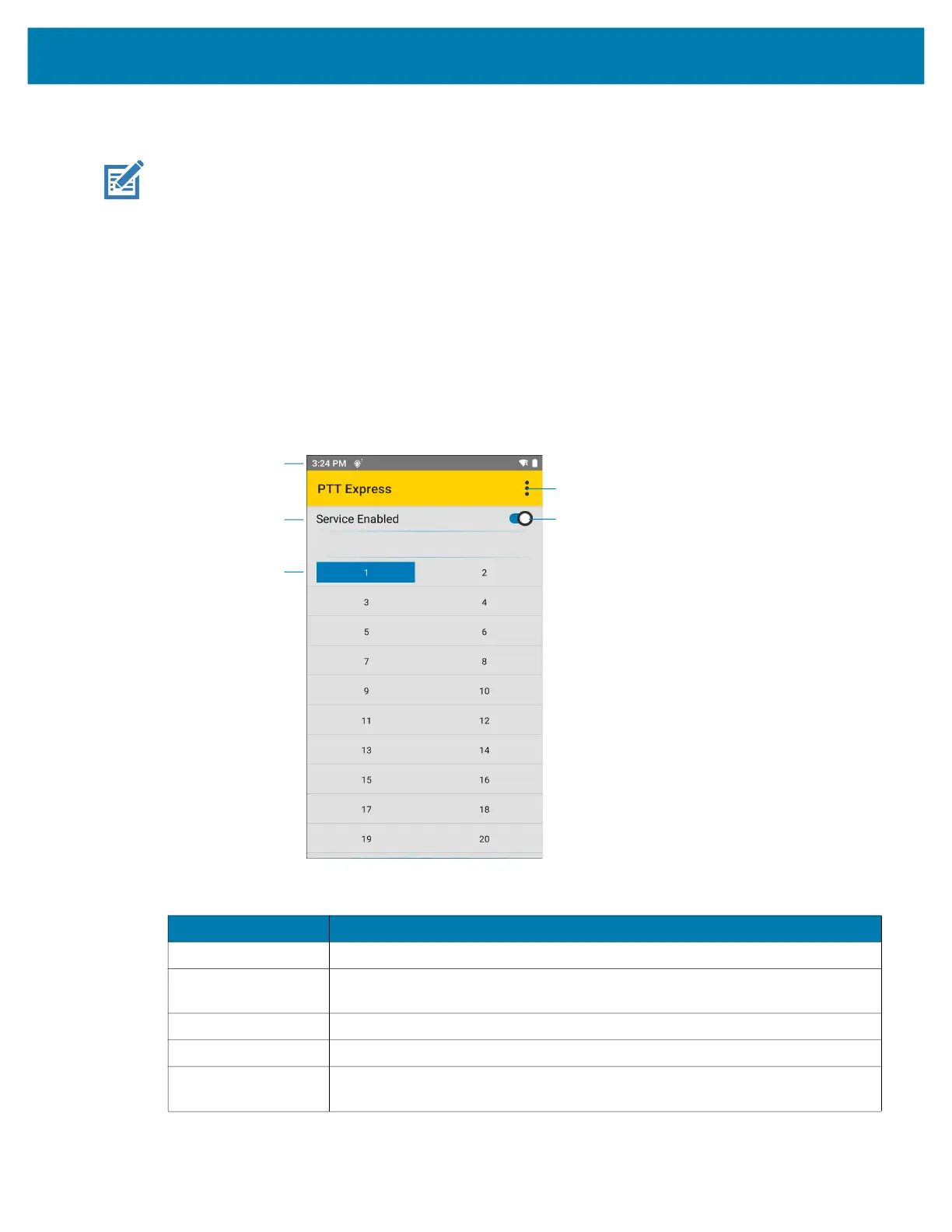Applications
60
PTT Express Voice Client
NOTE: Requires a PTT Express License. Not available in all countries.
PTT Express Voice Client enables Push-To-Talk (PTT) communication between disparate enterprise
devices. Leveraging existing Wireless Local Area Network (WLAN) infrastructure, PTT Express delivers
simple PTT communication without requiring a voice communication server.
• Group Call: Press and hold the PTT (Talk) button to start communicating with other voice client users.
• Private Response: Double-press the PTT button to respond to the originator of the last broadcast or to
make a Private Response.
PTT Express User Interface
Figure 1 PTT Express Default User Interface
Table 4 PTT Express Default User Interface Descriptions
Item Description
Notification Icon Indicates the current state of the PTT Express client.
Service Indication Indicates the status of the PTT Express client. Options: Service Enabled,
Service Disabled or Service Unavailable.
Talk Groups Lists all 32 Talk Groups available for PTT communication.
Settings Opens the PTT Express Settings screen.
Enable/Disable
Switch
Turns the PTT service on and off.
Talk Group
Service Indication
Notification Icon
Settings
Enable/Disable Switch
