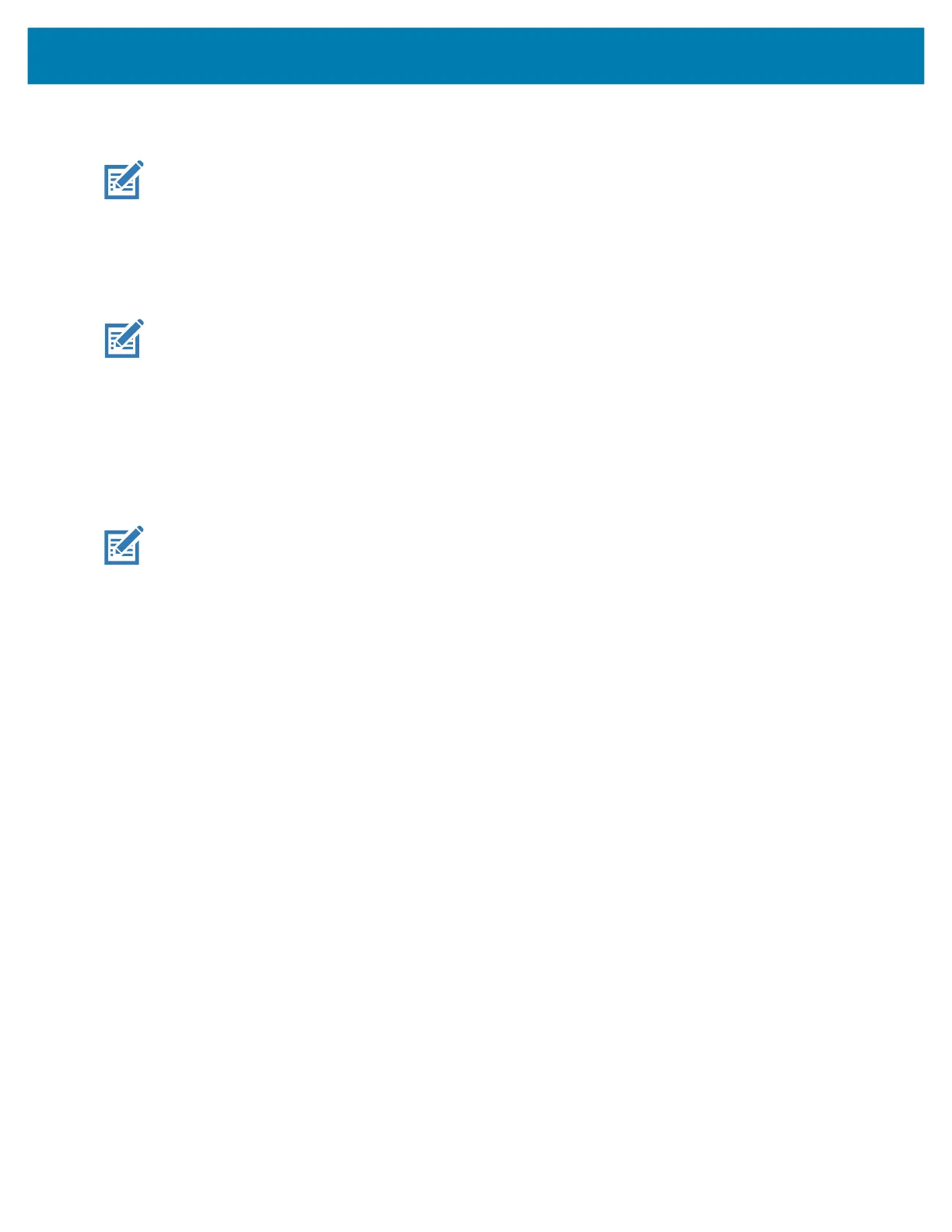Applications
53
Camera
NOTE: The device saves photos and videos on the microSD card, if installed and the storage path is
changed manually. By default, or if a microSD card is not installed, the device saves photos and videos on
the internal storage.
On SDM660 platform-based products, you can use the imager and camera simultaneously. By default,
third-party camera applications are associated with the Datawedge Profile0 where scanning is enabled. In
these applications the Scan button initiates the scan session. If you do not want scanning to be enabled in
the application, you must associate a new Datawedge profile with the application and disable scanning.
NOTE: The native Google camera application is associated with a hidden DataWedge profile. The
scanning functionality is temporarily disabled when the Google camera application is being used. If a
third-party camera application is utilized the scanning functionality will not be disabled allowing the
simultaneous use of the scanner and the camera. This will have a direct impact on the image quality. It is
strongly recommended that you use the native Google camera application.
This section provides information for taking photos and recording videos using the integrated digital
cameras.
Taking Photos
NOTE: See Photo Settings for camera setting descriptions.
1. Swipe up from the bottom of the Home screen and touch Camera.
