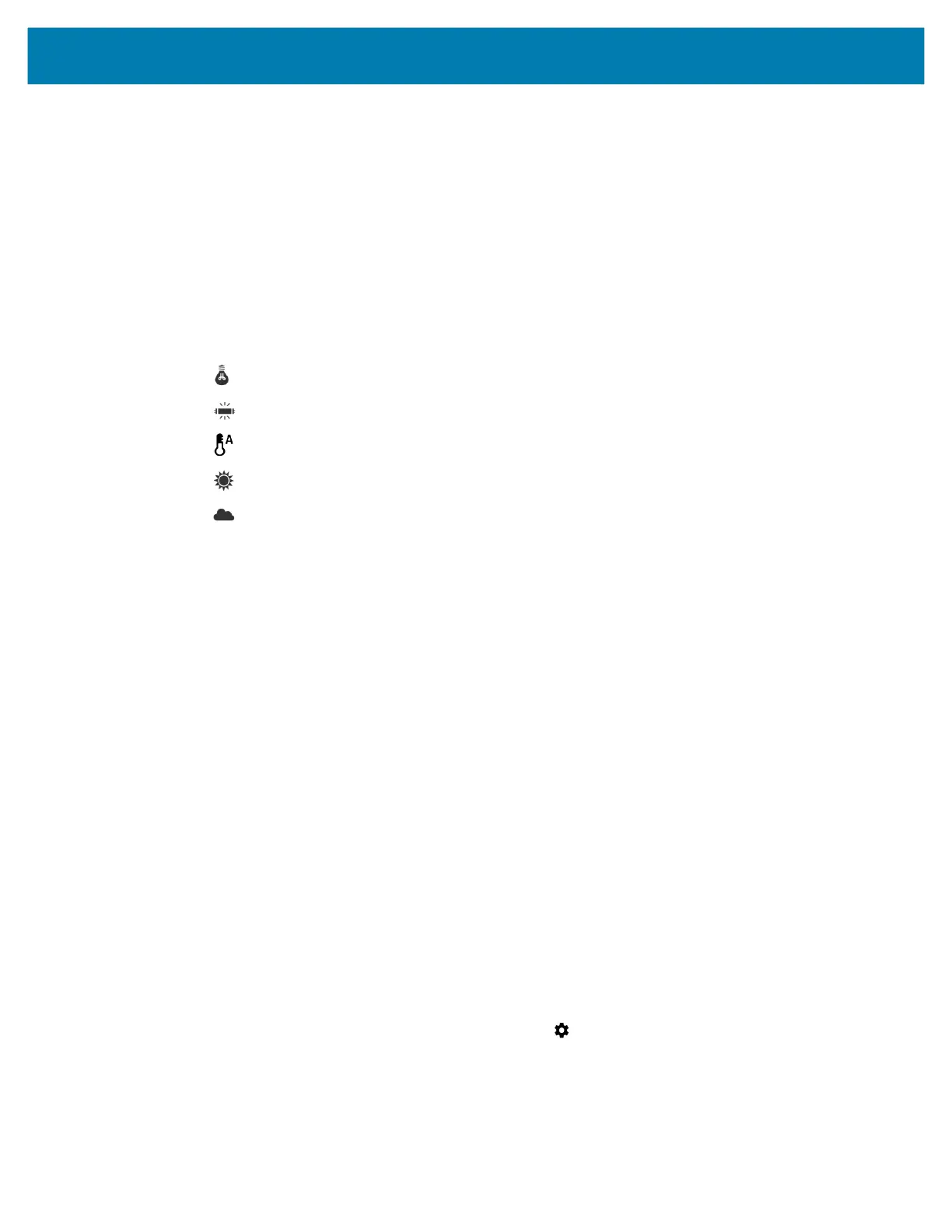Applications
57
• Picture size - The size (in pixels) of the photo to: 13M pixels (default), 8M pixels, 5M pixels, 3M
pixels, HD 1080, 2M pixels, HD720, 1M pixels, WVGA, VGA, or QVGA.
• Picture quality - Set the picture quality setting to: Low, Standard (default) or High.
• Countdown timer - Select Off (default), 2 seconds, 5 seconds or 10 seconds.
• Storage – Set the location to store the photo to: Phone or SD Card.
• ISO - Set camera sensitivity to light to: Auto (default), ISO Auto (HJR), ISO100, ISO200, ISO400,
ISO800 or ISO1600.
• Exposure - Set the exposure settings to: +2, +1, 0(default), -1 or -2.
• White balance - Select how the camera adjusts colors in different kinds of light, to achieve the most
natural-looking colors:
• Incandescent - Adjust the white balance for incandescent lighting.
• Fluorescent - Adjust the white balance for florescent lighting.
• Auto - Adjust the white balance automatically (default).
• Daylight - Adjust the white balance for daylight.
• Cloudy - Adjust the white balance for a cloudy environment.
• Chroma Flash - Sets the camera to take two pictures, one with flash and one without flash. The two
images are combined to produce a final image with the sharpness and clarity and bright color tones
from a picture with the flash, coupled with the natural colors of a picture without a flash. Options: Off
(default) or On.
• Redeye reduction - Helps eliminate redeye effect. Options: Disabled (default), or Enable.
• ZSL - Set the camera to immediately take a picture when the button is pressed (default – enabled).
• Anti Banding - Allows the camera to avoid problems caused by artificial light sources that are not
constant. These sources cycle (flicker) fast enough to go unnoticed to the human eye, appearing
continuous. The camera’s eye (its sensor) can still see this flicker. Options: Auto (default), 60 Hz, 50
Hz, or Off.
Front Camera Photo Settings
• Picture size - Set the size (in pixels) of the photo to: M pixels (default), HD720, 1M pixels, WVGA,
VGA, or QVGA.
• Picture quality - Set the picture quality setting to: Low, Standard (default) or High.
• Countdown timer - Set to: Off (default), 2 seconds, 5 seconds or 10 seconds.
• Storage – Set location to store the photo to: Phone.
• Face Detection - Select to turn face detection Off (default) or On.
Video Settings
In Video mode, video settings appear on screen. Touch to display the video settings options.
Rear Camera Video Settings
• Flash - Select whether Rear-facing Camera relies on its light meter to decide whether a flash is
necessary, or to turn it on or off for all shots.
