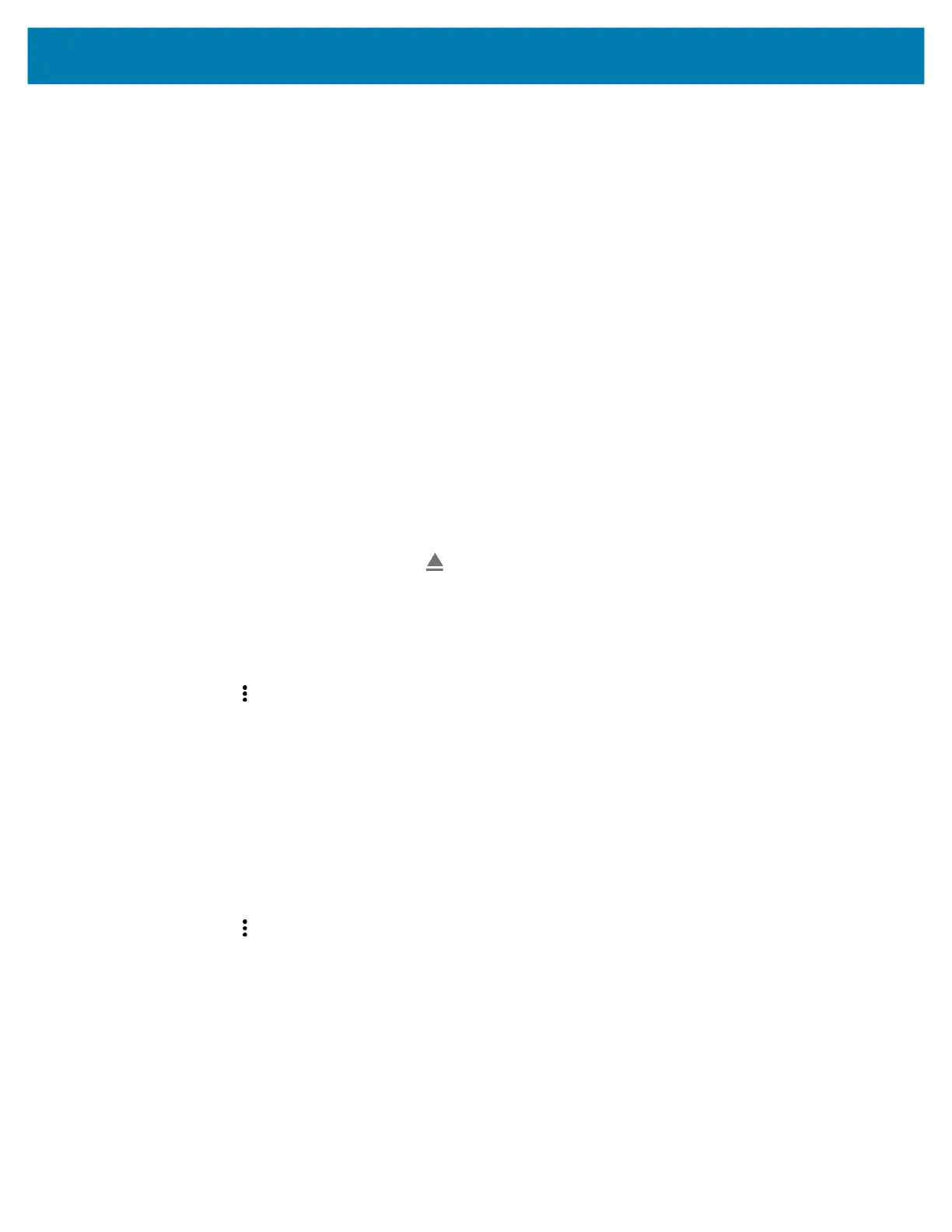Application Deployment
151
Internal Storage
The device has internal storage. The internal storage content can be viewed and files copied to and from
when the device is connected to a host computer. Some applications are designed to be stored on the
internal storage rather than in internal memory.
Viewing Internal Storage
1. Go to Settings.
2. Touch Storage.
External Storage
The device can have a removable microSD card. The microSD card content can be viewed and files
copied to and from when the device is connected to a host computer.
Viewing External Storage
1. Go to Settings.
2. Touch Storage.
Portable storage displays the total amount of space on the installed and the amount used.
To unmount the microSD card, touch .
Touch SD card to view the contents of the card.
Formatting a microSD Card or USB Drive as Portable Storage
1. Touch SD card or USB drive.
2. Touch > Storage settings.
3. Touch Format.
4. Touch ERASE & FORMAT.
5. Touch DONE.
Formatting a microSD Card as Internal Memory
You can format a microSD card as internal memory to increase the actual amount of the device’s internal
memory. Once formatted, the microSD card can only be read by this device.
1. Touch SD card.
2. Touch > Storage settings.
3. Touch Format as internal.
4. Touch ERASE & FORMAT.
5. Touch DONE.
