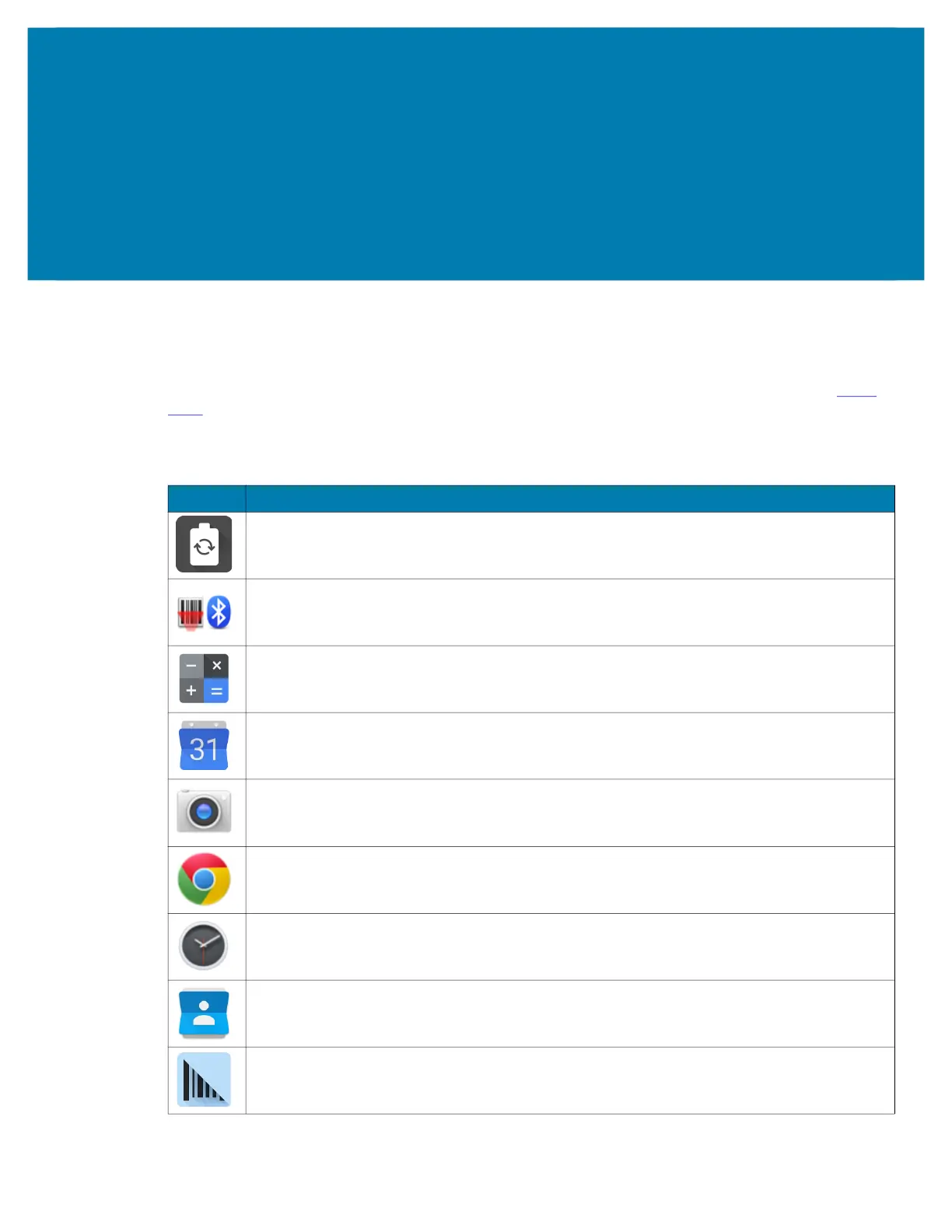46
Applications
The APPS screen displays icons for all installed apps. See Application Deployment for information on
installing and uninstalling apps. For information on standard Android apps, go to the Google Play Apps
store.
The following table describes the apps installed on the device.
Table 1 Apps
Icon Description
Battery Manager - Displays battery information, including charge level, status, health and
wear level.
Bluetooth Pairing Utility – Use to pair a Zebra Bluetooth scanner with the device by
scanning a barcode.
Calculator - Provides the basic and scientific arithmetic functions.
Calendar - Use to manage events and appointments.
Camera - Take photos or record videos. For more information, see Camera on page 53.
Chrome - Use to access the Internet or intranet.
Clock - Use to schedule alarms for appointments or as a wake-up.
Contacts - Use to manage contact information.
DataWedge - Enables data capture using the imager. For more information, see DataWedge
Demonstration on page 58.
