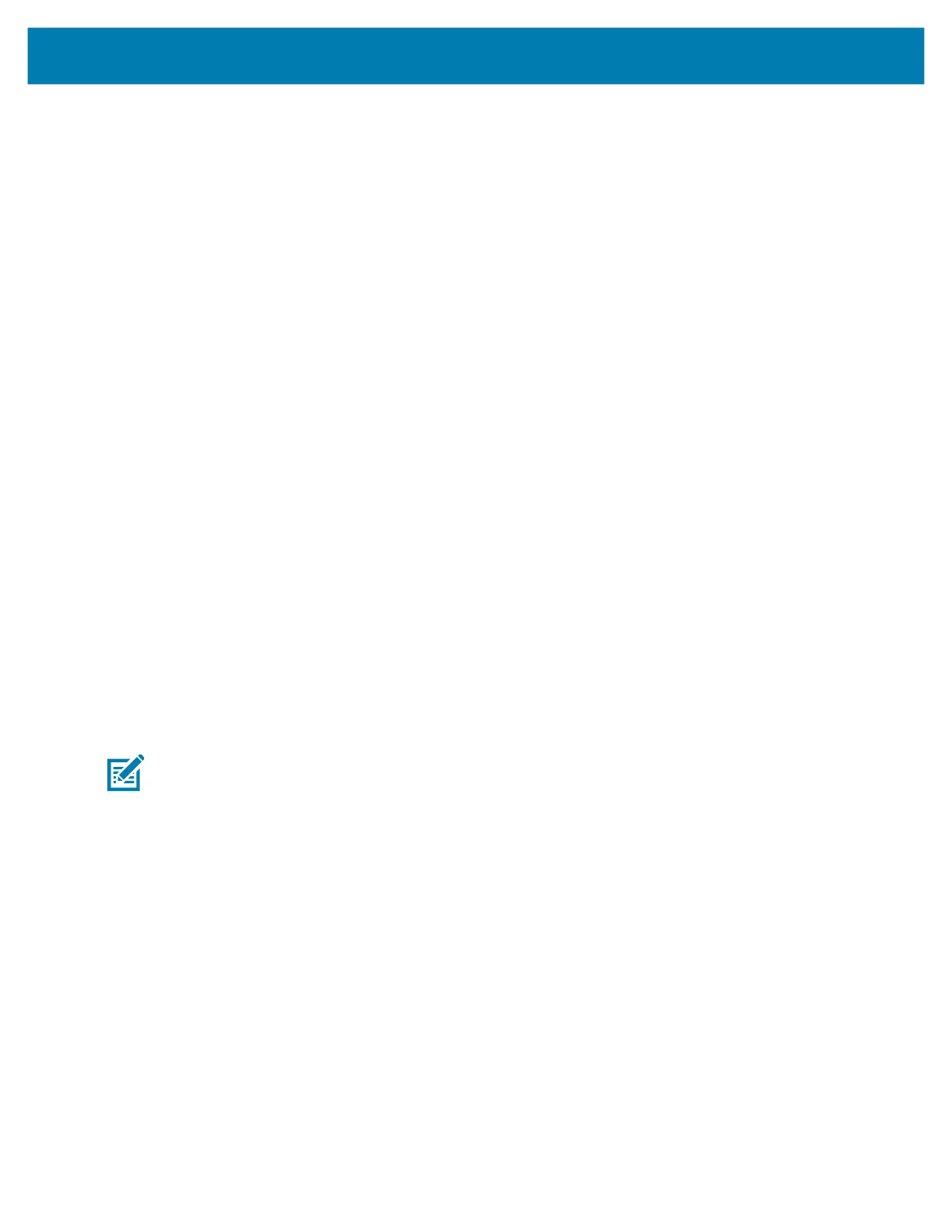Applications
52
Status
The Status tab displays the following details:
• Temperature
• Display
• MLB
• Scanner
• Vent
• Scanner Window
• Scanner Bay.
• Humidity
• Scanner
• Vent
• Heater
• Scanner Window (default - enabled). This option should always be enabled for the heater to function
properly. Disable this option only if you are performing debugging activities on the heater system.
Advanced
The Advanced tab displays the following details:
• In the Heater area, tap to disable Scanner Window Heater. (default - enabled).
• In the Advanced area, tap to enable Logging. Logging allows you to log data for the heating system
(heaters and sensors). The data resides in the
/sdcard/HeaterLogs location in a .csv file on the
device.
• Click TEST HEATER to perform a diagnostic test on the heating system.
NOTE: Heater tests must be performed in an ambient environment with temperature of less than +30° C.
Once the tests are complete the results screen displays.
