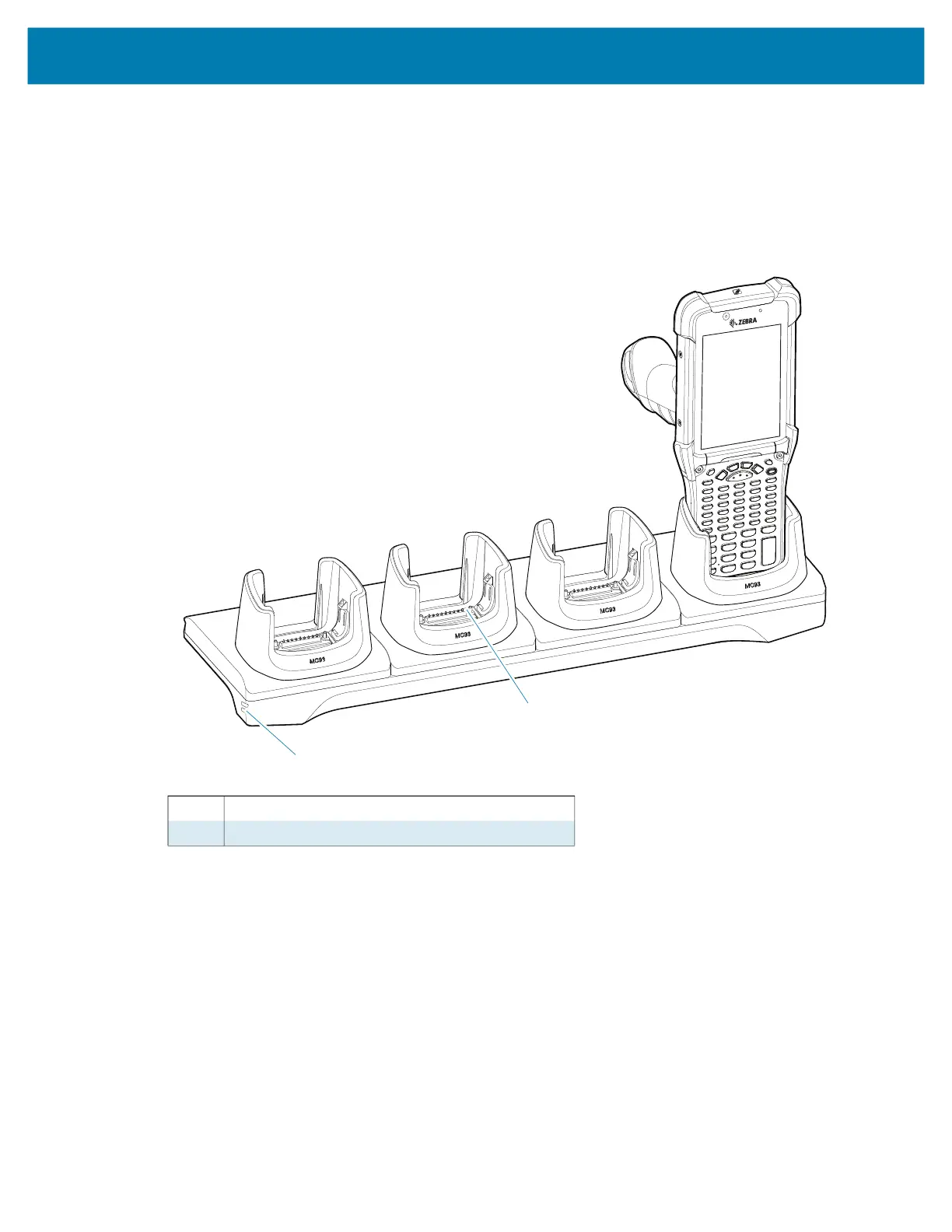Accessories
111
Charging the Devices
1. Connect the cradle to a power source.
2. Slide the devices into the slot in the cradle. The devices Charge LED Indicator, indicates the battery
charging status.
Figure 37 4-Slot Ethernet ShareCradle
3. Gently press down on the device to ensure proper contact.
4. When charging is complete, remove the devices from the cradle slot.
Daisy-chaining Ethernet ShareCradles
Daisy-chain up to ten 4-Slot Ethernet ShareCradles to connect several cradles to an Ethernet network.
Use either a straight or crossover cable. Daisy-chaining should not be attempted when the main Ethernet
connection to the first cradle is 10 Mbps as throughput issues will almost certainly result.
To daisy-chain 4-Slot Ethernet ShareCradles:
1. Connect power to each 4-Slot Ethernet ShareCradle.
2. Connect an Ethernet cable to one of the ports on the switch and the other end to the Primary Port of the
first cradle.
1 Power LED
2 Charging slot
1
2
