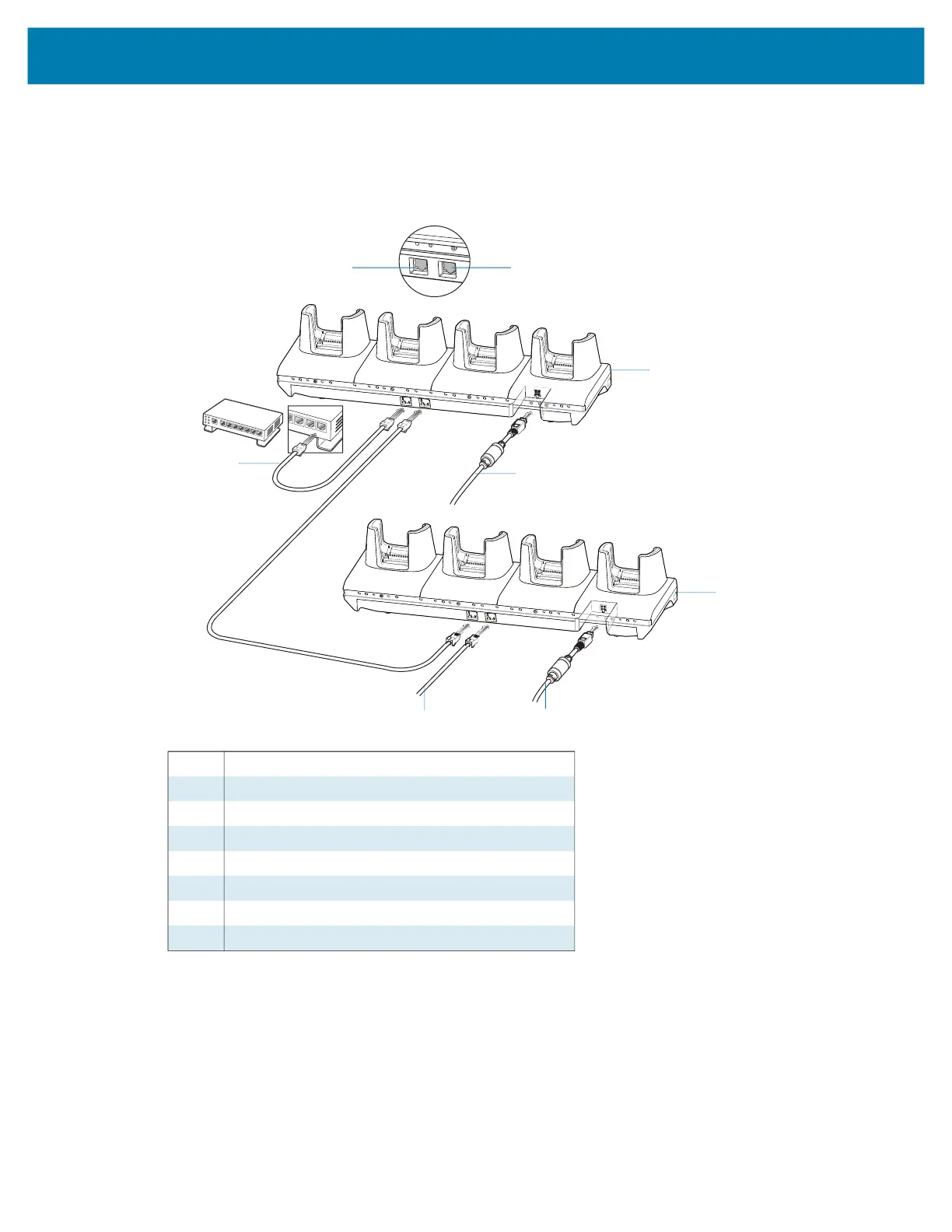Accessories
112
3.
Connect an Ethernet cable to the Secondary port of the first cradle.
4. Connect the other end of the Ethernet cable to the Primary port of the next 4-Slot Ethernet
ShareCradle.
Figure 38 Daisy-chaining 4-Slot Ethernet ShareCradles
5. Connect additional cradles as described in step 3 and 4.
Ethernet Settings
The following settings can be configured when using Ethernet communication:
• Proxy Settings
• Static IP.
1 Primary port
2 Secondary port
3 First cradle
4 To power supply
5 Second cradle
6 To power supply
7 Ethernet cable to next cradle
8 To Ethernet switch
6
7
1
2
8
4
3
5
