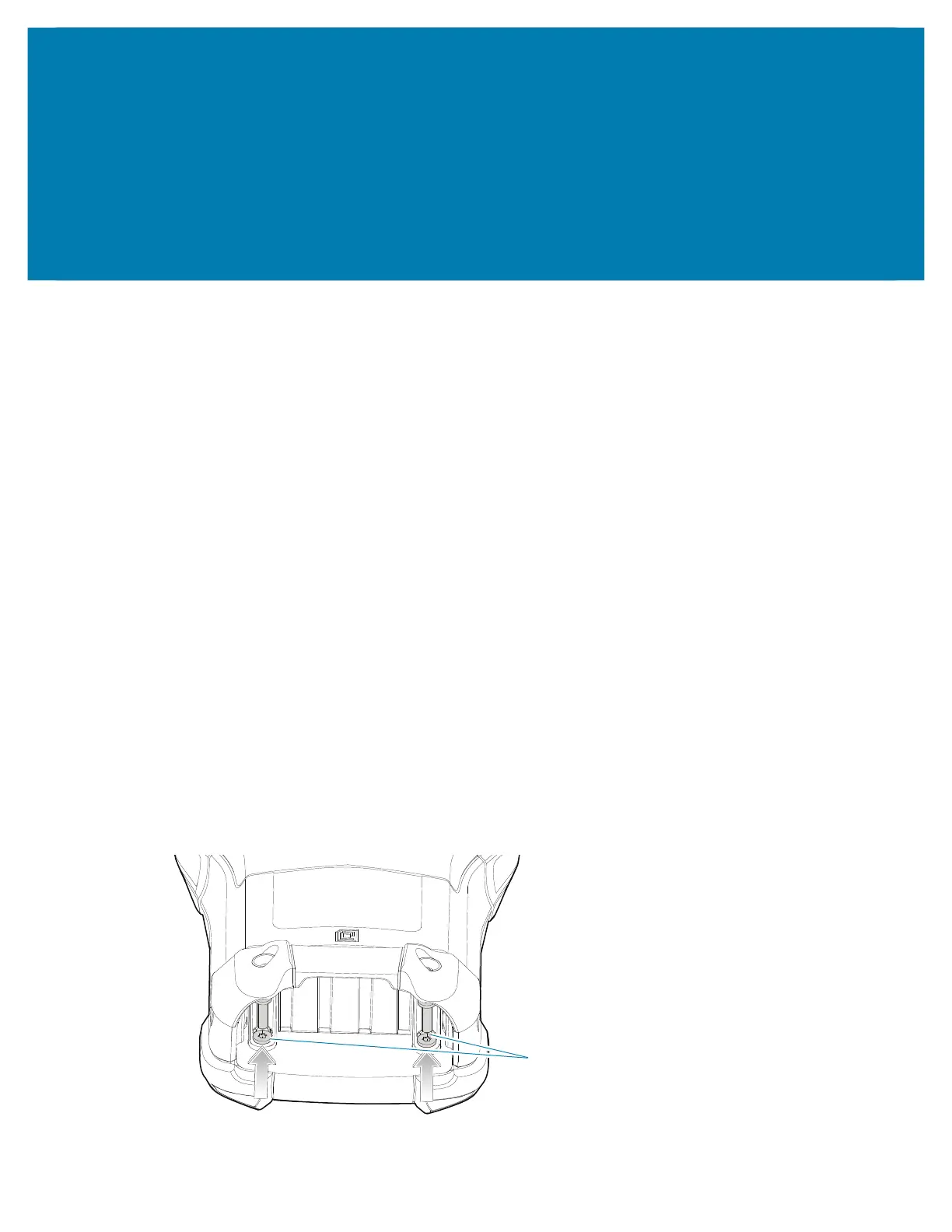154
Keypads
Introduction
The device has the following interchangeable modular keypads:
• 58-key Alpha Numeric Function keypad
• 53-key Standard keypad
• 53-key IBM-5250 Emulator keypad
• 53-key IBM-3270 Emulator keypad
• 53-key VT Emulator keypad
• 43-key Shifted Alpha keypad
• 34-key Numeric keypad
• 29-key Shifted Alpha keypad.
To support specialized applications, you can change the modular keypads in the field when required.
Removing and Replacing Keypads
1. Power off the device.
2. Remove the battery.
3. Using a Torx T8 screwdriver with a large grip, remove the two keypad latch screws from inside the
battery slot.
1