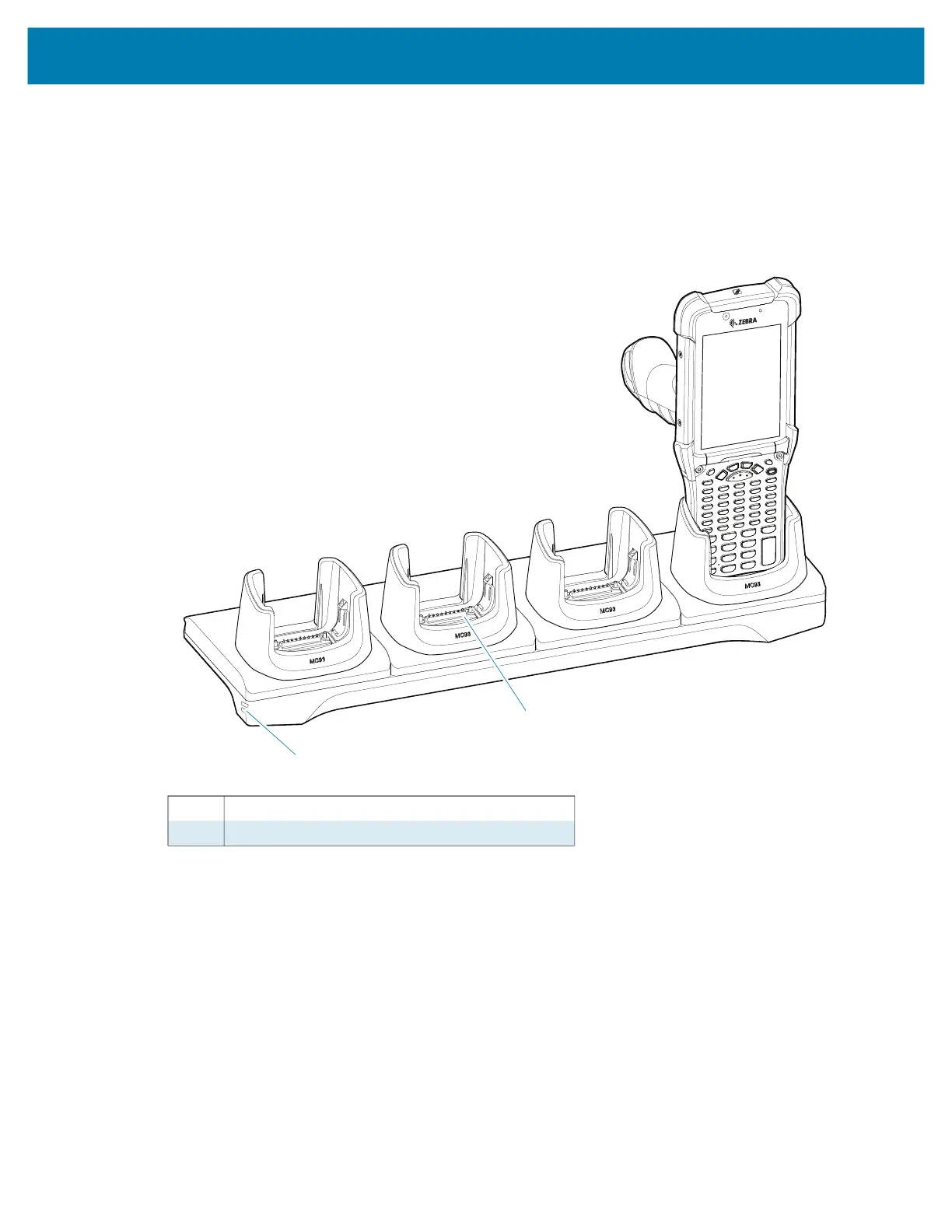Accessories
108
Charging the Devices
1. Connect the cradle to a power source.
2. Slide the devices into the slot in the cradle. The devices Charge LED Indicator, indicates the battery
charging status.
Figure 34 4-Slot Charge Only ShareCradle
3. Gently press down on the device to ensure proper contact.
4. When charging is complete, remove the devices from the cradle slot.
1 Power LED
2 Charging slot
1
2
