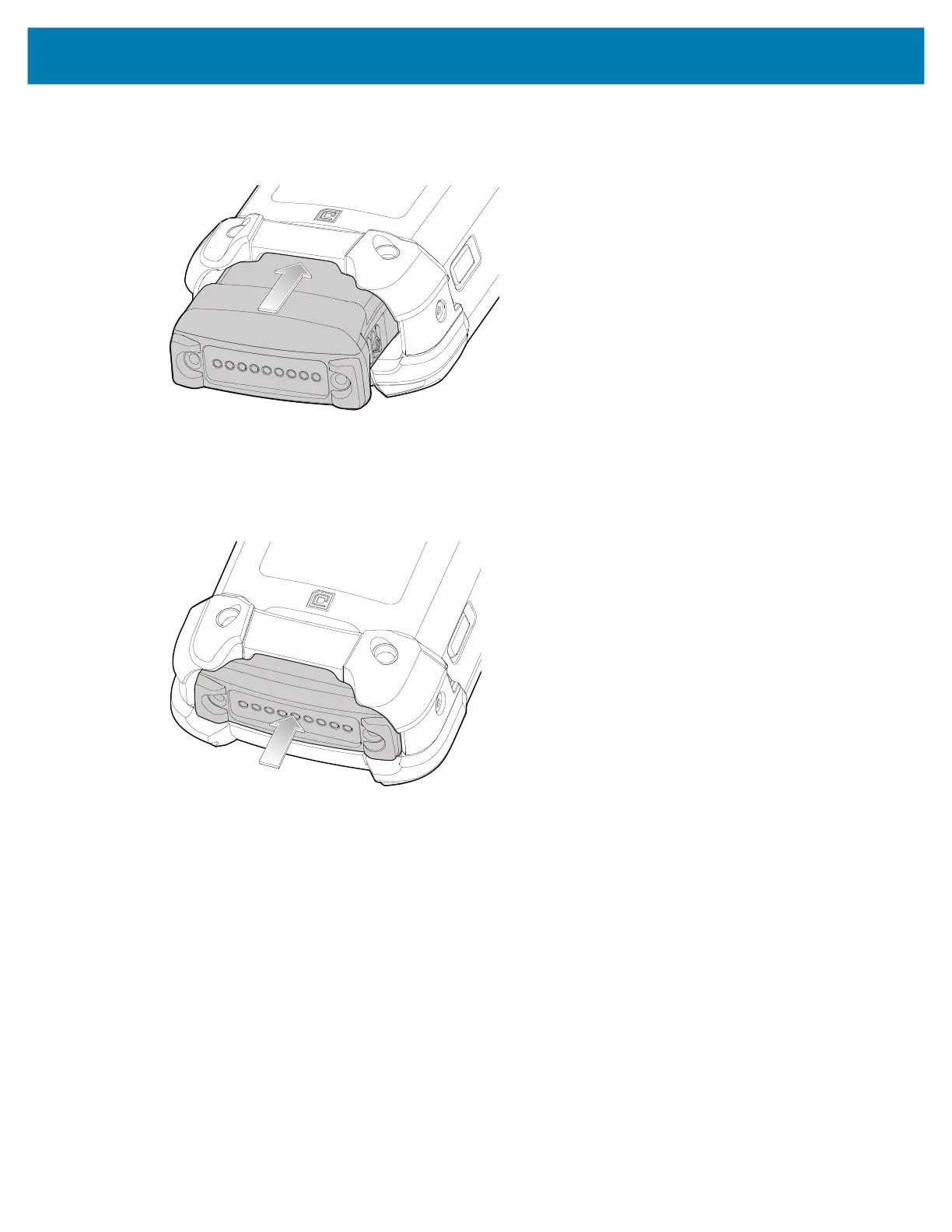Getting Started
25
Installing the Battery
1. Align the battery with the battery slot.
2. Push the battery into the battery slot.
3. Press battery firmly into the battery well.
Ensure that both the battery release buttons on the sides of the device return to the home position. An
audible click sound indicates that both the battery release buttons on the sides of the device have
returned to the home position locking the battery in place.
4. Press the Power button to turn on the device.
Charging the Battery
To charge the main battery:
1. Ensure that the cradle is connected to power.
2. Slide the mobile computer into the slot in the cradle. The mobile computer Charge LED Indicator,
indicates the mobile computer battery charging status.
3. Gently press down on the device to ensure proper contact.
4. When charging is complete, remove the mobile computer from the cradle slot.
Charge batteries in temperatures from 0°C to 40°C (32°F to 104°F). The device or cradle always performs
battery charging in a safe and intelligent manner. At higher temperatures, for example at approximately
+37°C (+98°F), the device or cradle may for small periods of time alternately enable and disable battery
charging to keep the battery at acceptable temperatures. The device and cradle indicates when charging is
disabled due to abnormal temperatures via its LED.