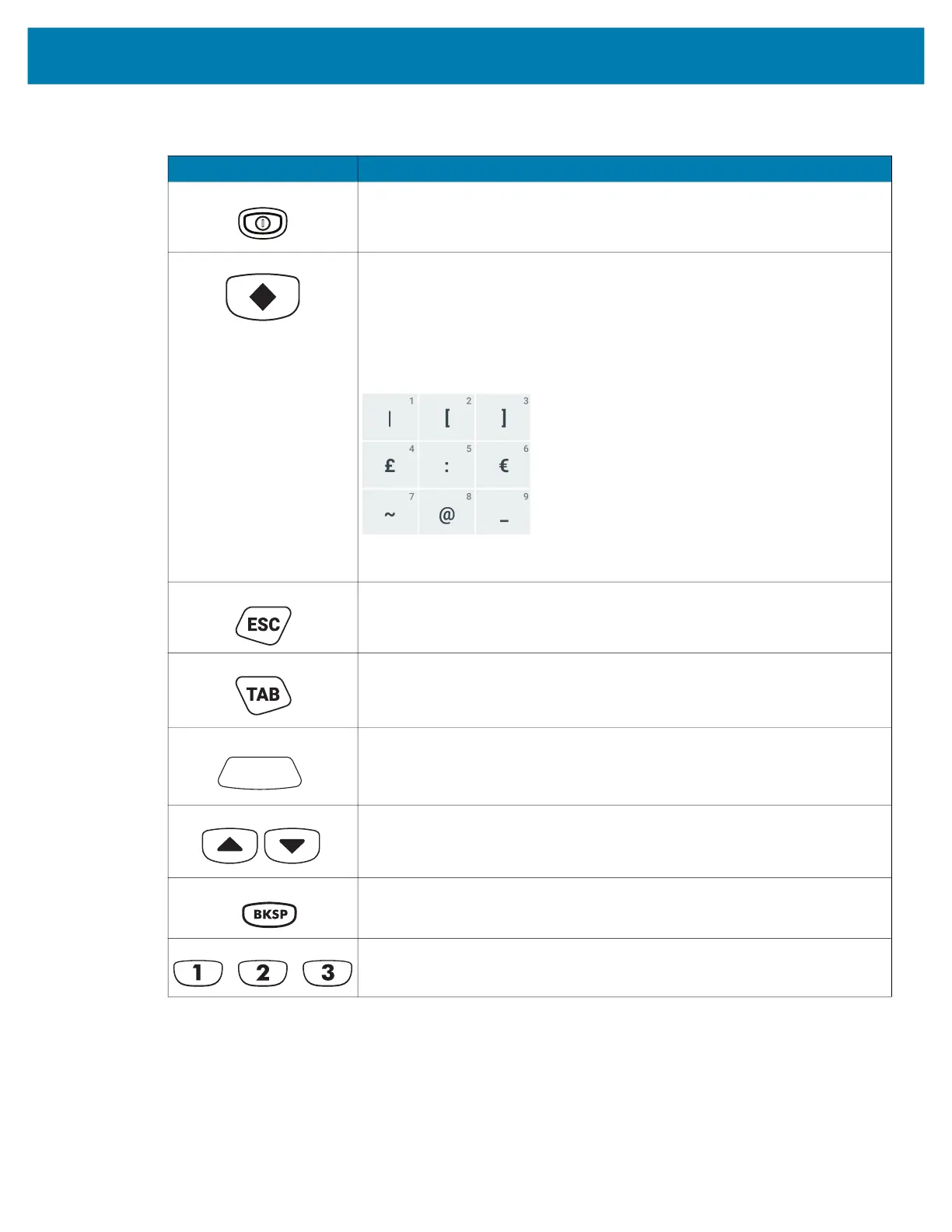Keypads
178
Table 17 34-Keys Descriptions
Key Description
Power (red) Turns the device on and off.
Performs a warm boot and a hard reset. See Resetting the Device for more
information.
Diamond Provides a 3x3 matrix on the screen with nine additional symbols. With a
single tap you can select via touch input or the keyboard, 1-9 numerical
keys. Double tapping the Diamond key locks the 3x3 grid, and you can
select multiple keys. Pressing the Diamond key a third time closes the 3x3
matrix. You can modify the symbols in the 3x3 matrix using the StageNow
utility in the KeyMappingMgr settings.
This is the default symbol layout for this keyboard.
ESC Exits the current operation.
TAB Tab function.
Scan (yellow) Activates the scanner/imager in a scan enabled application.
Up and Down Moves up and down from one item to another.
BKSP Space and backspace functions.
Application The numeric keys generate keycodes 0 to 9.
