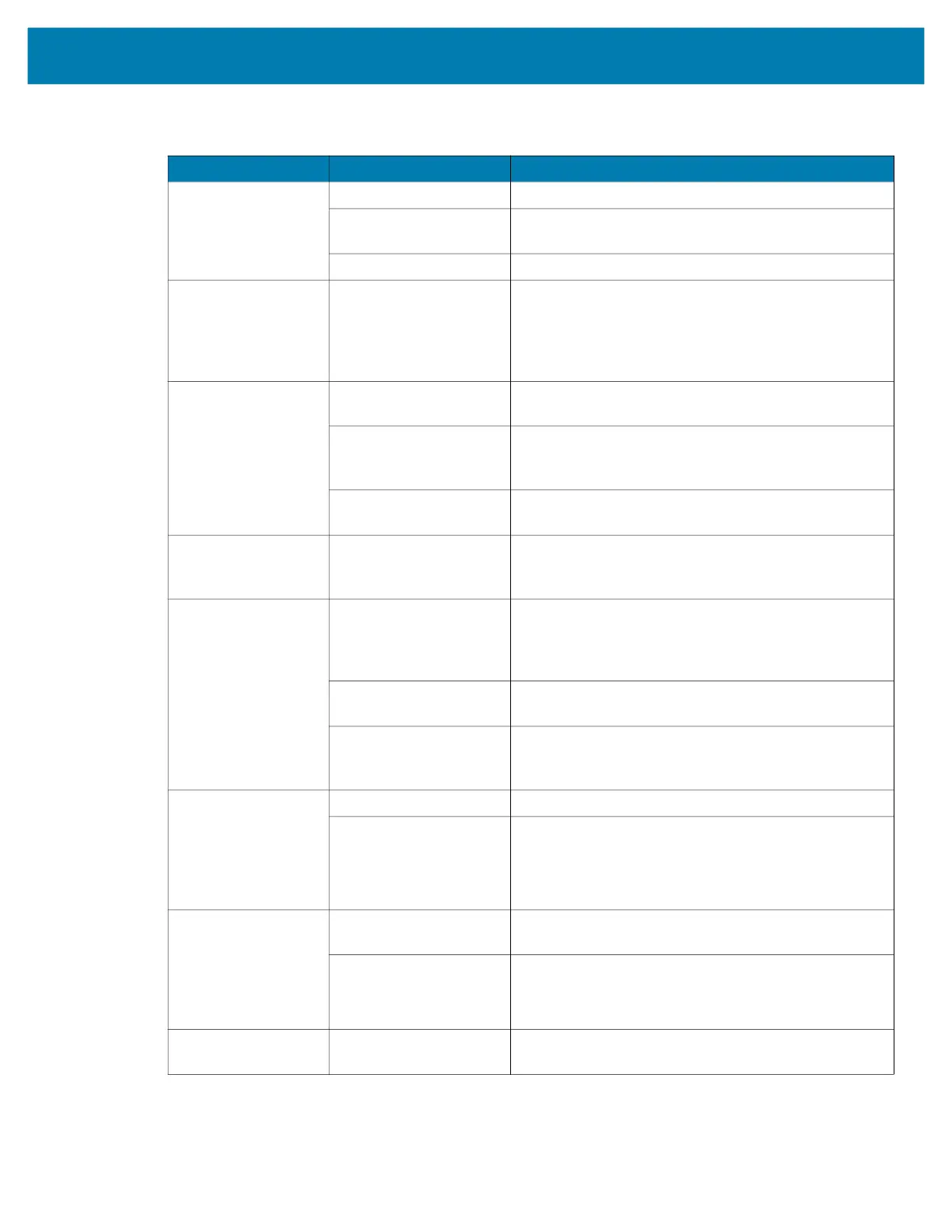Maintenance and Troubleshooting
191
Table 21 Troubleshooting the MC93XX
Problem Cause Solution
When pressing the
power button the
device does not turn
on.
Battery not charged. Charge or replace the battery in the device.
Battery not installed
properly.
Install the battery properly.
System crash. Perform a reset.
When pressing the
power button the
device does not turn
on but LED bar
blinks.
Battery charge is at a
level where data is
maintained but battery
should be re-charged.
Charge or replace the battery in the device.
Battery did not
charge.
Battery failed. Replace battery. If the device still does not operate,
perform a reset.
Device removed from
cradle while battery was
charging.
Insert device in cradle. The 7,000 mAh battery fully
charges in less than five hours at room temperature.
Extreme battery
temperature.
Battery does not charge if ambient temperature is
below 0°C (32°F) or above 40°C (104°F).
Cannot see
characters on
display.
Device not powered on. Press the Power button.
During data
communication with
a host computer, no
data transmitted, or
transmitted data was
incomplete.
Device removed from
cradle or disconnected
from host computer
during communication.
Replace the device in the cradle, or reattach the
communication cable and re-transmit.
Incorrect cable
configuration.
See the system administrator.
Communication
software was incorrectly
installed or configured.
Perform setup.
During data
communication over
Wi-Fi, no data
transmitted, or
transmitted data was
incomplete.
Wi-Fi radio is not on. Turn on the Wi-Fi radio.
You moved out of range
of an access point.
Move closer to an access point.
During data
communication over
Bluetooth, no data
transmitted, or
transmitted data was
incomplete.
Bluetooth radio is not
on.
Turn on the Bluetooth radio.
You moved out of range
of another Bluetooth
device.
Move within 10 meters (32.8 feet) of the other device.
No sound. Volume setting is low or
turned off.
Adjust the volume.
