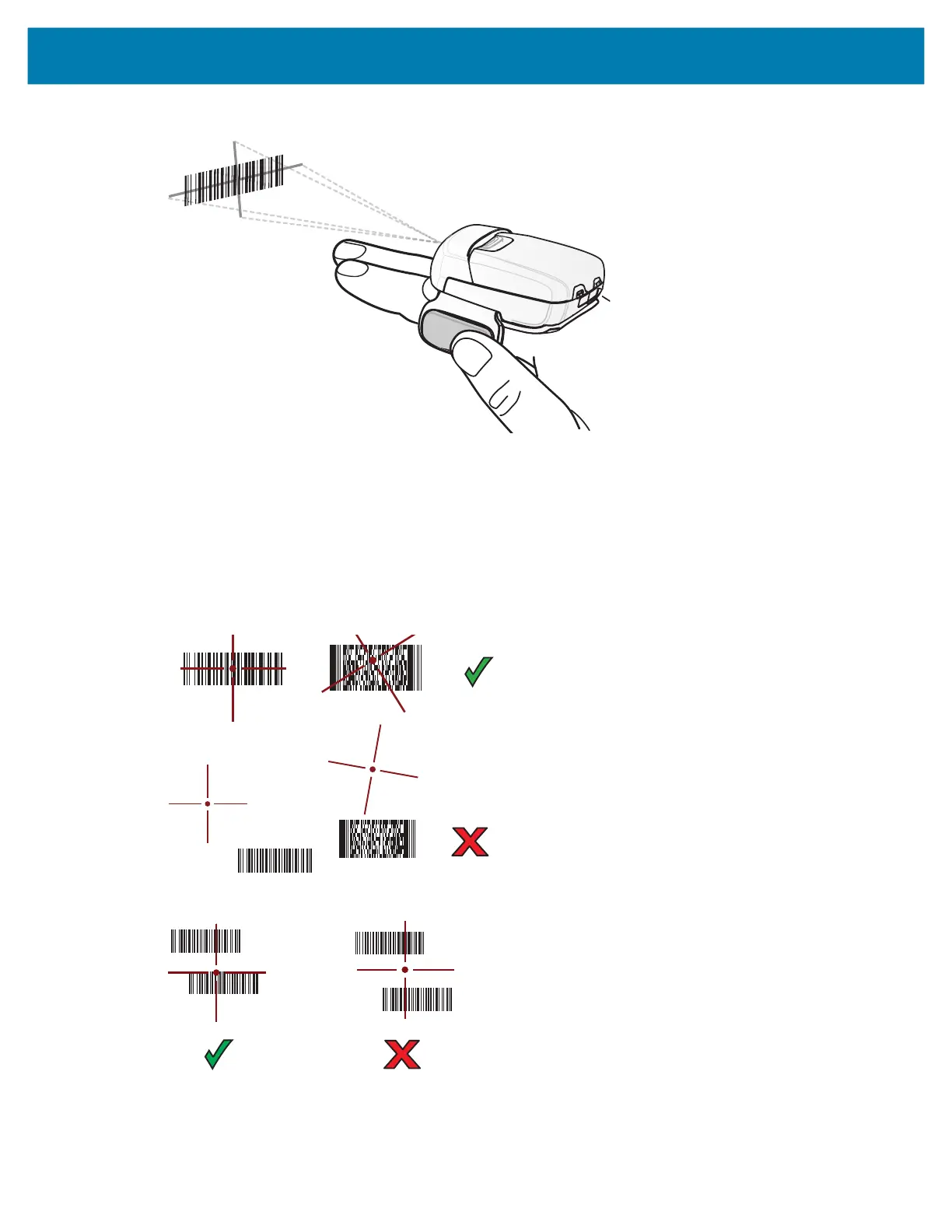Data Capture
72
Figure 12 Barcode Scanning with RS507/RS507X
4. Press and hold the trigger.
The red laser aiming pattern turns on to assist in aiming. Ensure the barcode is within the area formed
by the cross-hairs in the aiming pattern. The aiming dot increases visibility in bright lighting conditions.
The RS507/RS507X LEDs light green and a beep sounds to indicate the barcode was decoded
successfully. When the RS507/RS507X is in Pick List mode, the RS507/RS507X does not decode the
barcode until the center of the crosshair touches the barcode.
Figure 13 RS507/RS507X Aiming Pattern
Figure 14 RS507/RS507X Pick List Mode with Multiple Barcodes in Aiming Pattern
5. The captured data appears in the text field.
