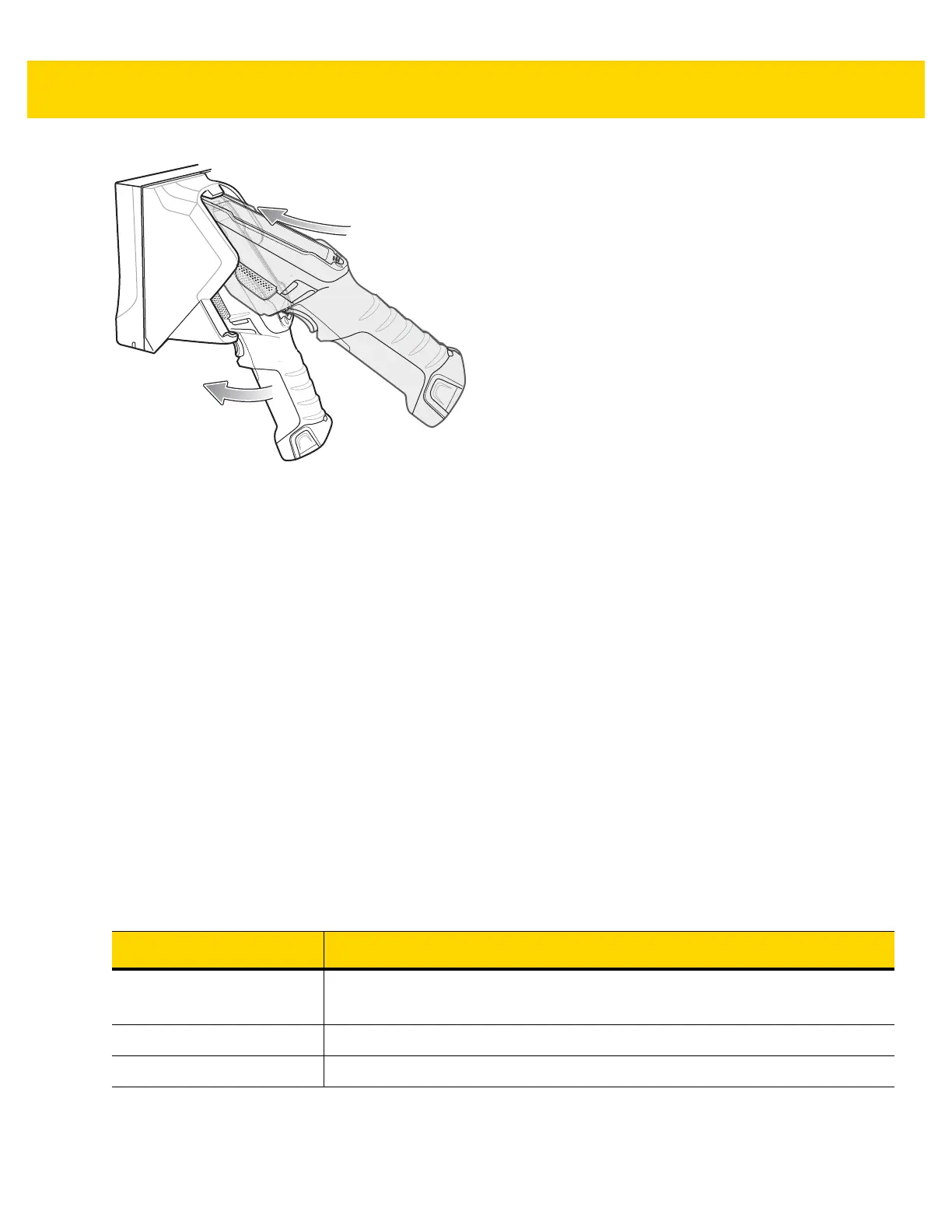6 - 10 TC8000 User Guide
Figure 6-6 Insert TC8000 into Cradle
2. Ensure that the TC8000 is properly seated in the charge well.
Charging the Spare Battery
1. Insert a spare battery into the spare battery slot.
2. Ensure the battery is seated properly. The Spare Battery Charging LED blinks indicating charging.
Battery Charging
Main Battery Charging
The TC8000 Charging/Scan LED indicates the status of the battery charging in the device. See Table 1-3 on page
1-9. The 6,700 mAh battery fully charges in less than four hours at room temperature.
Spare Battery Charging
Each Battery Charging LED indicates the status of the battery charging in each slot. The table below describes the
Battery Charging LED status. The 6,700 mAh battery fully charges in less than four hours at room temperature.
Table 6-3 Spare Battery Charging Indicators
State Indication
Off Battery is not charging. It is not inserted correctly in the cradle or connected to a
power source. Charge is not powered.
Solid Amber Healthy battery is charging.
Solid Green Healthy battery charging is complete.
