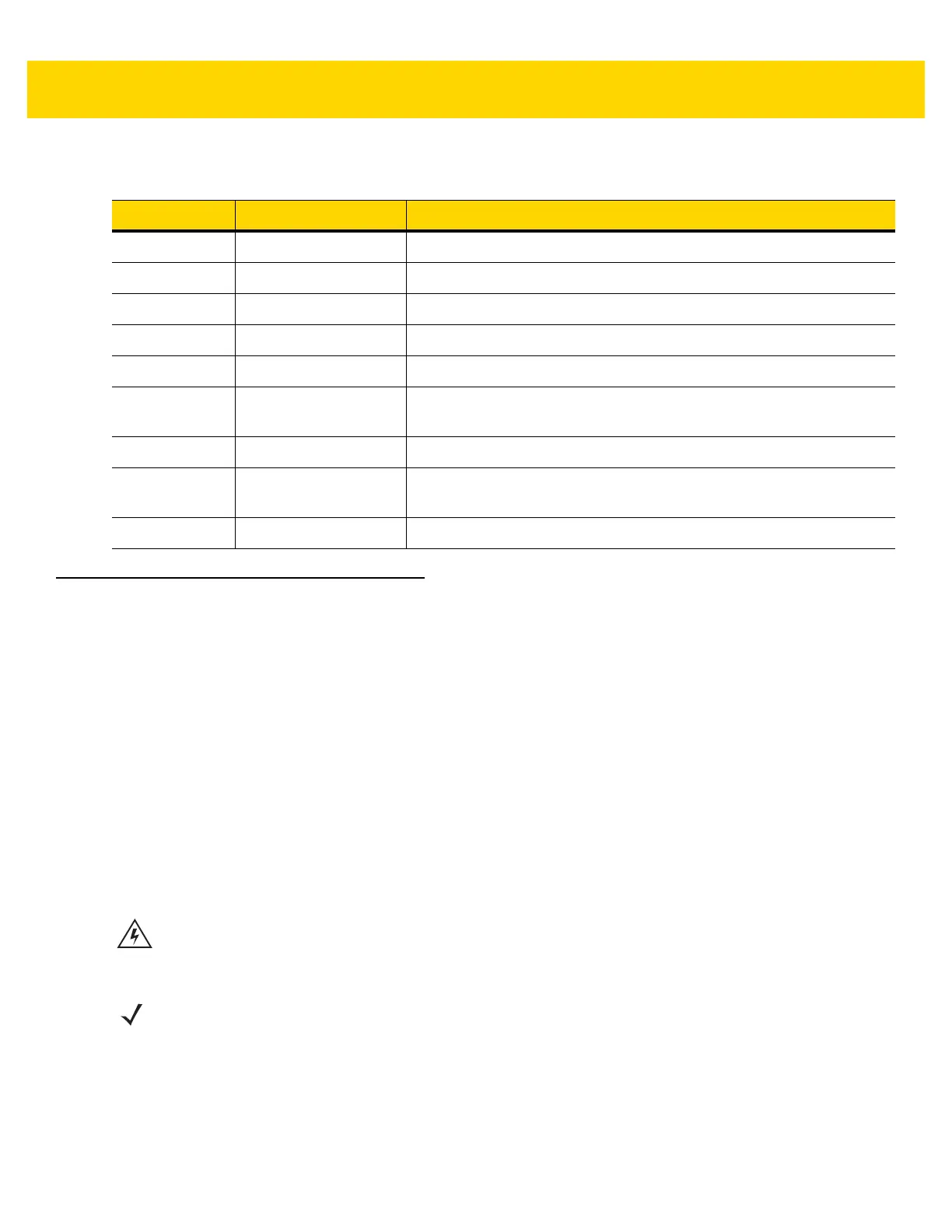1 - 4 TC8000 User Guide
Setup
Perform these procedures to start using the TC8000 for the first time.
1. Install a microSD card.
2. Install the battery.
3. Charge the TC8000.
4. Power on the TC8000.
Installing the microSD Card
The microSD card slot provides secondary non-volatile storage. The slot is located under the back bezel of the
unit. Refer to the documentation provided with the card for more information, and follow the manufacturer's
recommendations for use.
1. Remove the Torx T8 screws holding the back bezel in place.
Table 1-2 Back View Descriptions
Number Item Function
1 Camera Flash Provides illumination for the camera (optional).
2 Camera Takes photos and videos (optional).
3 Speaker Provides audio output.
4 Scanner Provides data capture using the imager or laser scanner.
5 Trigger Initiates data capture (programmable).
6 Push-To-Talk (PTT)
Button
Initiates Push-To-Talk communication (programmable).
7 Battery Pack Provides power to the device.
8 Hand Strap Mounting
Point
Use for installing the optional hand strap.
9 Proximity Sensor Long range proximity sensor (optional).
WARNING
!
Follow proper electrostatic discharge (ESD) precautions to avoid damaging the microSD card.
Proper ESD precautions include, but are not limited to, working on an ESD mat and ensuring that
the operator is properly grounded.
NOTE
The Condensation Resistant configuration has six screws securing the back bezel.
When installing a microSD card on Condensation Resistant configurations, replace the Back Bezel with
desiccant pack. See TC8000 Integrator Guide. Once the Rear Bezel is removed, the desiccant pack absorbs
ambient moisture and can lessen the life of the desiccant pack.