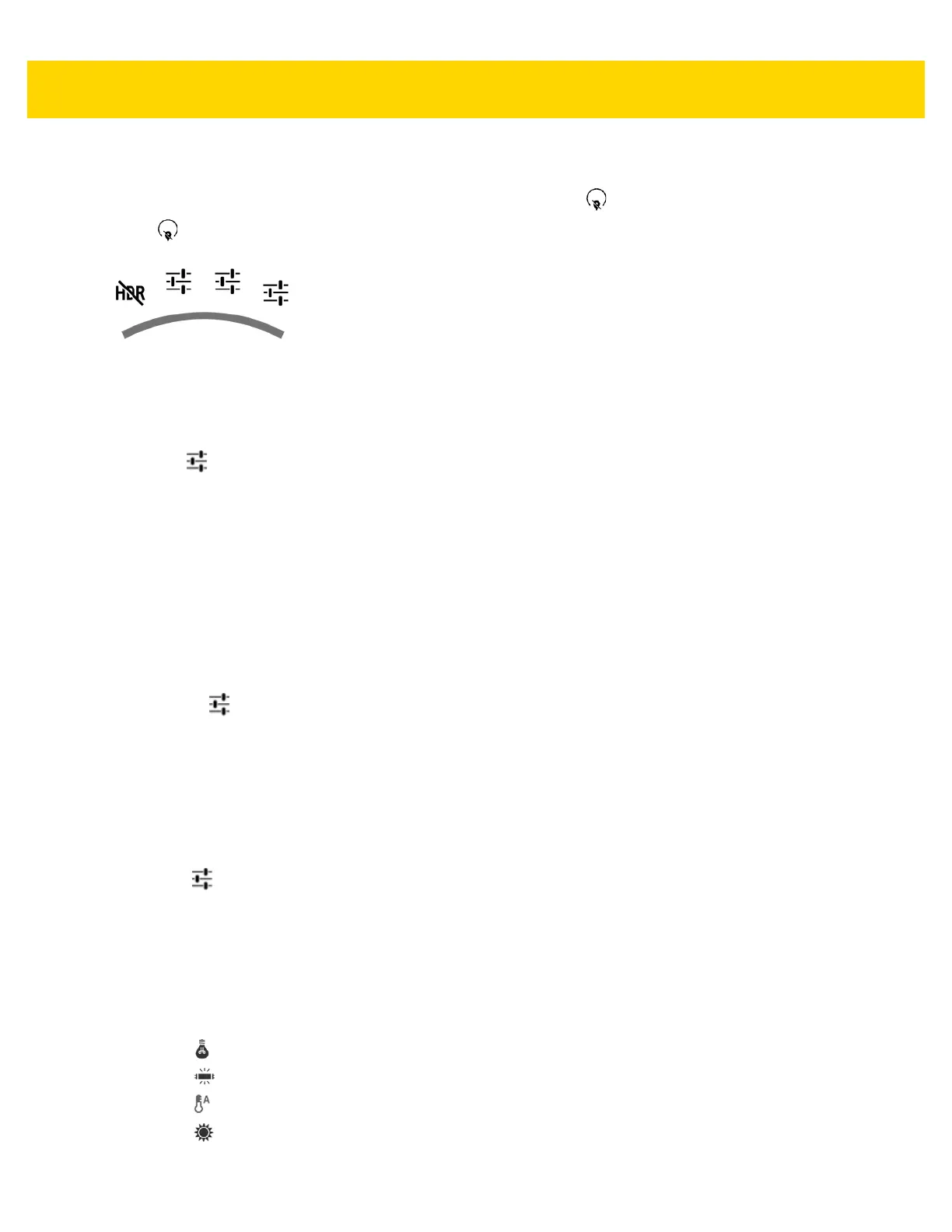5 - 12 TC8000 User Guide
Photo Settings
When in Photo mode, photo settings are displayed on screen. Touch to display the photo settings options.
Touch to display the photo setting options.
Figure 5-11 Photo Setting Options
•
HDR – Touch to enable High Dynamic Range (HDR) imaging. HDR adds more dynamic range to
photographs (the ratio of light to dark). HDR uses three photos, taken at different exposures to create the
photo (default - disabled).
•
First :
• Scene mode - Touch to select a preset combination of camera settings designed for specific scenes.
Options: Auto (default), Night, Portrait, Landscape, Steady Photo, Sports or Document capture.
• Picture size - Touch to set the size (in pixels) of the photo. Options: 8M pixels (default), 5M pixels, 3M
pixels, HD 1080p, 2M pixels, 1.3M pixels, HD720, 1M pixels, WVGA, VGA or QVGA.
• Picture quality - Touch to select picture quality setting. Options: Super fine (default), Fine or Normal.
•ZSL - Set the camera to immediately take a picture when the button is pressed (default – disabled)
• Countdown timer - Options: Off (default), 1 second, 2 seconds, 3 seconds, 4 seconds, 5 seconds, 10
seconds, 15 seconds, 20 seconds, 30 seconds or 60 seconds.
• Beep during countdown - Select to play a beep tone during countdown (default – enabled).
•
Second :
• Face detection - Select to enable face detection (default – enabled).
• Touch AF/AEC - Select to enable auto focus (default – enabled).
• Sharpness - Touch to select a sharpness level. Options: Level 0, Level 1, Level 2, Level 3 (default),
Level 4, Level 5 or Level 6.
• Select Auto Exposure - Touch to select auto exposure setting. Options: Frame Average (default),
Center Weighted or Spot Metering.
•
Third :
• Anti Banding - Options: Off, 50 Hz, 60 Hz or Auto (default).
•Select ISO - Set how sensitive the camera is to light. Options: Auto (default), ISO Auto (HJR), ISO100,
ISO200, ISO400, ISO800 or ISO1600.
• Exposure - Touch to adjust the exposure settings. Options: +2, +1, 0(default), -1 or -2.
• White balance - Touch to select how Camera adjusts colors in different kinds of light, to achieve the most
natural-looking colors.
• Incandescent - Adjust the white balance for incandescent lighting.
• Fluorescent - Adjust the white balance for florescent lighting.
• Auto - Adjust the white balance automatically (default).
• Daylight - Adjust the white balance for daylight.