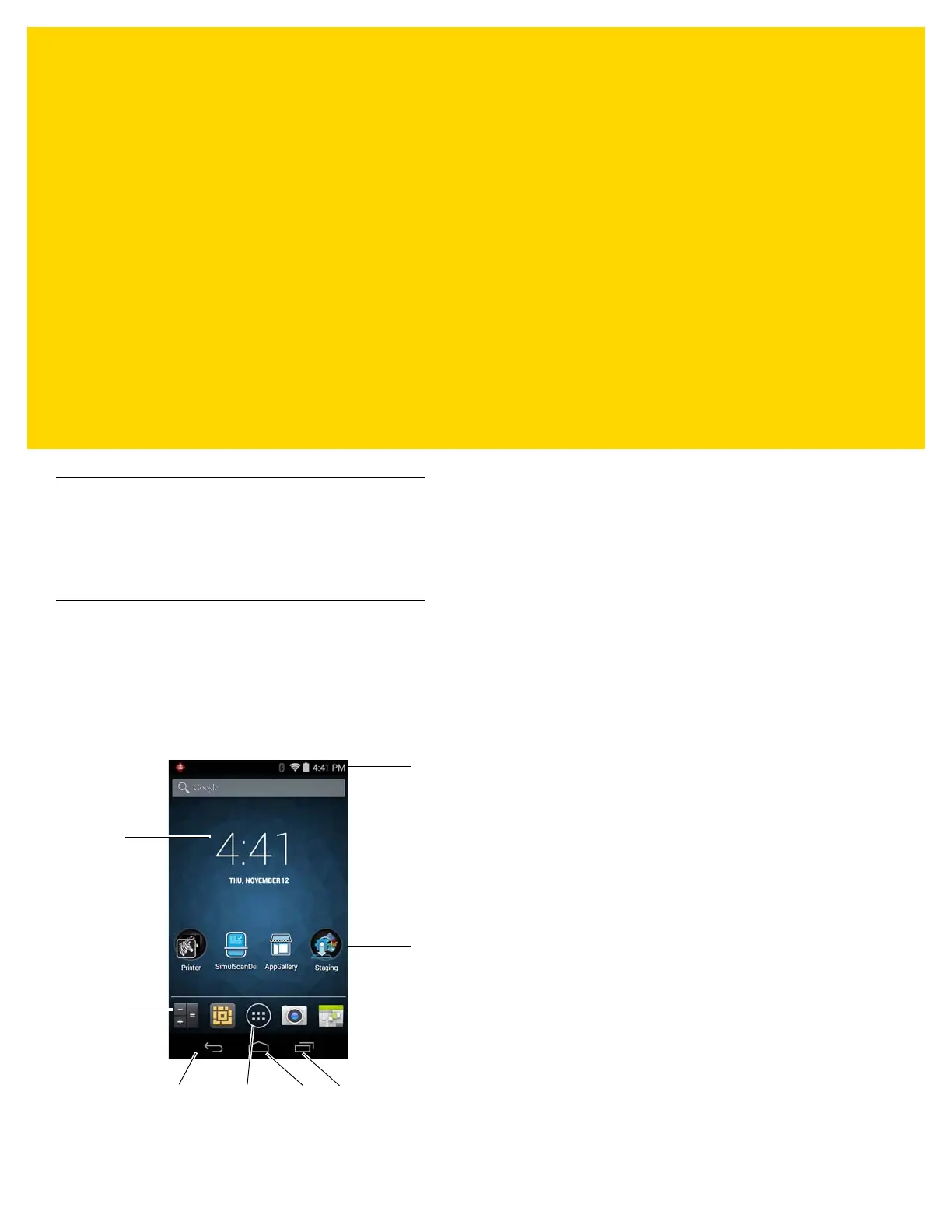CHAPTER 2 USING THE TC8000
Introduction
This chapter describes the screens, status and notification icons, and controls on the TC8000, and provides basic
instructions for using the TC8000.
Home Screen
The Home screen displays when the TC8000 turns on. Depending upon the configuration, the Home screen might
appear different. Contact your system administrator for more information.
After a suspend or screen time-out, the Home screen displays with the lock sliders. Slide to the right toward to
unlock the screen. For screen locking information see Un-Locking the Screen on page 2-11.
Figure 2-1 Home Screen
