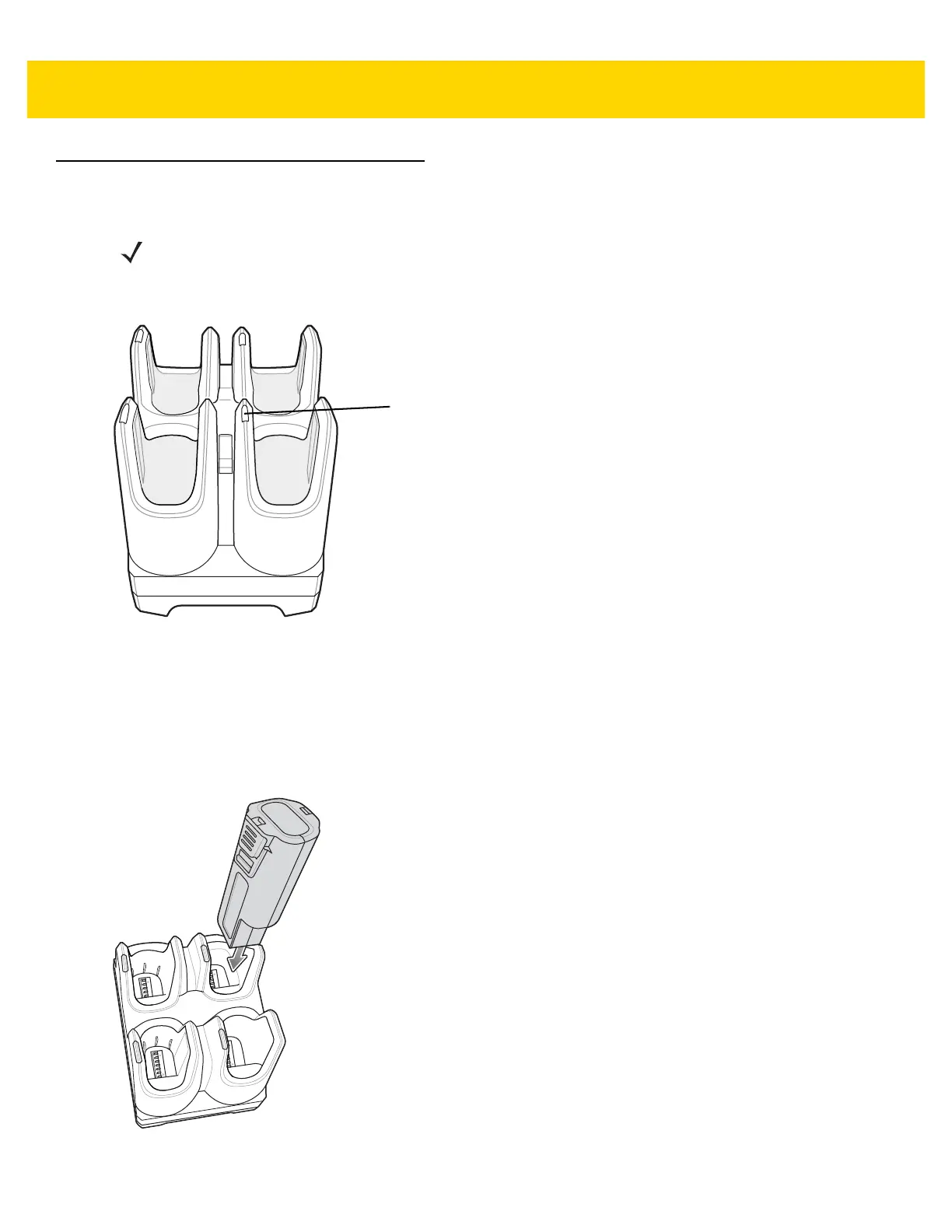6 - 18 TC8000 User Guide
4-Slot Battery Charger
The 4-Slot Battery Charger charges up to four TC8000 batteries.
Figure 6-11 4-Slot Battery Charger
Battery Installation
To install the battery:
1. Insert the battery into a battery slot.
2. Gently press down on the battery until it snaps into place.
Figure 6-12 Insert Battery into Slot
NOTE
Ensure that you follow the guidelines for battery safety described in Battery Safety Guidelines on page 7-1.
Battery Charging LEDs (4)
