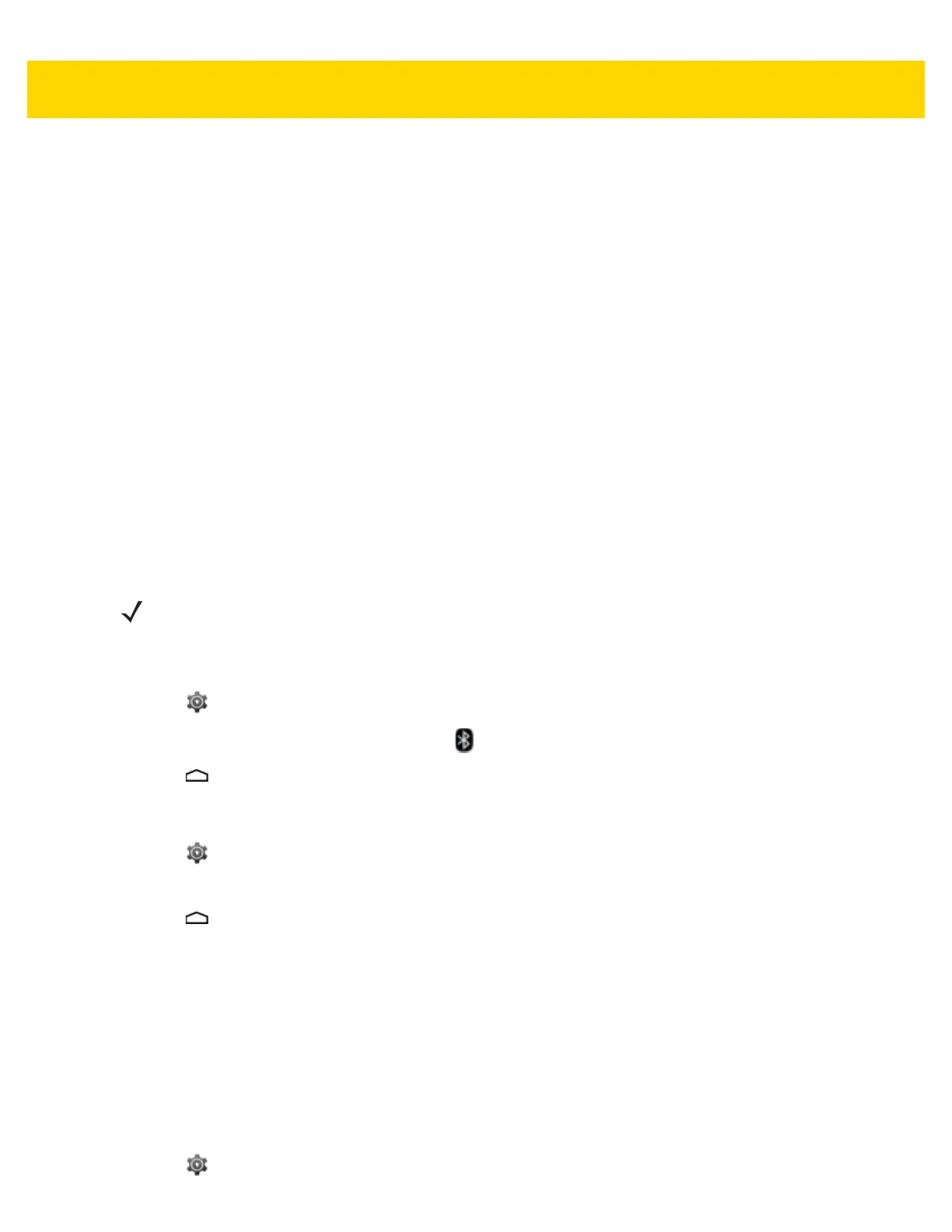Wireless 4 - 13
•
Personal Area Network (PAN) - Allows the use of Bluetooth Network Encapsulation Protocol to provide L3
networking capabilities over a Bluetooth link. Only PANU role is supported.
•
Out of Band (OOB) - Allows exchange of information used in the pairing process. Pairing is completed using
the Bluetooth radio, but requires information from the OOB mechanism. Using OOB with NFC enables
pairing when devices simply get close, rather than requiring a lengthy discovery process.
Bluetooth Power States
The Bluetooth radio is off by default.
•
Suspend - When the TC8000 goes into suspend mode, the Bluetooth radio stays on.
•
Airplane Mode - When the TC8000 is placed in Airplane Mode, the Bluetooth radio turns off. When Airplane
mode is disabled, the Bluetooth radio returns to the prior state. When in Airplane Mode, the Bluetooth radio
can be turned back on if desired.
Bluetooth Radio Power
Turn off the Bluetooth radio to save power or if entering an area with radio restrictions (e.g., an airplane). When the
radio is off, other Bluetooth devices cannot see or connect to the device. Turn on the Bluetooth radio to exchange
information with other Bluetooth devices (within range). Communicate only with Bluetooth radios in close proximity.
Enabling Bluetooth
1. Touch .
2. Slide the Bluetooth switch to the ON position. also appears in the Status bar.
3. Touch .
Disabling Bluetooth
1. Touch .
2. Slide the Bluetooth switch to the OFF position.
3. Touch .
Discovering Bluetooth Device(s)
The TC8000 can receive information from discovered devices without pairing. However, once paired, the TC8000
and a paired device exchange information automatically when the Bluetooth radio is on. To find Bluetooth devices
in the area:
1. Ensure that Bluetooth is enabled on both devices.
2. Ensure that the Bluetooth device to discover is in discoverable mode.
3. Ensure that the two devices are within 10 meters (32.8 feet) of one another.
4. Touch .
NOTE
To achieve the best battery life turn off radios when not in use.
