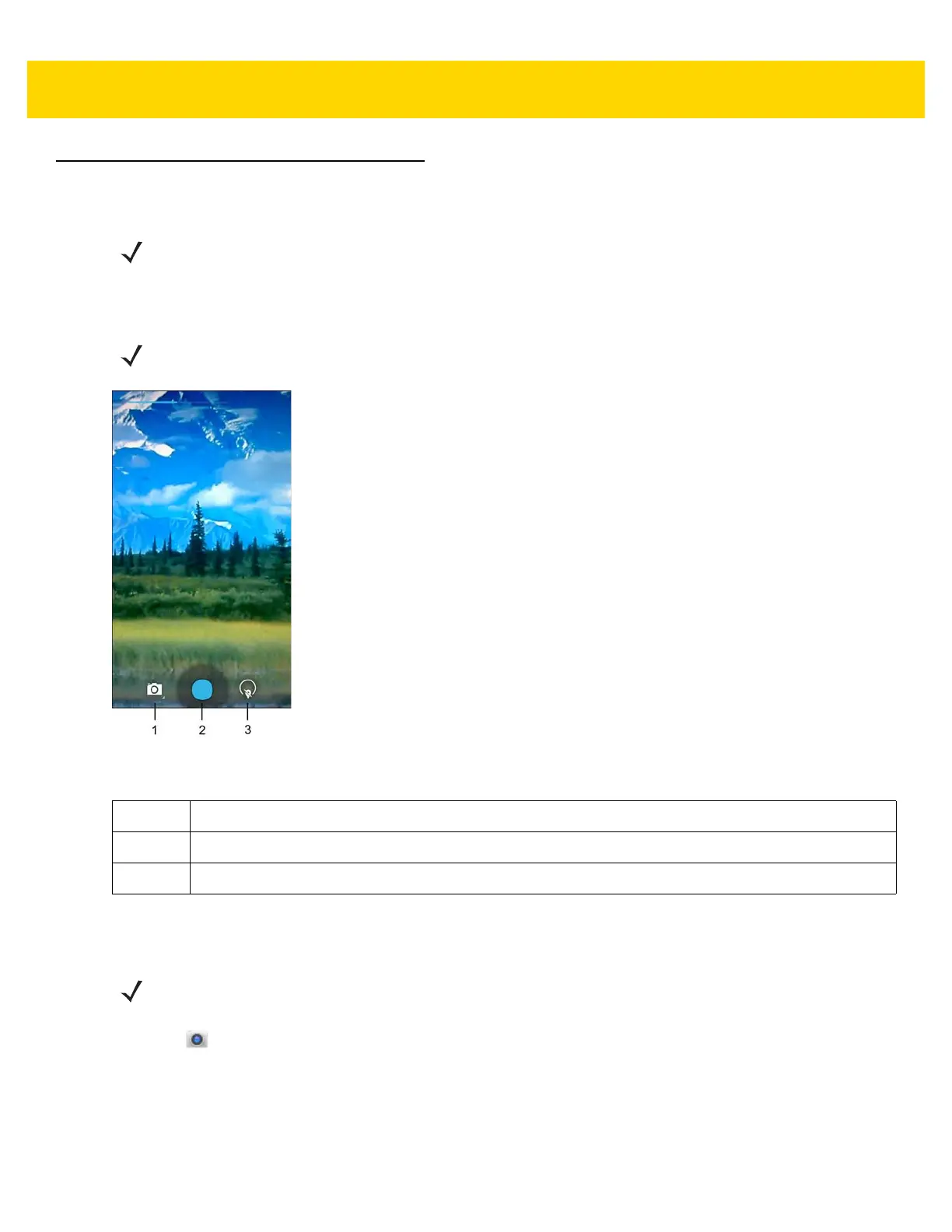5 - 8 TC8000 User Guide
Camera
This section provides information for taking photos and recording videos using the integrated digital cameras.
Figure 5-5 Camera Photo Screen
Taking Photos
1. Touch .
NOTE
Camera application is only available on configurations with a camera.
NOTE
If a microSD card is installed, The TC8000 saves photos and videos on the microSD card. If a microSD
card is not installed, the TC8000 saves photos and videos on the internal storage.
1 Camera Options — Touch to select Camera, Video or Panorama mode.
2 Shutter button - Touch to take a photo, a panoramic photo or to record a video.
3 Photo Settings – Touch to select camera settings.
NOTE
Camera settings are described in Photo Settings on page 5-12.