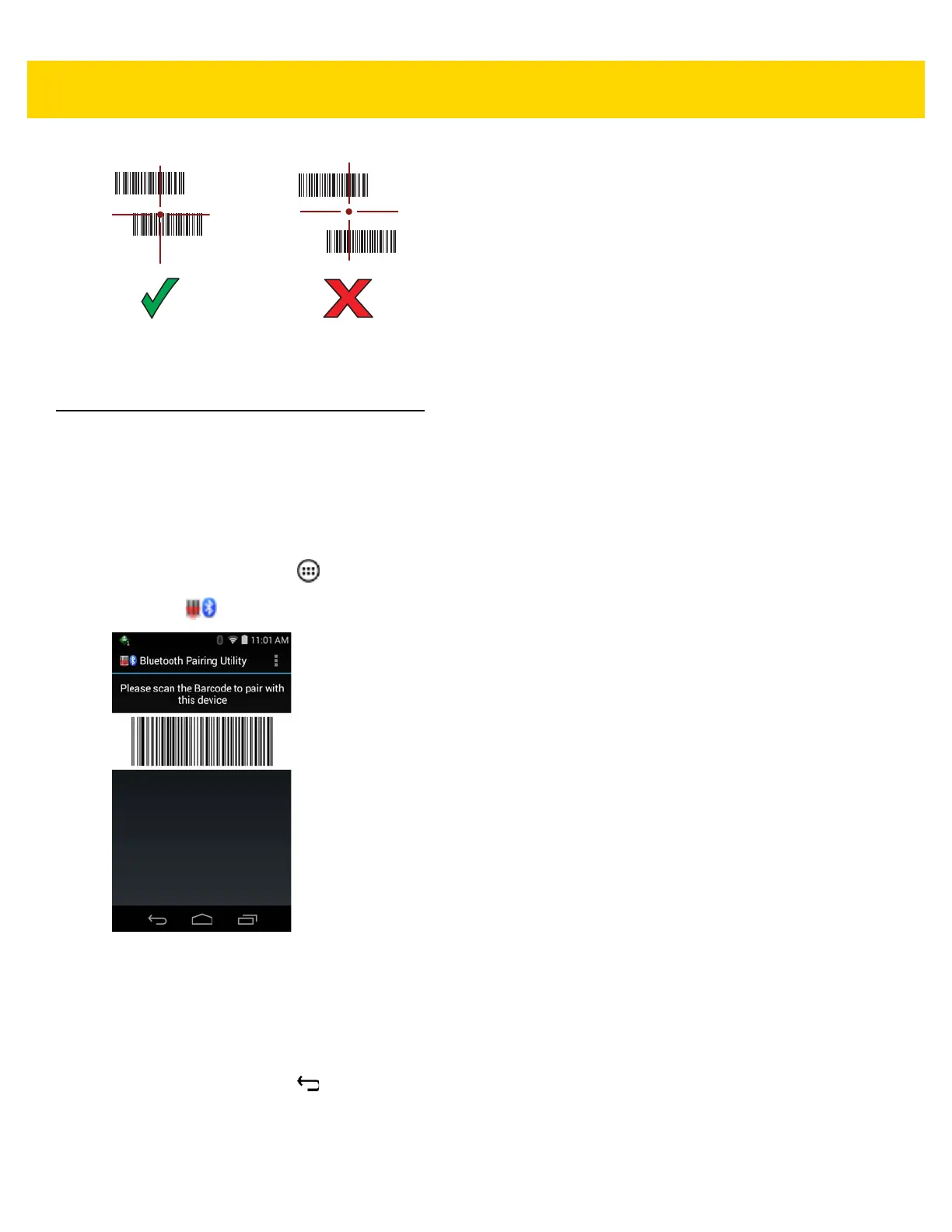3 - 8 TC8000 User Guide
Figure 3-10 Pick List Mode with Multiple Bar Codes in Aiming Pattern
4. The captured data appears in the text field.
Pairing the RS507 Hands-Free Imager Using SSI
An RS507 Hands-free Imager can be used with the device to capture bar code data.
1. Ensure that the two devices are within 10 meters (32.8 feet) of one another.
2. Install the battery into the RS507.
3. On the TC8000, touch .
4. Touch .
Figure 3-11 Bluetooth Pairing Utility
5. Using the RS507, scan the bar code on the screen.
The RS507 emits a high/low/high/low beeps. The Scan LED flashes green indicating that the RS507 is
attempting to establish connection with the TC8000. When connection is established, the Scan LED turns off
and the RS507 emits one string of low/high beeps.
6. On the TC8000, touch .