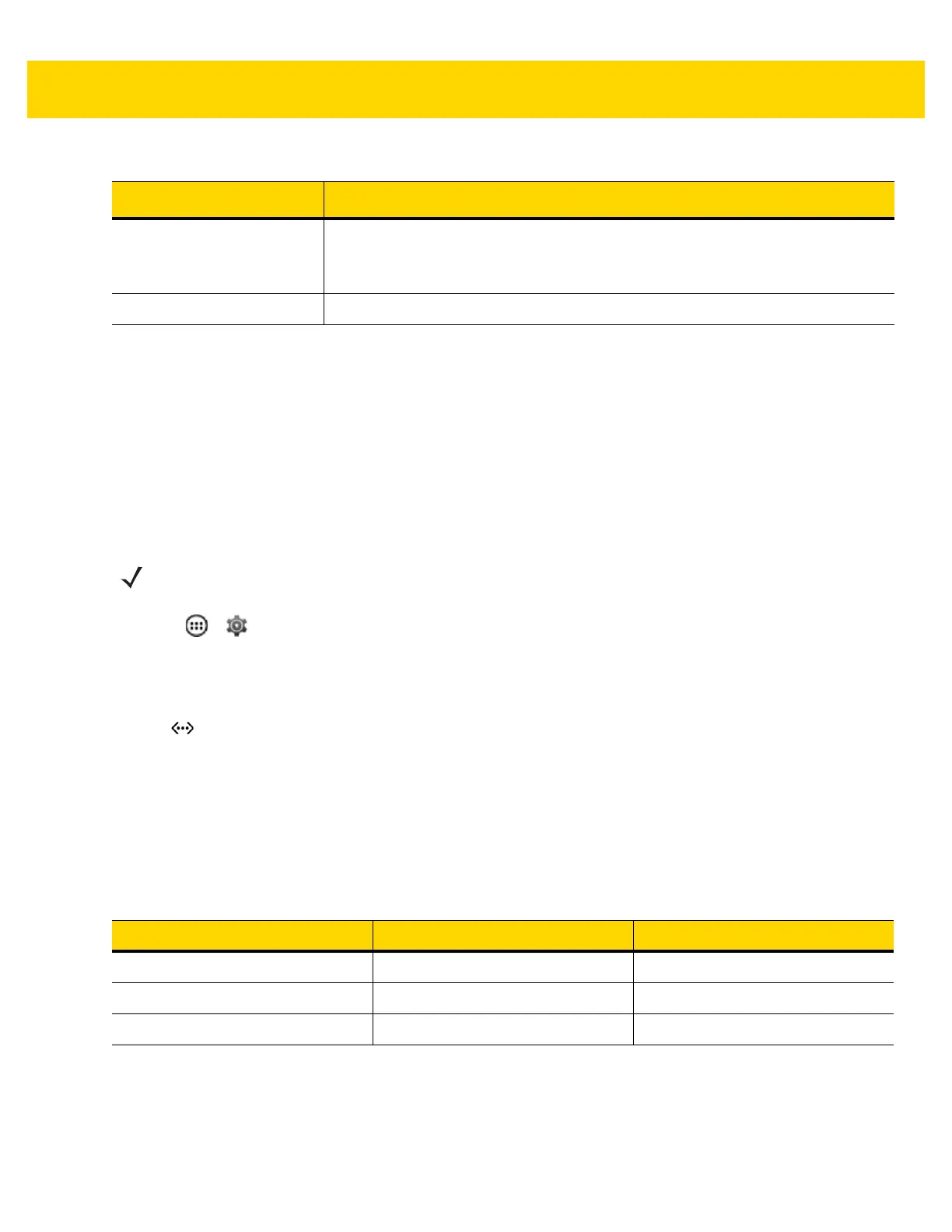Accessories 6 - 17
Charging Temperature
Charge batteries in temperatures from 0 °C to 40 °C (32 °F to 104 °F). The battery charger always performs battery
charging in a safe and intelligent manner. At higher temperatures (e.g. approximately +37 °C (+98 °F)) the battery
charger may for small periods of time alternately enable and disable battery charging to keep the battery at
acceptable temperatures. The battery charger indicates when charging is disabled due to abnormal temperatures
via its LED.
Establishing Ethernet Communication
1. Touch > > Ethernet.
2. Slide the Ethernet switch to the ON position.
3. Insert the device into a slot.
4. The icon appears in the Status bar.
5. Touch Eth0 to view Ethernet connection details.
Ethernet LED Indicators
There are two green LEDs on the side of the cradle. These green LEDs light and blink to indicate the data transfer
rate.
Fast Blinking Red
(2 blinks/second)
Charging error, e.g.:
- Temperature is too low or too high.
- Charging has gone on too long without completion (typically eight hours).
Solid Red Unhealthy battery is charging or fully charged.
Table 6-5 Battery Charging Indicators (Continued)
State Indication
NOTE
Refer to the TC8000 Integrator Guide for information on configuring the Ethernet settings.
Table 6-6 LED Data Rate Indicators
Data Rate 1000 LED 100/10 LED
1 Gbps On/Blink Off
100 Mbps Off On/Blink
10 Mbps Off On/Blink
