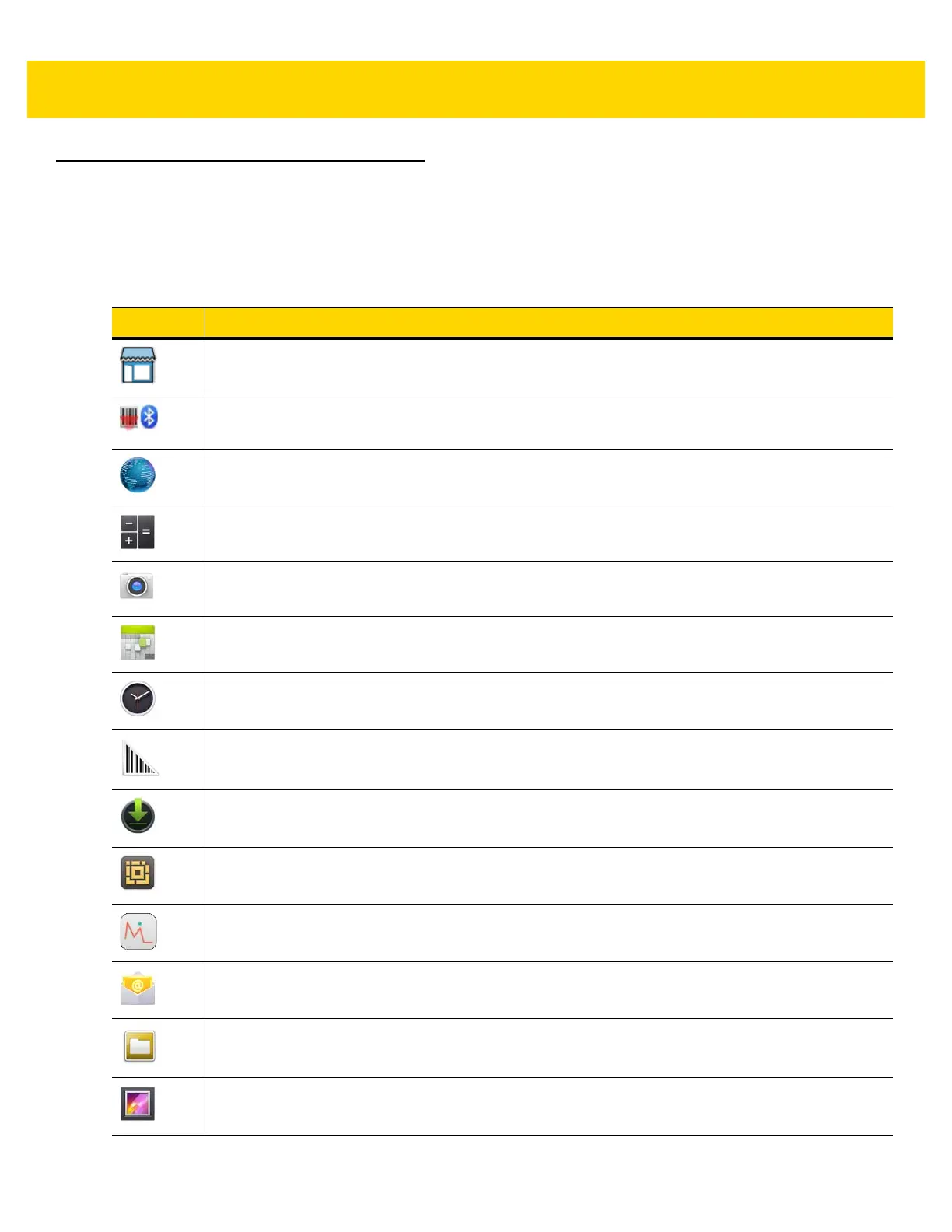2 - 8 TC8000 User Guide
Applications
The APPS screen displays icons for all installed applications. The table below lists the applications installed on the
TC8000. Refer to the TC8000 Integrator Guide for information on installing and uninstalling application.
Table 2-4 Applications
Icon Description
App Gallery
- Provides links to utilities and demonstration applications that can be installed on the
TC8000.
Bluetooth Pairing Utility
– Use to pair the RS507 Hans-free Imager with the TC8000 by scanning a
bar code.
Browser
- Use to access the Internet or intranet.
Calculator
- Provides the basic and scientific arithmetic functions.
Camera
- Take photos or record videos (optional).
Calendar
- Use to manage events and appointments.
Clock
- Use to schedule alarms for appointments or as a wake-up.
DataWedge
- Enables data capture using the imager.
Downloads
- Lists all downloads files.
DWDemo
- Provides a way to demonstrate the data capture features using the imager. See
DataWedge Demonstration on page 5-20
for more information.
elemez
- Use to provide diagnostic information. See
Elemez on page 5-24
for more information.
Email
- Use to send and receive email.
File Browser
- Organize and manage files on the TC8000. See
File Browser on page 5-1
for more
information.
Gallery
- Use to view photos stored on the device. For more information, see
Gallery on page 5-14
for more information.