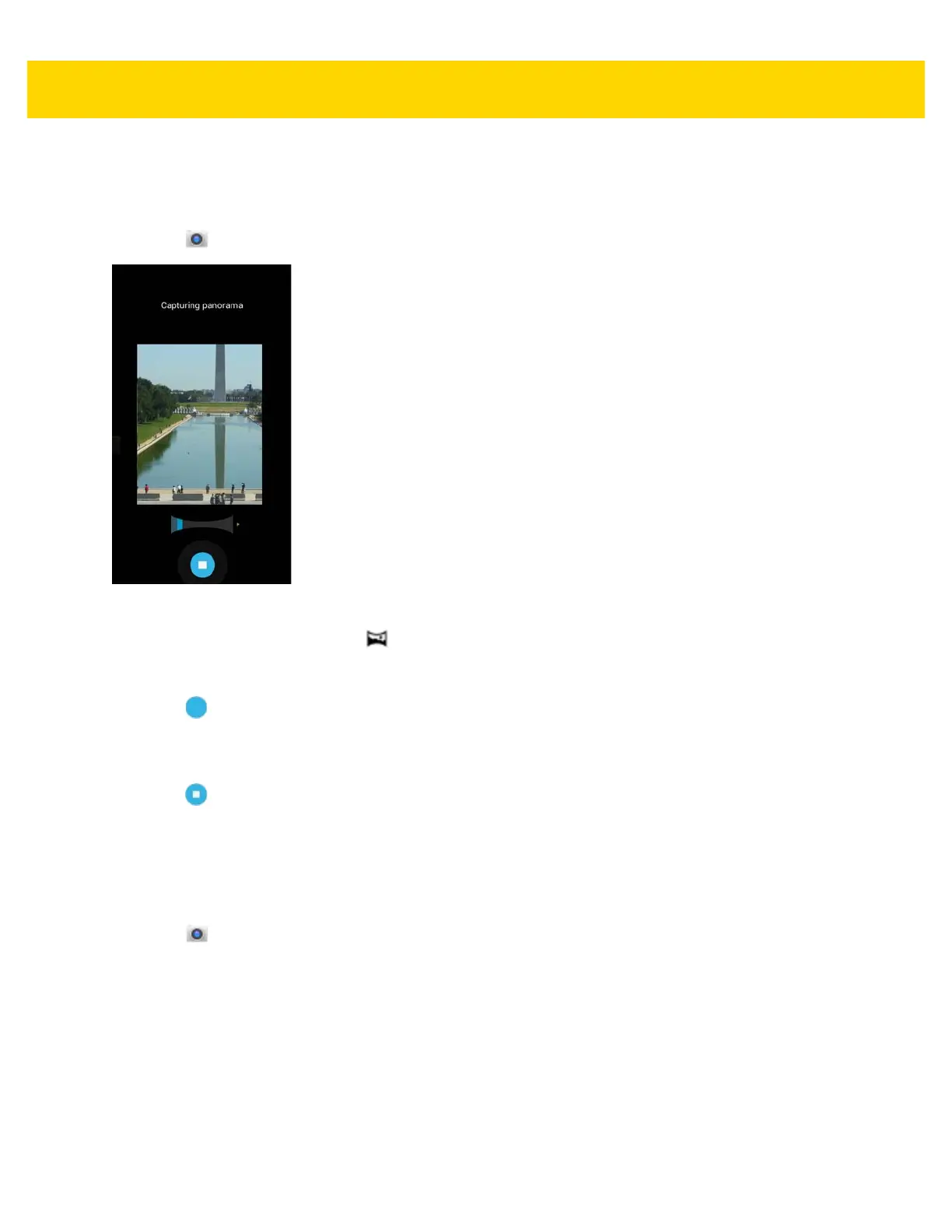5 - 10 TC8000 User Guide
Taking a Panoramic Photo
Panorama mode lets the user create a single wide image by panning slowly across a scene.
1. Touch .
Figure 5-8 Panoramic Mode
2. Touch the options bar and touch .
3. Frame one side of the scene to capture.
4. Touch and slowly start panning across the area to capture. A small white square appears inside the button
indicating the capture is in progress.
If panning too quickly, the message Too fast appears.
5. Touch to end the shot. The panorama appears immediately and a progress indicator displays while it saves
the image.
Recording Videos
To record a video:
1. Touch .