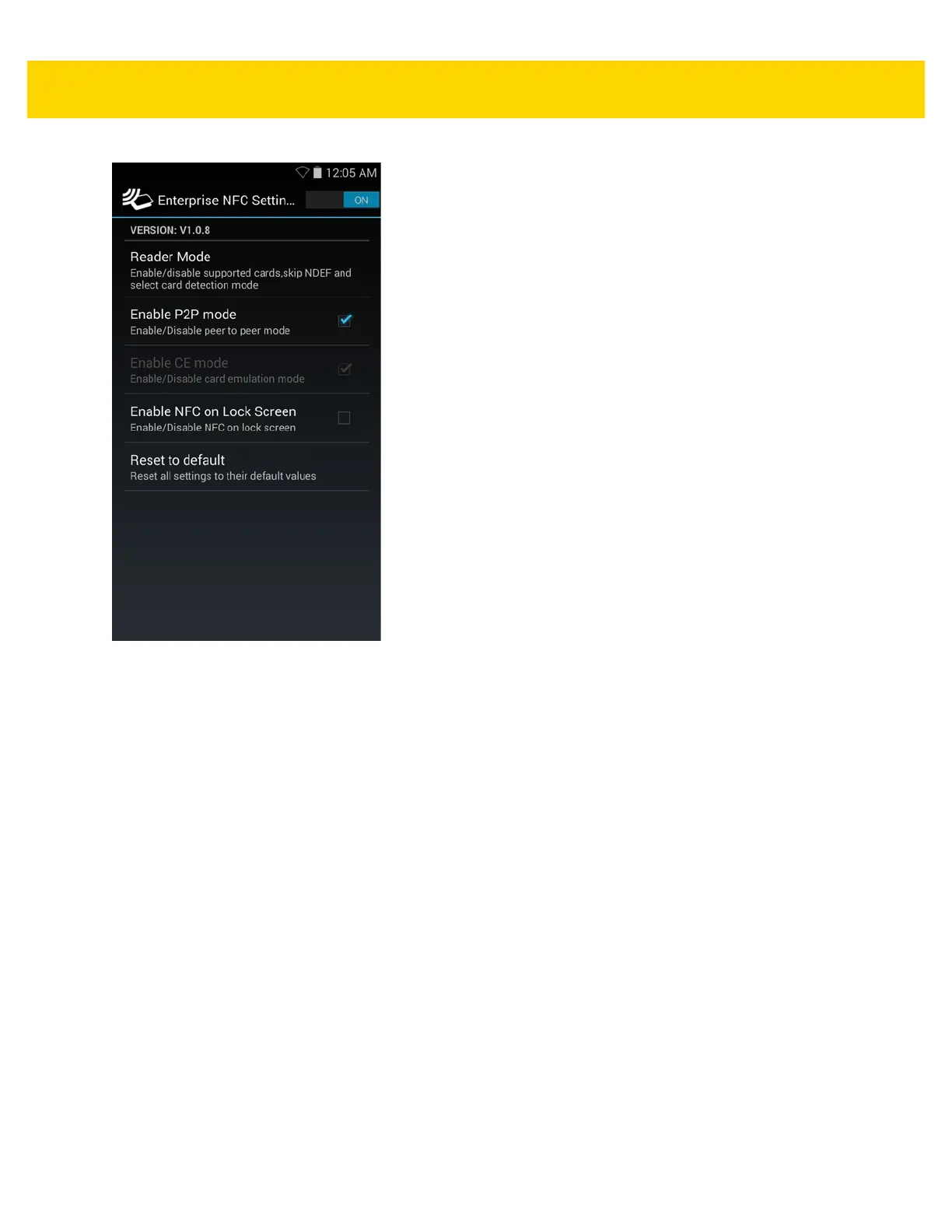4 - 18 TC8000 User Guide
Figure 4-15 Enterprise NFC Settings Screen
•
Reader Mode – Touch to open the Reader Mode setting screen.
•
Enable P2P mode – Enable or disable peer to peer mode. Default: Enabled.
•
Enable CE mode – Touch to enable or disable card emulation mode. Default: Enabled.
•
Enable NFC on Lock Screen – Enable or disable NFC on lock screen. Default: Disabled.
•
Reset to Default – Reset all NFC settings to factory default settings.
Reader Mode
Use the Reader Mode settings to configure the NFC radio.