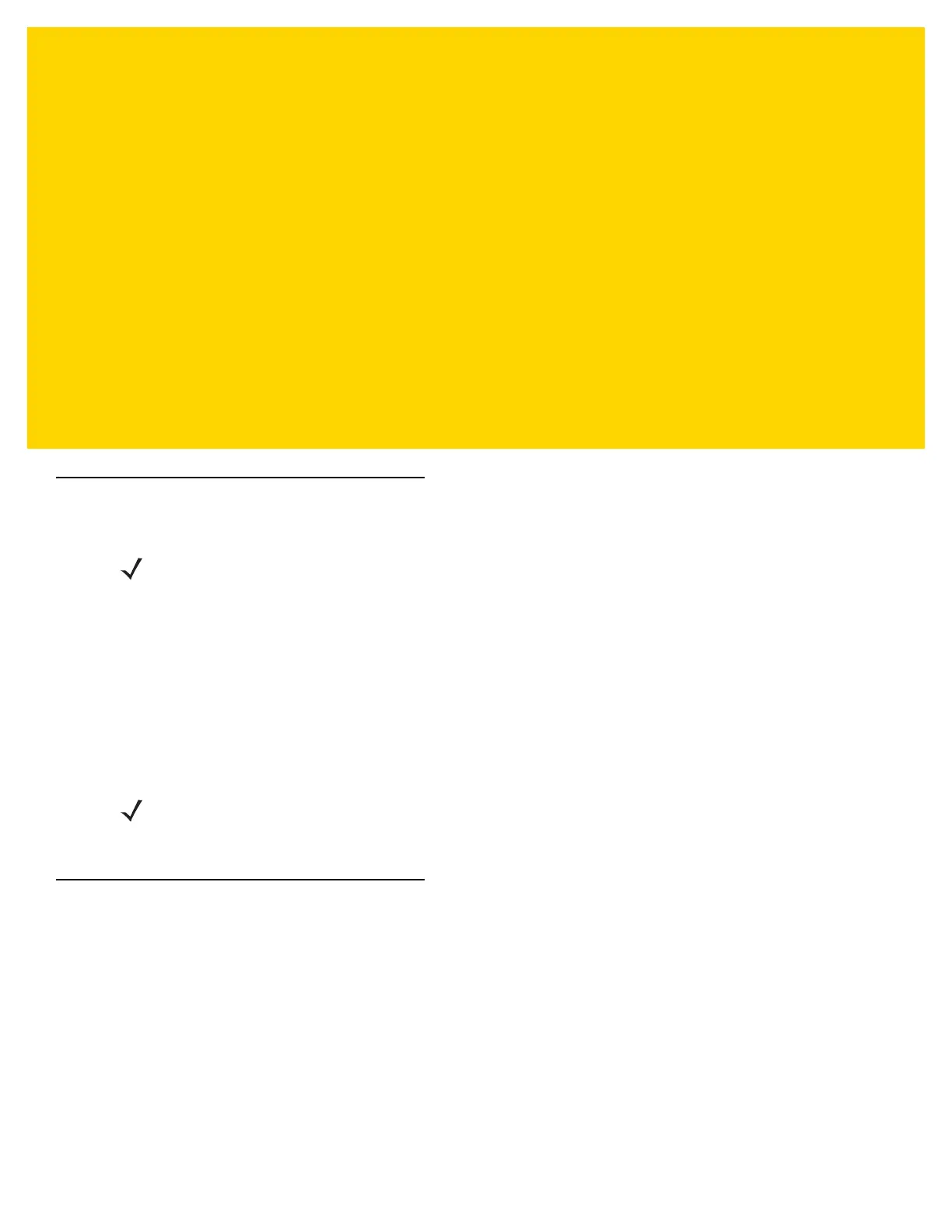CHAPTER 3 DATA CAPTURE
Introduction
The TC8000 has the following data capture options:
•
integrated SE965 Standard Range Laser
•
integrated SE4750-SR Standard Range Imager
•
integrated SE4750-MR Mid-Range Imager
•
integrated digital camera
•
optional RS507 Hands-Free Imager.
Status LED
The Charing/Scan LED indicates data capture status. The LED lights green when a bar code is successfully
decoded.
NOTE
Not available on all configurations
NOTE
By default, the good decode beep is set to system volume (Notifications). The good decode beep can be set to
another sound (Ringer, Music and Media or Alarms) and the volume can be independently controlled. See the
DataWedge section in the TC8000 Integrator Guide for more information.