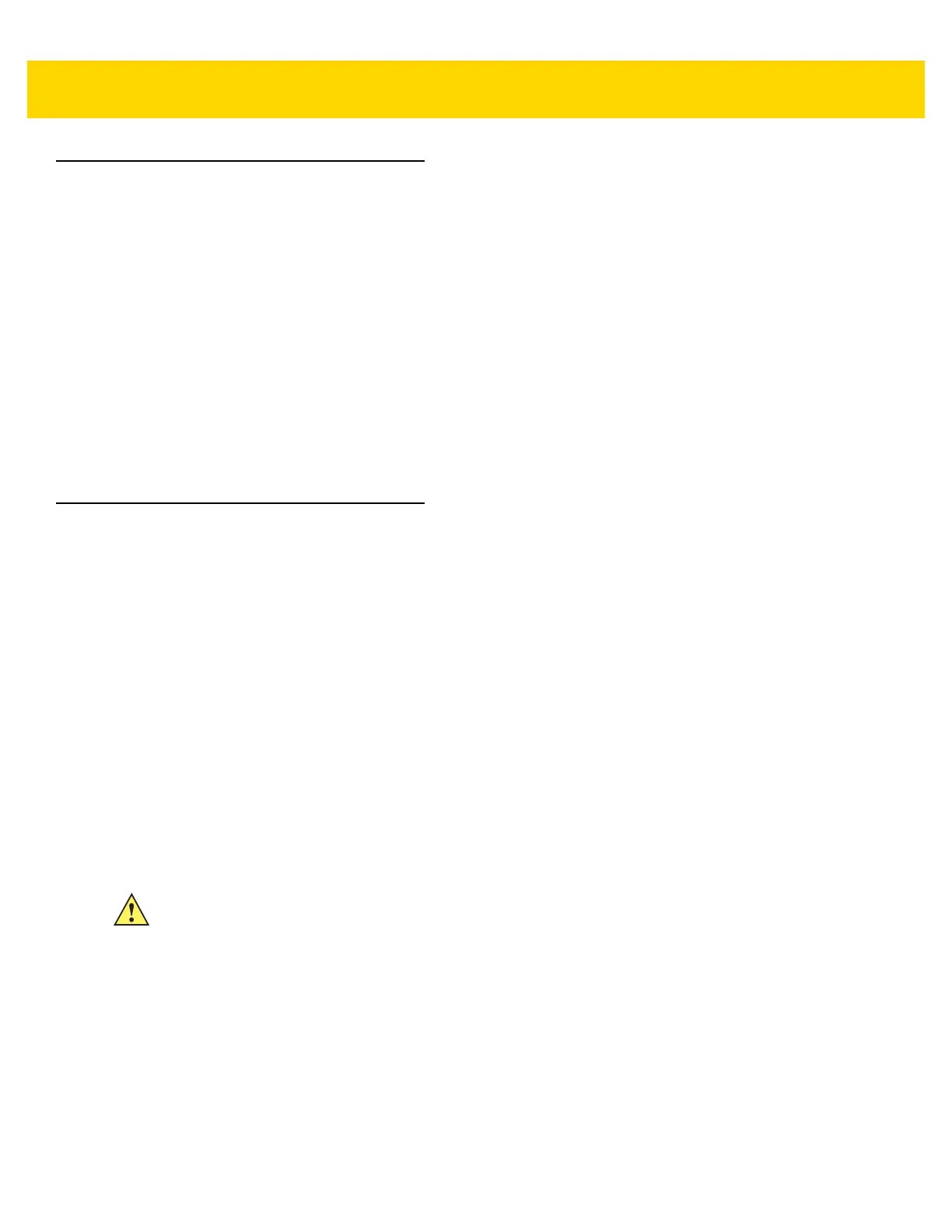Using the TC8000 2 - 15
Interactive Sensor Technology
The TC8000 contains sensors that monitor movement, orientation and ambient light:
•
Gyroscope - Measures angular rotational velocity to detect rotation of the device.
•
Accelerometer - Measures the linear acceleration of movement to detect the orientation of the device.
•
Digital Compass - The digital compass or magnetometer provides simple orientation in relation to the
Earth's magnetic field. As a result, the device always knows which way is North so it can auto rotate your
digital maps depending on your physical orientation.
•
Light Sensor - Used to detect ambient light and adjust the screen brightness.
•
Proximity Sensor - Uses to detect presence of nearby objects without physical contact.
In order to take advantage of these sensors, applications use API commands. Refer to the Zebra Android EMDK
for more information.
Resetting the TC8000
There are two reset functions:
•
Soft reset
•
Hard reset.
Performing a Soft Reset
Perform a soft reset if applications stop responding.
1. Press the power button until the menu appears.
2. Touch Reset.
3. The device reboots.
Performing a Hard Reset
To perform a hard reset, simultaneously press and hold the power button, trigger and PTT button for five seconds.
When the device reboots, release the buttons and trigger.
CAUTION
Perform a hard reset only if the TC8000 stops responding.
