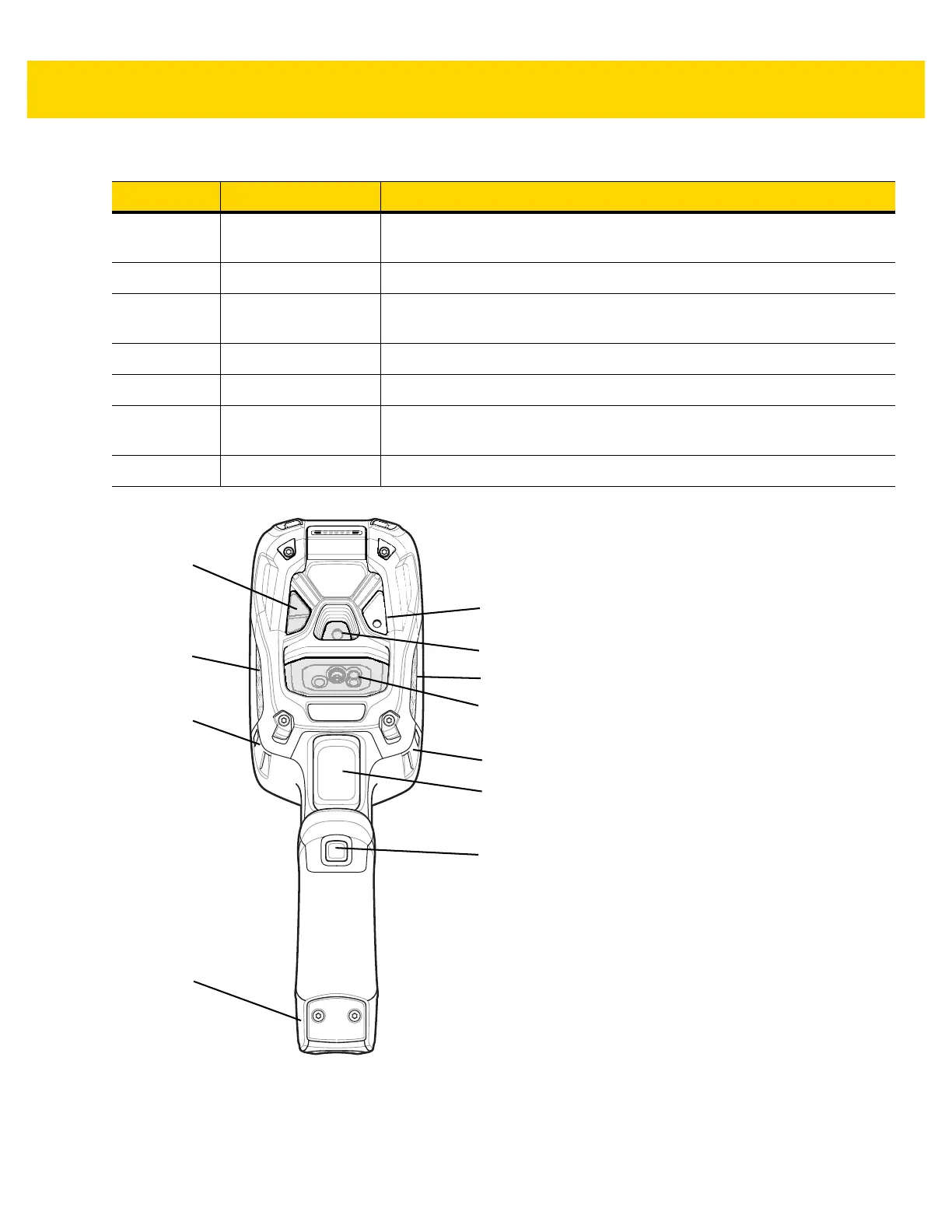Getting Started 1 - 3
Figure 1-2 Back View
6 Hand Strap Mounting
Point
Use for installing the optional hand strap.
7 Speakers Provides audio output for video and music playback.
8 Ambient Light Sensor Determines ambient light for controlling display backlight intensity
(optional).
9 Microphone Use for communication in Headset mode.
10 Volume Up Button Increases audio volume (programmable).
11 Interface Connector Provides USB host and client communication, audio and device charging
via cables and accessories.
12 Volume Down Button Decreases audio volume (programmable).
Table 1-1 Front View Descriptions (Continued)
Number Item Function