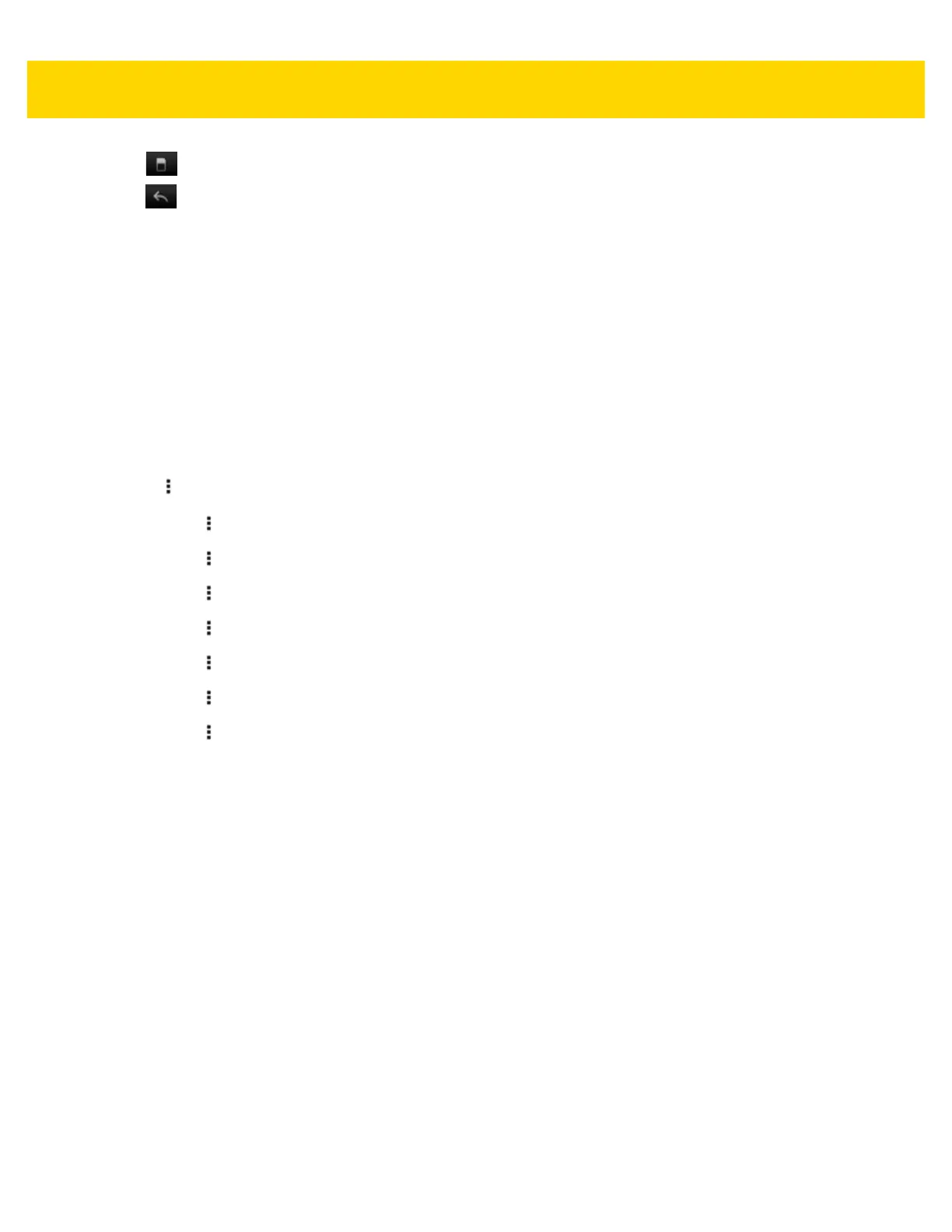5 - 2 TC8000 User Guide
Use (4) to view the Internal Storage root folder.
Use (5) to view the previous folder or to exit the application.
Touch and hold an item to perform an operation on that item. Select one of the options from the File Operations
menu:
•
Information - View detailed information about the file or folder.
•
Move - Move the file or folder to a new location.
•
Copy - Copy the select file.
•
Delete - Delete the selected file.
•
Rename - Rename the select file.
•
Open as - Open the selected file as a specific file type.
•
Share - Share the file with other devices.
Touch to open additional functionality:
•
Touch > New Folder to create a new folder in the current folder.
•
Touch > Search to search for a file or folder.
•
Touch > Sort to sort the list by name, by type, by size or by date.
•
Touch > Refresh to re-display the contents of the current folder.
•
Touch > List View to change the folder view from tile to list format.
•
Touch > Change Size to change the size of the icons: Large, Normal or Small.
•
Touch > About File Browser to view the application version information.
