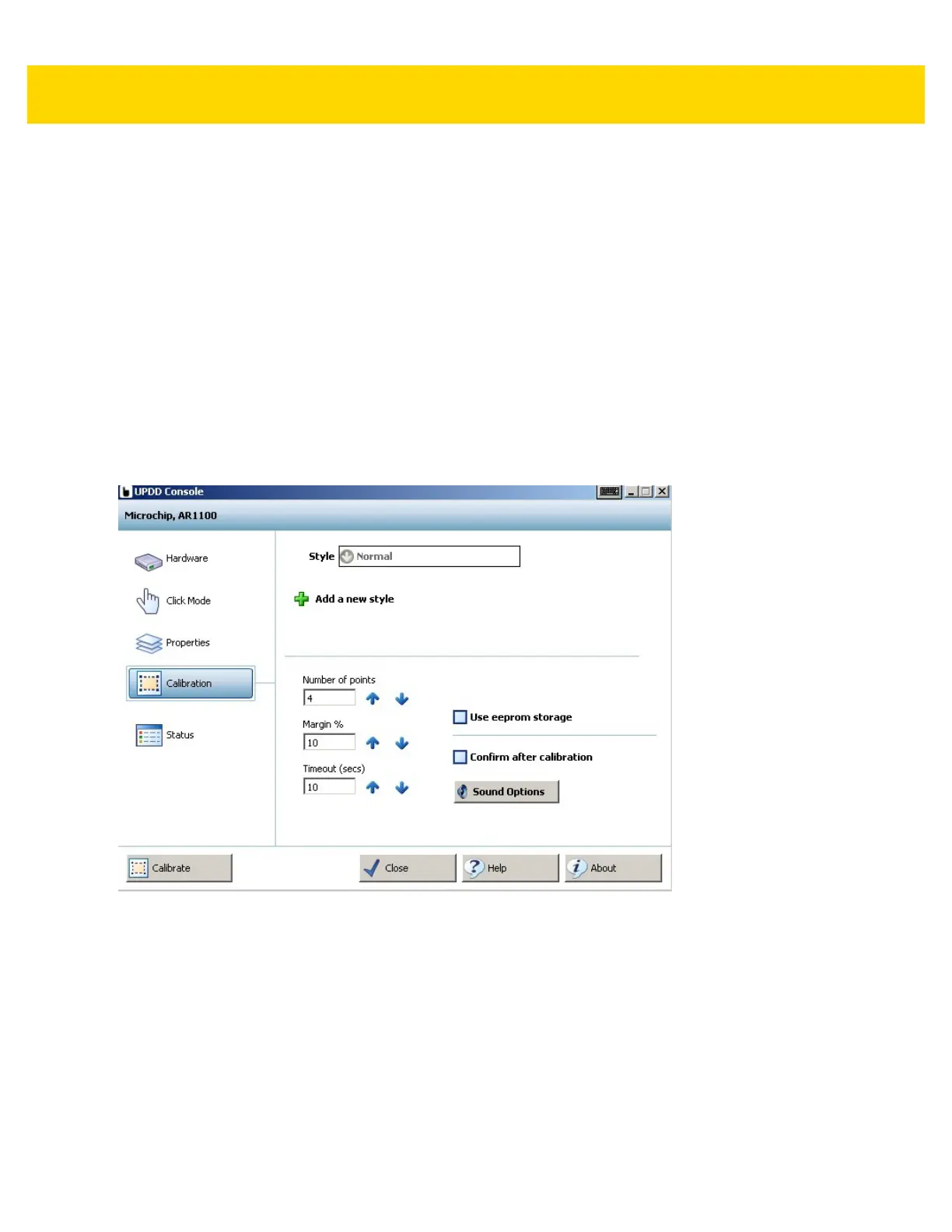3 - 14 VC80 User Guide
Calibration
• Style - Invoke Calibration styles manually, from an application, a toolbar, or a command line interface.
• Add a New Style - Add a new calibration style.
• Number of Points - The number of calibration points determines the calibration pattern used. It is
highly recommended that four or more points are used for greater flexibility.
• Margin % - The percentage margin from the edge of the visual display area from which to draw the
calibration points.
• Timeout (secs) - Specifies the number of seconds to wait for a calibration touch before canceling the
calibration procedure.
• Use Eeprom Storage - Store calibration data in the controllers Eeprom.
• Confirm After Calibration - Select to use new calibration data.
• Sound Options - Calibration sound options.
• Calibrate - Invoke calibration procedure for the current device. When calibrating for the first time in a
multi-monitor environment, calibrating the devices also sets up desktop/touch device relationships.
Figure 3-14 Calibration Settings (VC80 with Windows 7)