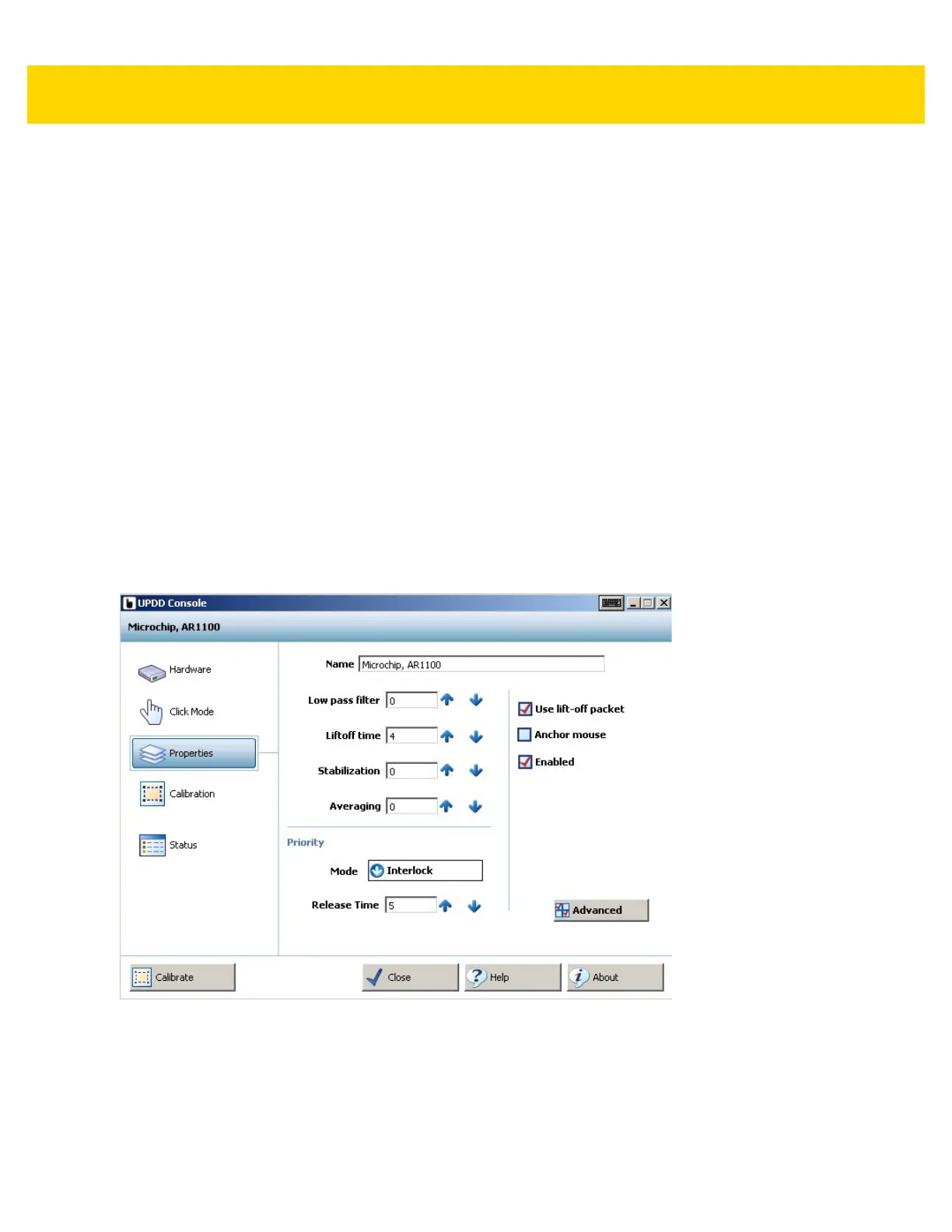Software Windows 7 3 - 13
Properties
• Name - Associates a name to the device. By default the name is the drivers controller device name.
• Low Pass Filter - Applies a filter to produce a smoother drawing. The speed of drawing is affected, the
higher the value used.
• Liftoff Time - Specifies the time interval required to register a stylus lift after the last touch packet is
received. Lift off time is defined in units of 10ms.
• Stabilization - Causes small movements to be ignored.
• Averaging - Applies a filter to produce smoother drawings. Filtering can improve drawing without
affecting the drawing speed.
• Mode - In a multi pointer device environment, this setting indicates the priority given to the device. With
the Interlock option, the device can only be used if no other device is in use. The Admin option allows
any device currently in used to be forced into a pen up state and the device is given immediate priority.
• Release Time - Defines the interlock release times.
• Use Lift-off Packet - Only shown if a pen up data packet is generated by the device on stylus lift off.
• Anchor Mouse - If the device generates a pen up data packet on stylus lift, the mouse cursor returns
to its original position after using the pointer device.
• Enabled - Indicates if the device is enabled. This is an option to free up resources without uninstalling
the driver.
• Advanced - Includes advanced features such as, Edge Acceleration, Ignore Touches Outside
Calibrated Area, Support for New Events, and Portrait Rotation.
Figure 3-13 Properties Settings (VC80 with Windows 7)